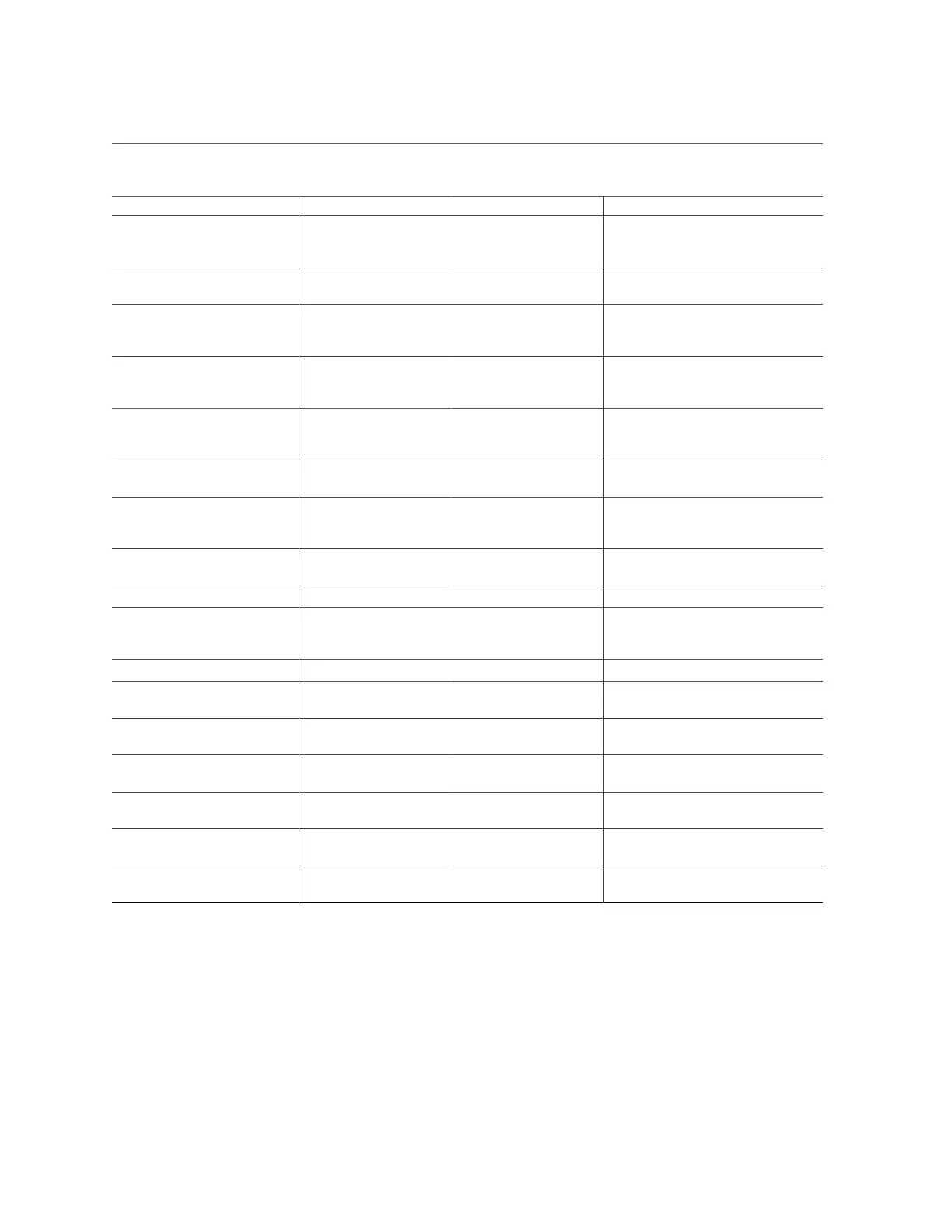BIOS Main Menu Selections
Setup Options Options Defaults Description
Restore Factory Keys Yes/No Forces system to User mode. Installs
factory default Secure Boot key
databases.
Delete all Secure Boot Variables Yes/No Deletes all Secure Boot key databases
from NVRAM.
Key Management Enables expert users to modify Secure
Boot Policy variables without full
authentication.
Factory Key Provision Disabled/Enabled Disabled Allows the provisioning of factory
default Secure Boot keys when the
system is in Setup Mode.
Restore Factory Keys Yes/No Forces system to User mode. Installs
factory default Secure Boot key
databases.
Delete all Secure Boot Variables Yes/No Deletes all Secure Boot key databases
from NVRAM.
Export Secure Boot Variables Select a file system Copies the NVRAM content of Secure
Boot variables to files in a root folder on
a file system device.
Enroll Efi Image Enrolls an EFI image to run in Secure
Boot mode.
Device Guard Ready
Remove 'UEFI CA' from DB Yes/No Device Guard ready system must not
list 'Microsoft UEFI CA' Certificate in
Authorized Signature database (db).
Restore DB defaults Yes/No Restores DB variable to factory defaults.
Platform Key (PK) Save to File/Set New/Erase Enrolls factory defaults or load
certificates from a file.
Key Exchange Keys Save to File/Set New/
Append/Erase
Enrolls factory defaults or load
certificates from a file.
Authorized Signatures Save to File/Set New/
Append/Erase
Enroll factory defaults or load
certificates from a file.
Forbidden Signatures Save to File/Set New/
Append/Erase
Enrolls factory defaults or load
certificates from a file.
Authorized TimeStamps Set New/Append Enroll factory defaults or load
certificates from a file.
OsRecovery Signatures Save to File/Set New/
Append/Erase
Enrolls factory defaults or load
certificates from a file.
Related Information
■
“BIOS Advanced Menu Selections” on page 266
■
“BIOS IO Menu Selections” on page 281
BIOS Setup Utility Menu Options 265
