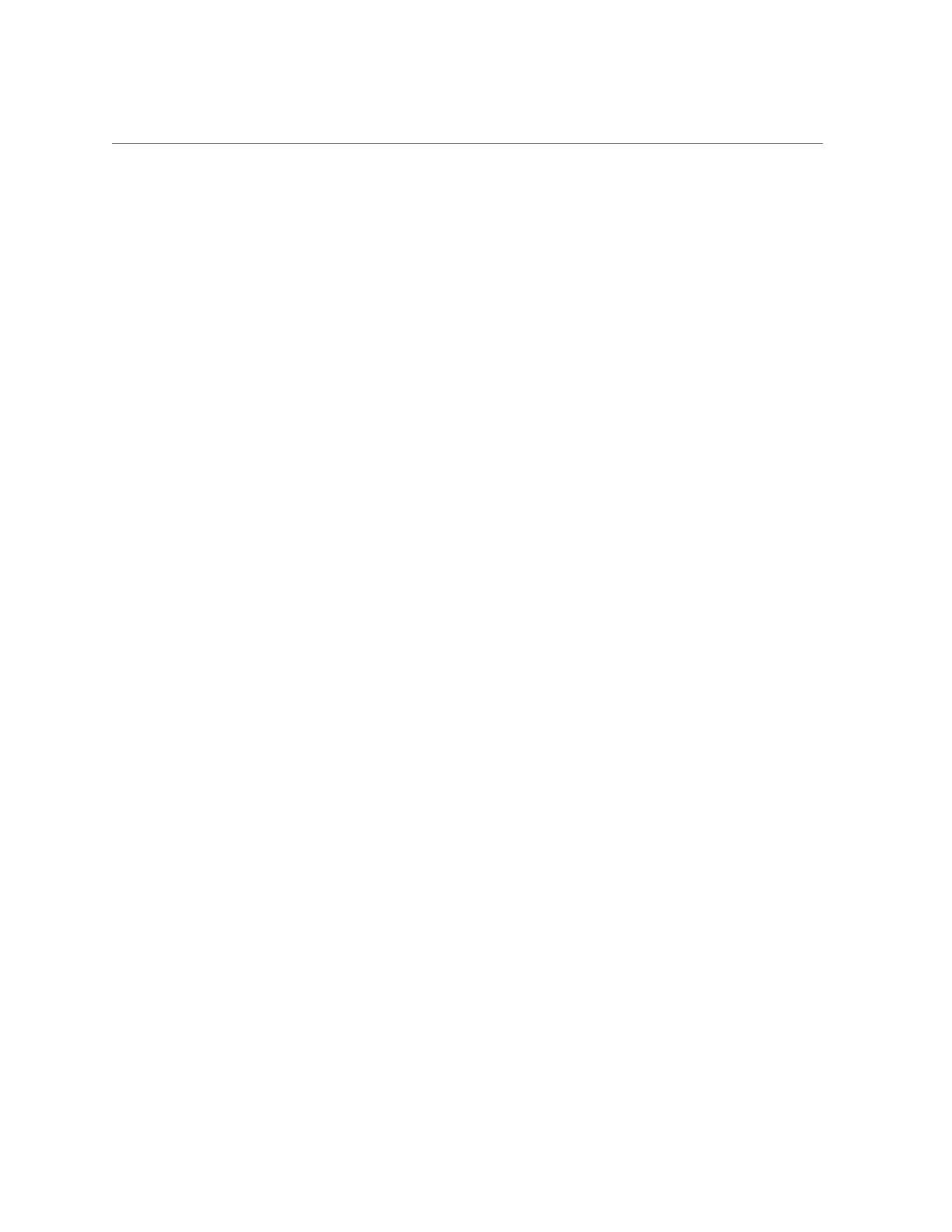Contents
▼ Power On an NVMe Storage Drive and Attach a Device Driver ................ 78
Removing and Replacing an NVMe Storage Drive Using Oracle Linux ................... 79
▼ Unmount an NVMe Storage Drive ...................................................... 79
▼ Remove an NVMe Storage Drive ........................................................ 81
▼ Verify Removal of an NVMe Storage Drive .......................................... 81
▼ Install an NVMe Storage Drive .......................................................... 82
▼ Power On an NVMe Storage Drive and Attach a Device Driver ................ 82
▼ Verify Operation of an NVMe Storage Drive ......................................... 82
Removing and Replacing an NVMe Storage Drive Using Microsoft Windows
Server .......................................................................................................... 83
▼ Remove an NVMe Storage Drive ........................................................ 83
▼ Install an NVMe Storage Drive .......................................................... 84
Servicing Fan Modules (CRU) ........................................................................... 85
▼ Remove a Fan Module .............................................................................. 85
▼ Install a Fan Module ................................................................................. 87
▼ Remove the Fan Tray ............................................................................... 89
▼ Install the Fan Tray .................................................................................. 90
Servicing Power Supplies (CRU) ...................................................................... 93
Power Supply Overview ................................................................................. 93
▼ Remove a Power Supply ........................................................................... 94
▼ Install a Power Supply .............................................................................. 96
Servicing the Internal M.2 Flash SSDs (CRU) ................................................... 99
▼ Remove a Flash Riser Board ...................................................................... 99
▼ Install a Flash Riser Board ....................................................................... 101
▼ Identify and Remove an M.2 Flash SSD ..................................................... 103
▼ Install an M.2 Flash SSD ......................................................................... 105
Servicing an Internal USB Flash Drive (CRU) .................................................. 109
▼ Remove an Internal USB Flash Drive ........................................................ 109
▼ Install an Internal USB Flash Drive ........................................................... 110
Servicing the Air Baffle (CRU) ......................................................................... 113
▼ Remove the Air Baffle ............................................................................ 113
7