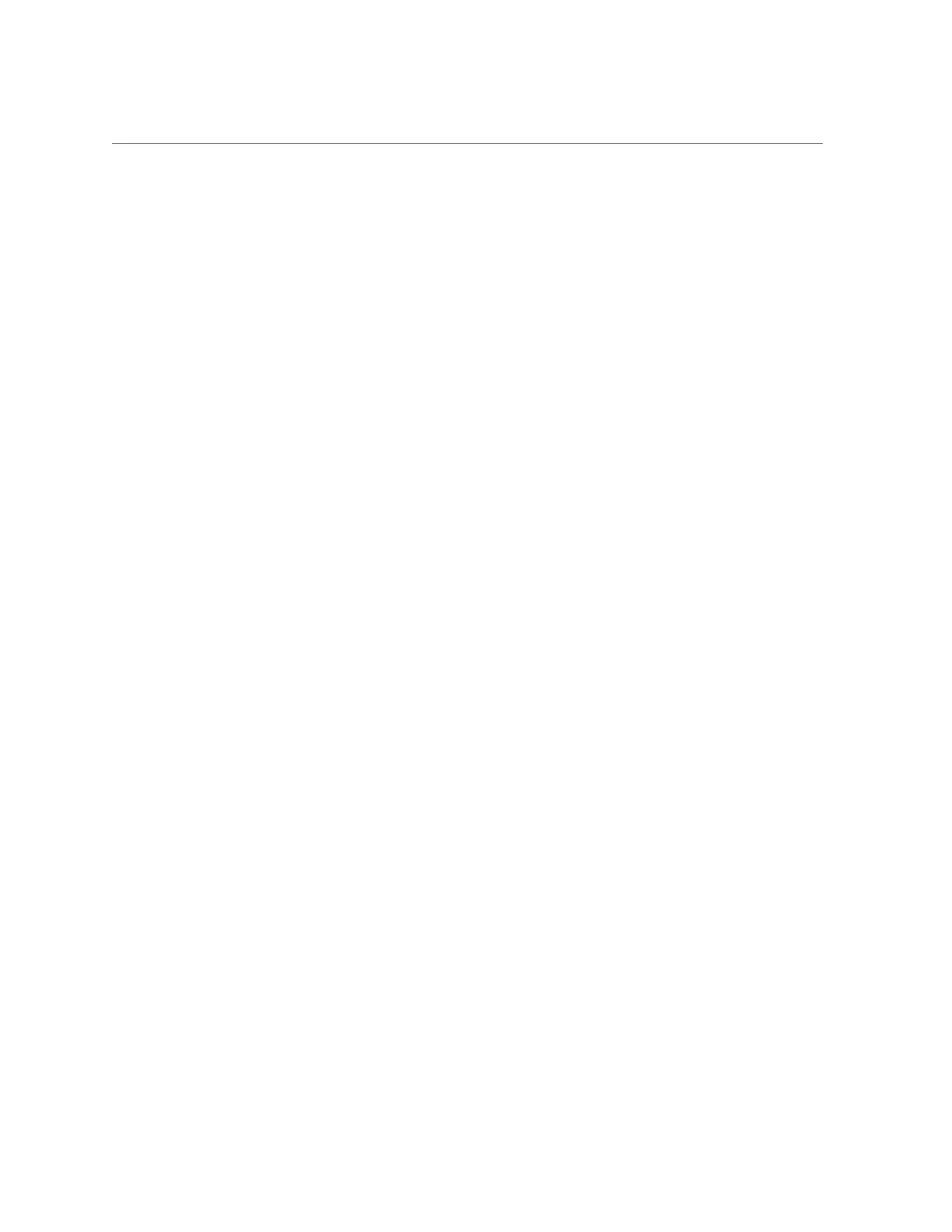Contents
▼ Remove the Front LED Indicator Module ................................................... 167
▼ Install the Front LED Indicator Module ...................................................... 171
Servicing the Temperature Sensor (FRU) ........................................................ 175
▼ Remove the Temperature Sensor ............................................................... 175
▼ Install the Temperature Sensor .................................................................. 178
Servicing the Internal HBA Card (FRU) and HBA Super Capacitor (CRU) ........ 181
▼ Remove the Internal HBA Card and HBA Super Capacitor ............................. 182
▼ Install the Internal HBA Card and HBA Super Capacitor ............................... 185
Servicing SAS Cables (FRU) ........................................................................... 189
▼ Remove SAS Storage Drive Cables ........................................................... 189
▼ Install SAS Storage Drive Cables .............................................................. 192
Servicing NVMe Cables (FRU) ......................................................................... 195
▼ Remove NVMe Cables ............................................................................ 195
▼ Install NVMe Cables ............................................................................... 198
▼ Verify NVMe Cable Connections .............................................................. 200
Servicing the Motherboard Assembly (FRU) ................................................... 203
▼ Remove the Motherboard Assembly ........................................................... 203
▼ Install the Motherboard Assembly ............................................................. 212
Returning the Server to Operation .................................................................. 217
Server Filler Panel Requirements .................................................................... 217
▼ Remove and Install Filler Panels ............................................................... 217
▼ Install the Server Top Cover ..................................................................... 218
▼ Remove Antistatic Measures ..................................................................... 219
▼ Reinstall the Server Into the Rack ............................................................. 219
▼ Return the Server to the Normal Rack Position ............................................ 220
▼ Reconnect Power and Data Cables ............................................................. 222
▼ Power On the Server ............................................................................... 222
Identifying the Server Ports ............................................................................ 225
9