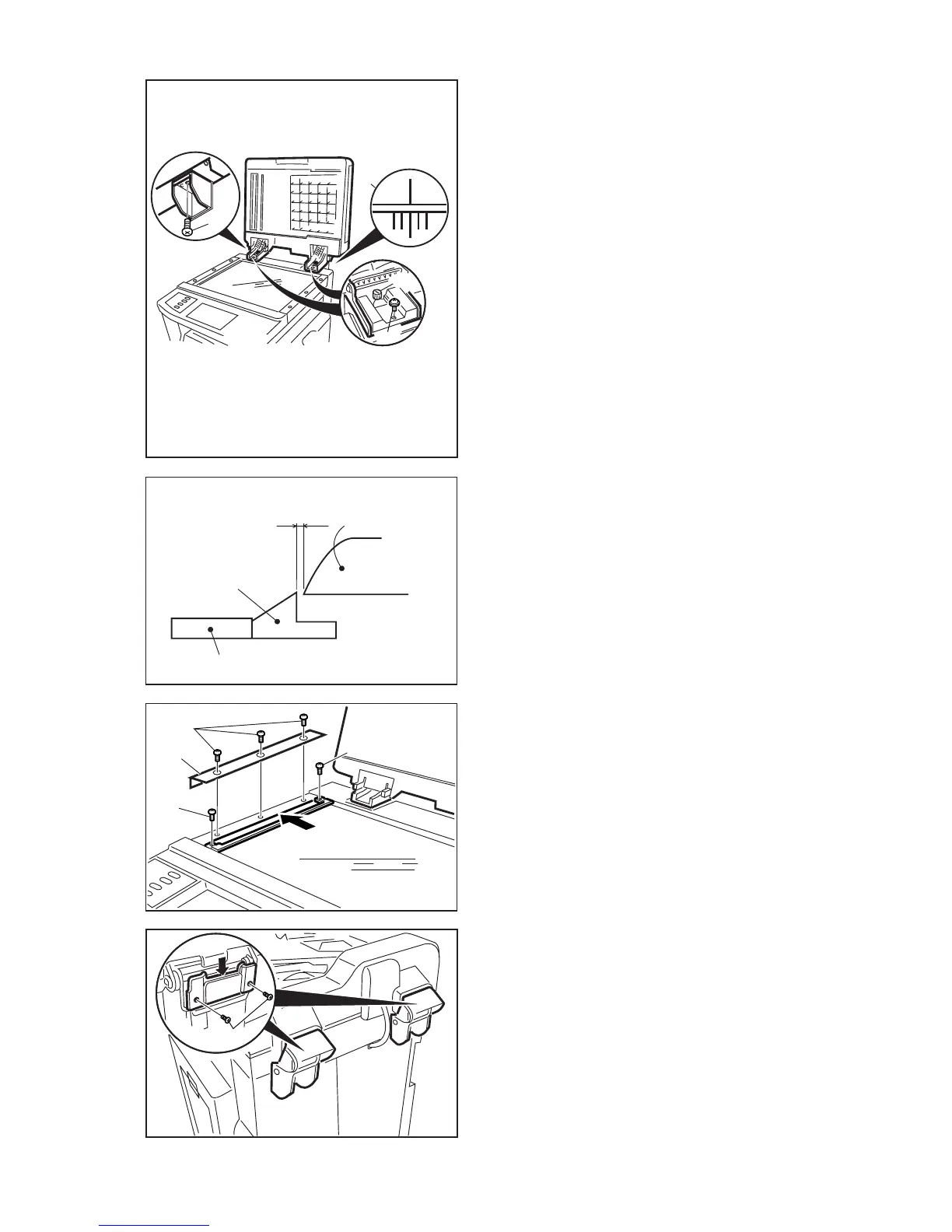351
DP-2330/3030
MAR 2005
Ver. 2.1
DP-2310/3010
(16) Check the printed copy. If the printed image is
skewed either to the Right or Left, adjust the
ADF position following the procedure below:
a. Loosen the 5 Screws securing the ADF /
i-ADF.
b. Using the Hallmark on the Right Hinge Base
and the ADF Mounting Bracket as a guide,
shift the ADF position following the procedure
below:
• When the printed image is skewed to the
right, shift the ADF toward the front of the
machine slightly.
• When the printed image is skewed to the
left, shift the ADF toward the rear of the
machine slightly.
c. Tighten the 5 Screws loosened in step 16a.
d. Repeat step 15 to recheck the feeding
alignment and readjust the ADF position as
needed.
(17) Check for spacing between the ADF Unit and the
Scanning Glass Guide as illustrated.
(18) If there is no spacing, adjust the Platen Glass
position following the procedure below:
a. Open the ADF Unit.
b. Remove 3 Screws (Silver).
c. Remove the Left Platen Cover.
d. Loosen 2 Screws.
e. Shift the Scanning Glass Guide to the left
and tighten the 2 Screws.
f. Reinstall the Left Platen Cover and secure
it with 3 Screws (Silver).
(19) Install the 2 Hinge Stoppers.
(20) Secure the 2 Hinge Stoppers with 4 Screws.
a.
a.
a.
a.
a.
b.
a.
a.
Space
ADF Unit
Scanning Glass
Guide
Scanning Glass
(b)
(c)
(d)
(d)
(e)
(20)
(19)
