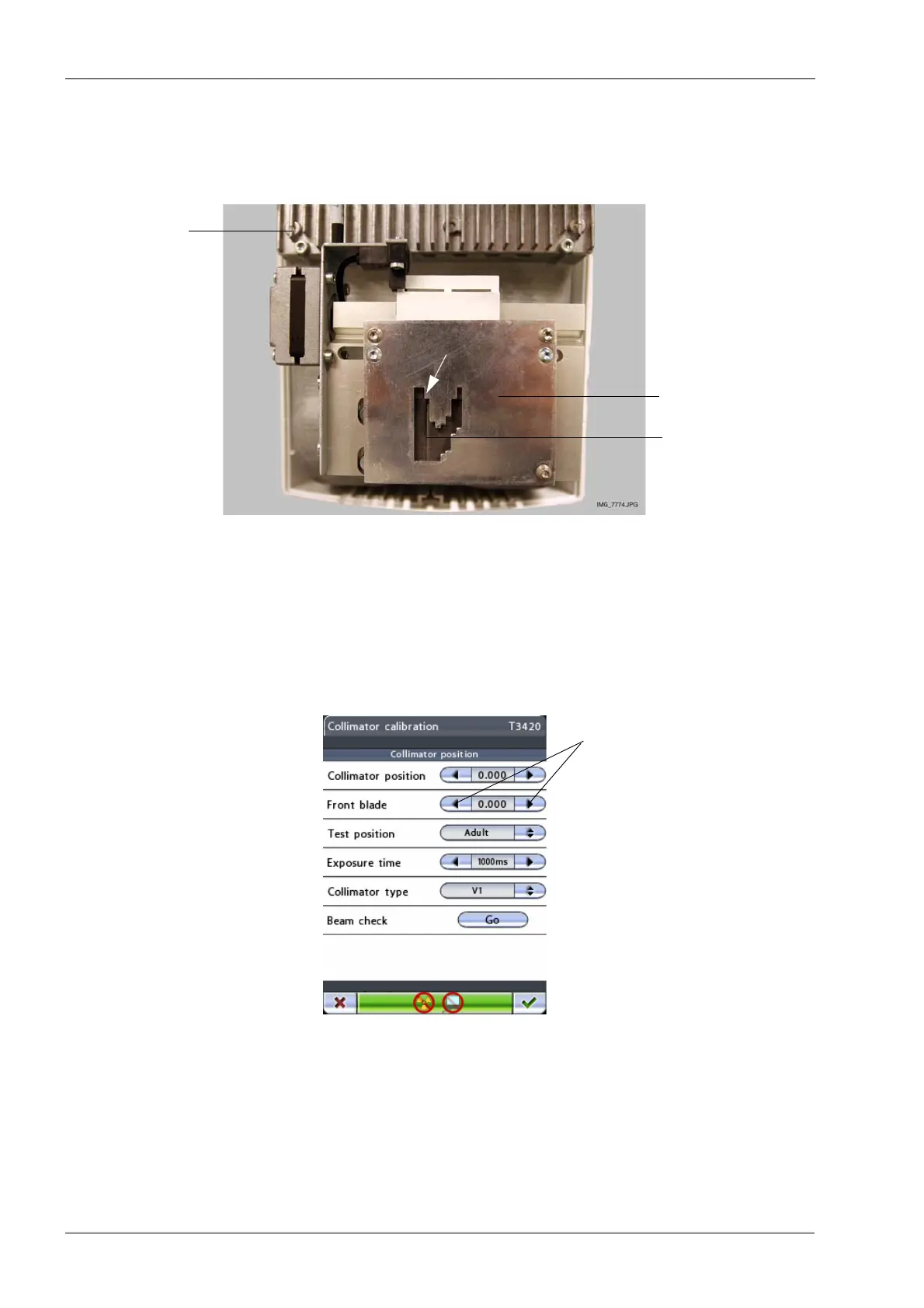1 ADJUSTING AND CALIBRATING X-RAY BEAM Chapter E: CALIBRATIONS
96 Planmeca ProOne Technical manual
Exit the
Technical settings
display and select the standard panoramic program and child
setting (smallest patient size symbol) on the main display. Then visually check that the
front blade is in the correct position (second highest step over collimator slot as shown
below).
If the front blade is not in the correct position, you will have to adjust the value for
Front
blade
on the
Collimator calibration (T3420)
display. Reenter the display and touch the left/
right arrow button in the
Front blade
field. The left arrow will move the front blade to the
right and the right arrow will move it to the left (as seen from the front). Move the front
blade to the selected position by choosing ‘Child’ from the
Test position
drop down menu
and by touching the Go button.
If the ProOne software version in use does not have an option to choose ‘Child’ as test
position, the child position should then be checked on Main screen by choosing Standard
panoramic program and child setting.
Accept the new front blade position and exit the
Collimator calibration (T3420)
display by
touching the green check mark button in the bottom right corner of the display.
Visually recheck the position of the front blade as described above. If necessary, repeat
the procedure until the front blade is correctly positioned.
Then remove the beam alignment tool from the sensor head and proceed to Step 2.
Collimator slot
Front blade
Second highest step =
Child collimation
Tube head