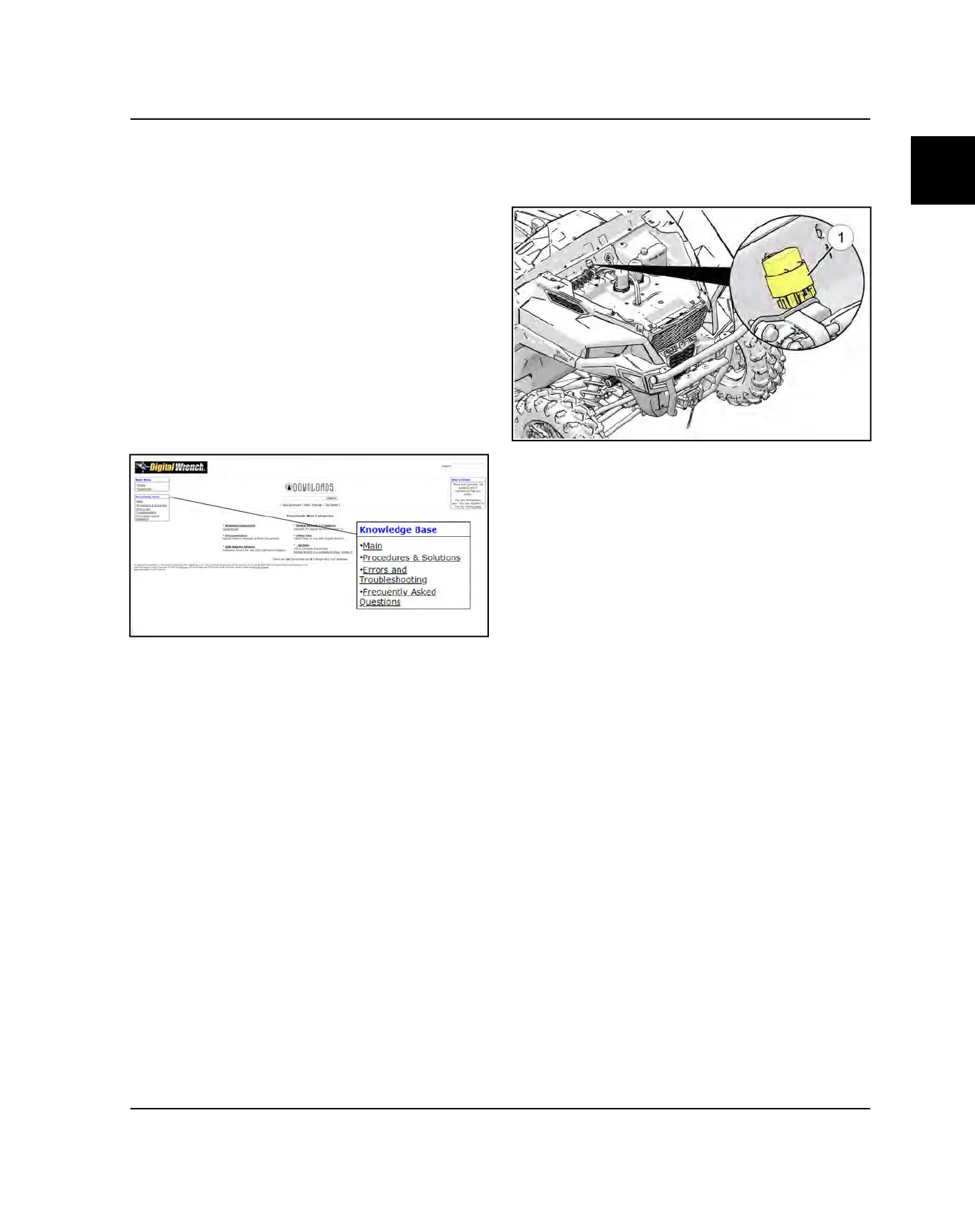9850067 R01 - 2020-2021 GENERAL / GENERAL XP Service Manual
© Copyright Polaris Inc.
1.51
4. Once the installation is complete, launch the Digital
Wrench® software and verify the information in the
lower, right-hand corner matches the new Base
Version you just installed.
DIGITAL WRENCH® COMMUNICATION
ERRORS
If you experience problems connecting to a vehicle, or
any other Digital Wrench® software-related problem, visit
the Digital Wrench® home page (www.polaris.diagsys.
com) and locate the following information under
Knowledge Base:
• Errors and Troubleshooting
• Frequently Asked Questions (FAQs)
• Procedures and Solutions
DIGITAL WRENCH® - DIAGNOSTIC
CONNECTOR
Located under the hood connected to a sealed plug
q
.
Follow these steps to connect the diagnostic interface
cable to the vehicle to allow Digital Wrench® use:
1. Assemble the SmartLink Module and attach the PC
Interface Cable to your laptop.
2. Remove the protective cap from the Digital Wrench®
connector.
3. Connect the Vehicle Interface Cable to the Digital
Wrench® diagnostic connector.
4. Turn the ignition key to the ‘ON’ position, select the
appropriate vehicle and wait for the status to display
‘Connected’ in the lower left corner of the screen.
5. Once connected, proceed with using Digital
Wrench®.
GENERAL INFORMATION
1
