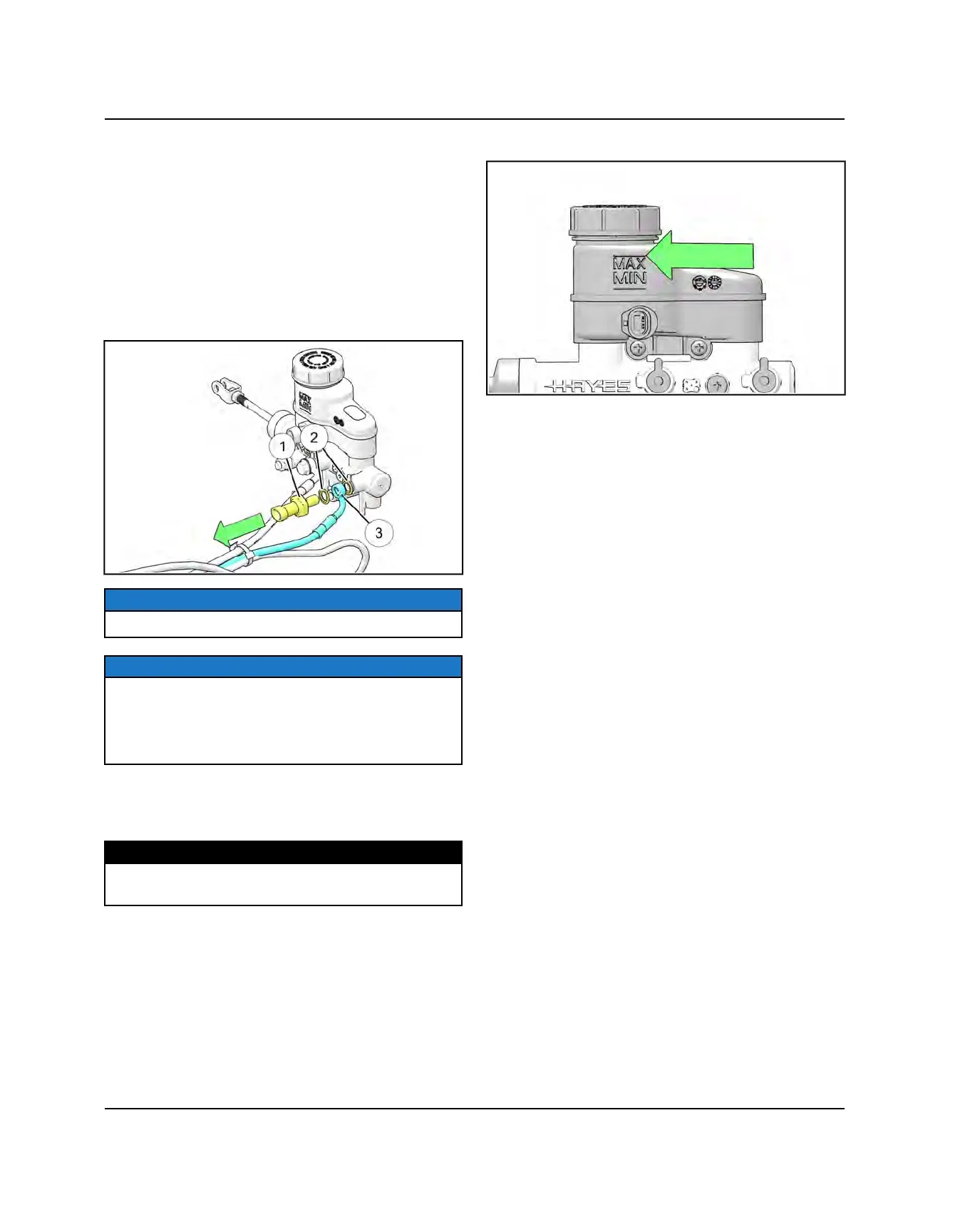10.84
9850067 R01 - 2020-2021 GENERAL / GENERAL XP Service Manual
© Copyright Polaris Inc.
BRAKE PRESSURE SWITCH
REPLACEMENT (INTL)
1. Apply brake pedal with a light force so that pedal is
pressed in 1–1.5”. Do not allow pedal to return back.
2. Put an appropriate pan under the brake pressure
switch to catch any brake fluid that spills.
3. Unplug the brake pressure switch electrical
connection.
4. Remove the brake pressure switch
q
and two stat-O-
seals
w
and brake line
e
.
NOTICE
Pay attention to brake line orientation for reassembly.
NOTICE
Some models may have 2 pressure switches. Pressure
switches will use the same replacement procedure, but
may utilize a spacer between the switch and master
cylinder. If a spacer is used note the location of the
spacer and seals for installation.
5. Install new brake pressure switch with two new stat-
O-seals (5423212) and the brake line. Torque to
specification.
TORQUE
Brake Line Fasteners:
15 lb-ft (20 Nm)
6. Release brake pedal.
7. Open the reservoir cap.
8. Pump the brake pedal several times until no air
bubbles appear and the brake pedal feels firm.
9. Add DOT 4 brake fluid to the reservoir to the max line.
10.Reinstall reservoir cap.
11. Clean any brake fluid spills with isopropyl alcohol
based cleaner.
BRAKE SYSTEM
