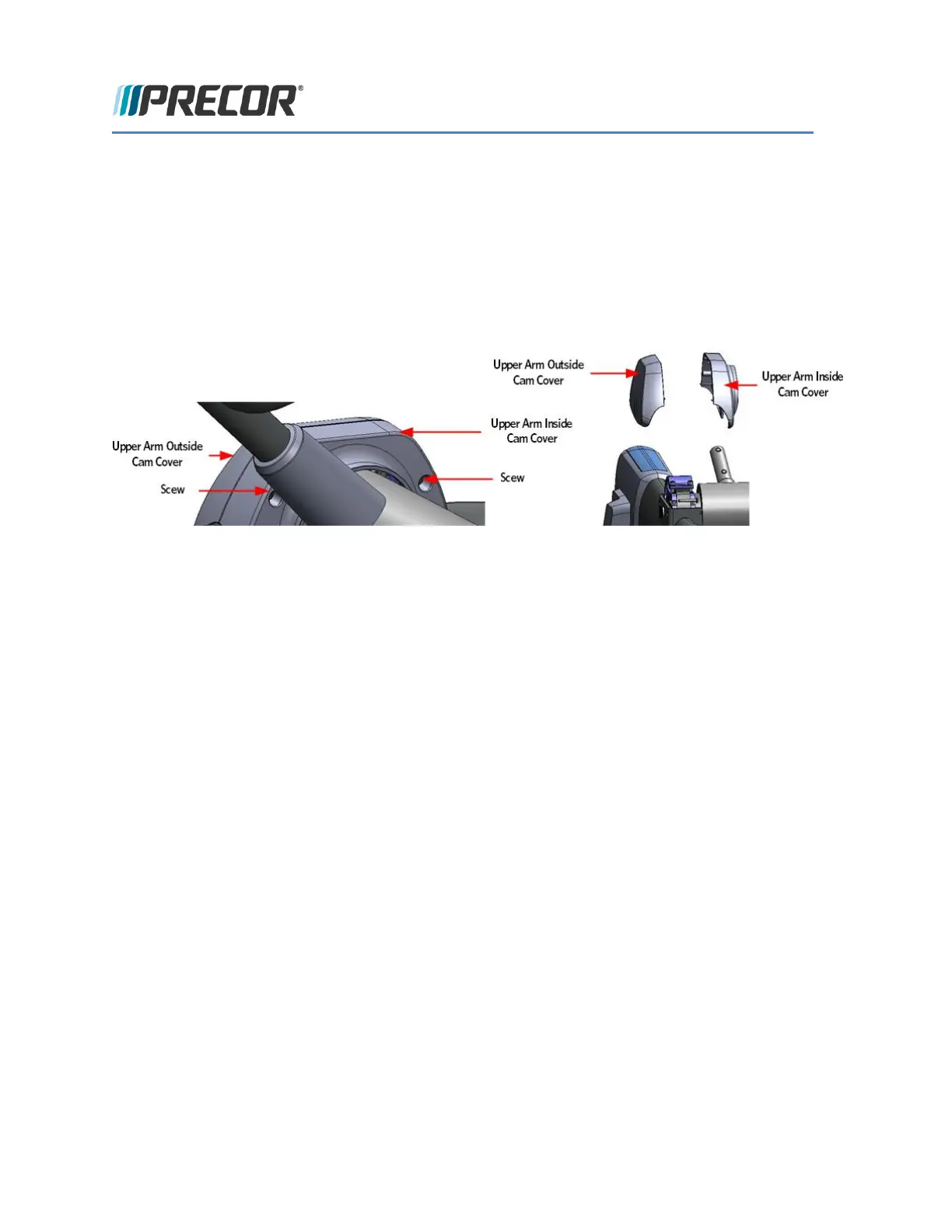© Precor Incorporated, Unauthorized Reproduction and Distribution Prohibited by Law Page 128
FIGURE 98: UPPER ARM CAM COVERS
Rear Flat Belt Terminal Cover Removal
16 Remove the two #10-24 X 1.25 screws that secure the flat belt terminal covers to the flat belt terminal,
remove the outside terminal cover.
17 Rotate the top of the inside terminal cover down until it is below the stairarm pedal, pull to remove.
18 Repeat the steps for the remaining rear flat belt terminal covers.
FIGURE 99: FLAT BELT TERMINAL COVERS