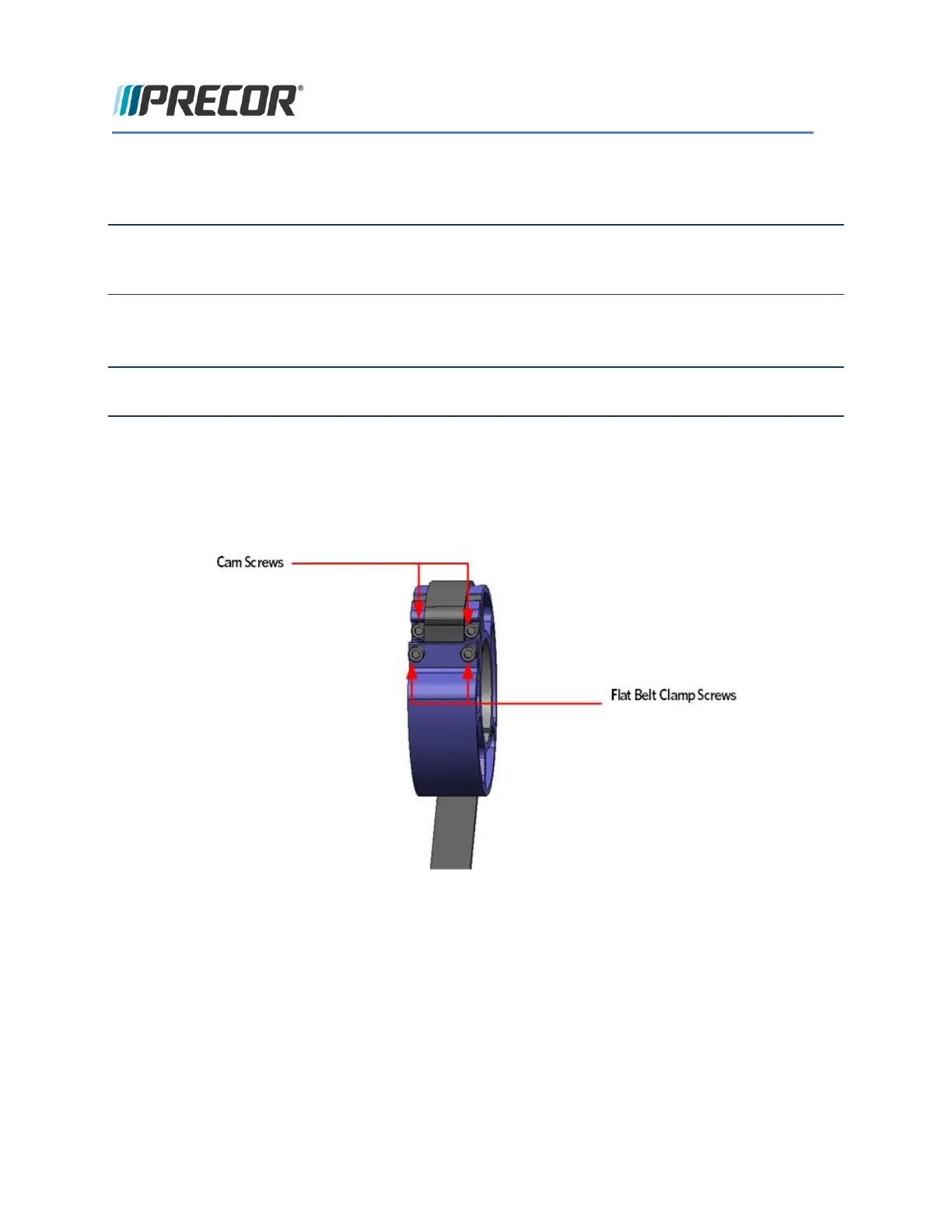© Precor Incorporated, Unauthorized Reproduction and Distribution Prohibited by Law Page 153
Front Arm Installation
Note: On January 20 2013 the front arms and cams were redesigned so that the cams are pressed
onto the front arm axle. If you are servicing an AMT12 that has this configuration, skip the cam
installation steps.
1 Place a square key in the alignment slot on one side of the front arm tube. Align the flat belt cam
alignment slot with the square key mounted in the front arm tube; slide the flat belt cam onto the front
arm tube. Do not use excessive force to install the cams.
Note: Ensure that the cam is fully seated so that the side of the cam is flush with the side of the front
arm tube.
2 Fasten the flat belt cam to the front arm tube using the two replacement screws and shims, torque to
120 in pounds or 10 foot pounds.
FIGURE 132: FLAT BELT CAM SCREWS & CAM SCREWS
3 Repeat the process for the other side of the front arm.
FIGURE 133: FRONT ARM AND CAM SQUARE KEYS