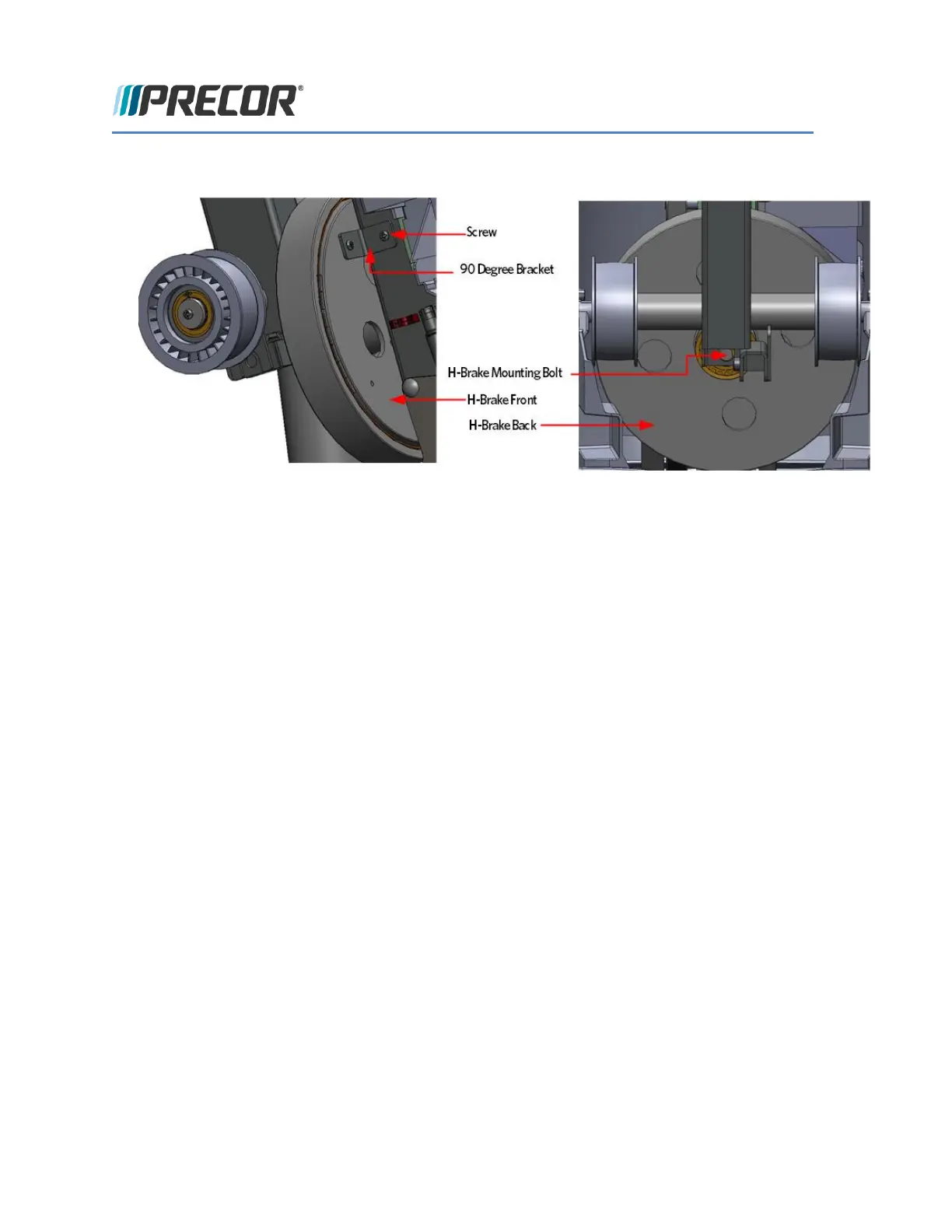© Precor Incorporated, Unauthorized Reproduction and Distribution Prohibited by Law Page 238
FIGURE 238: H-BRAKE ASSEMBLY
H-Brake Drum Removal and Installation - Units Built After 10/1/2012
18 Rotate the H-Brake Drum until one of the round cut outs on the back of the H-Brake is at the bottom.
The H-brake mounting screw can be accessed inside the H-Brake Drum through the round cut out.
19 Remove the screw that secures the H-Brake drum assembly to the frame.
20 Remove the 5/16-18 X 4 bolt and washer that secure the H-Brake assembly drum to the frame and then
remove the H-Brake drum assembly.
21 Hand tighten the replacement H-Brake assembly to the frame using the 5/16-18 X 4 bolt and washer
removed in the previous step.
22 Fasten the screw that secures the H-Brake drum assembly to the frame.
23 Torque the H-Brake mounting bolt to 600 inch pounds (50 ft-lbs).