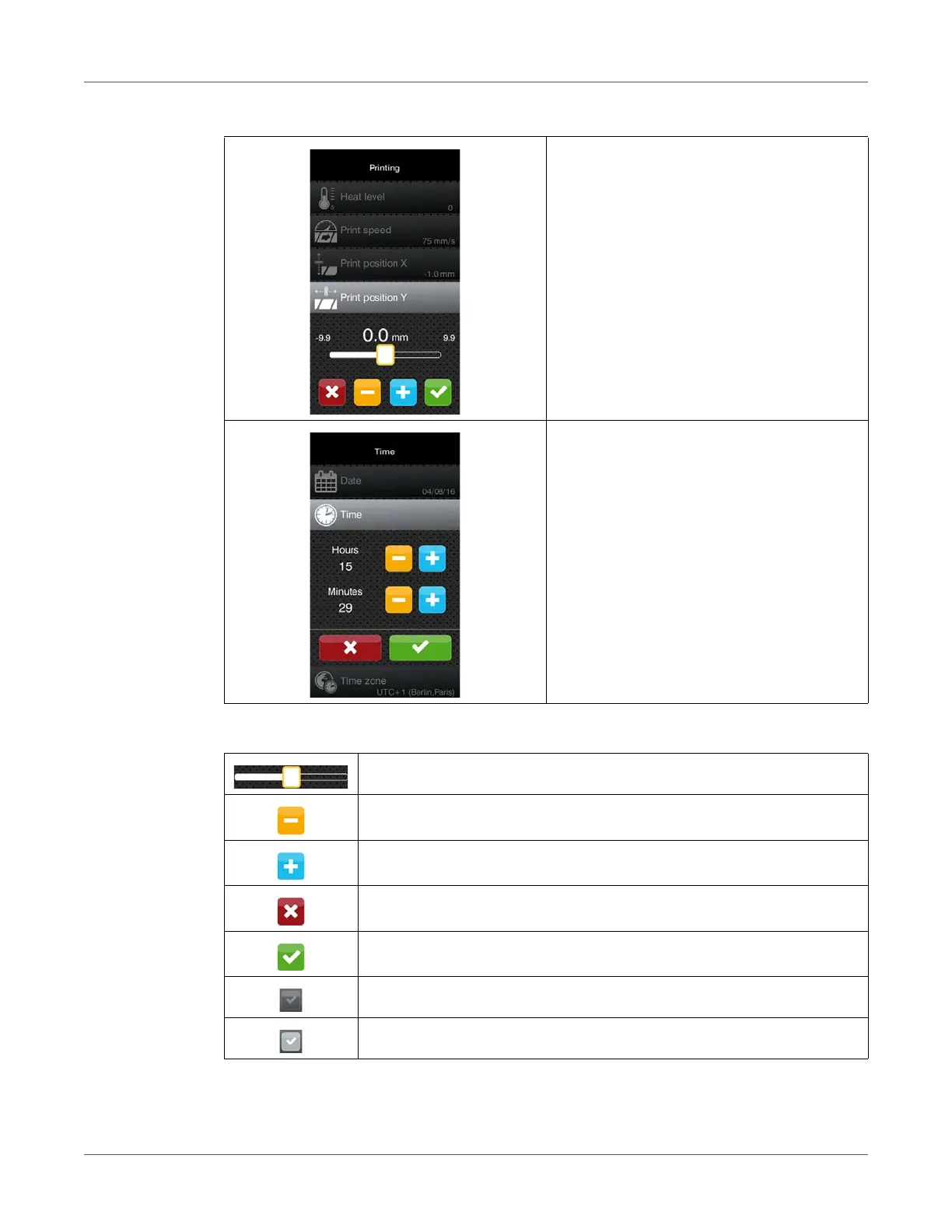Touchscreen Display
34 QL-30/60 User Guide
Numerical parameters
Date/time
Table 9: Buttons for parameter setting
Scroll bar for rough value setting
Decreasing the value step-by-step
Increasing the value step-by-step
Return without saving the setting
Return with saving the setting
Parameter is disabled, touching enables the parameter
Parameter is enabled, touching disables the parameter
Table 8: Samples for parameter setting (Continued)