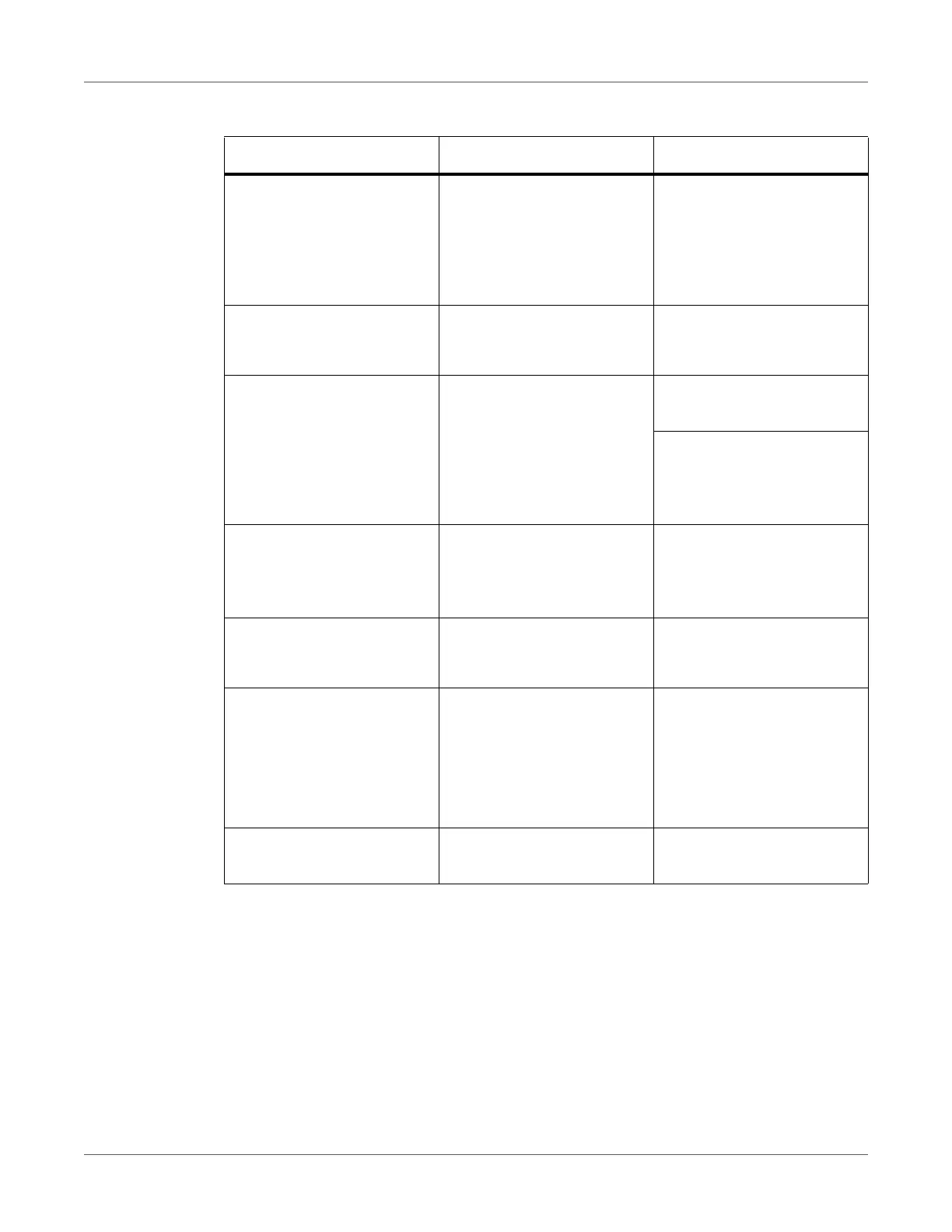Fault Correction
56 QL-30/60 User Guide
Printhead too hot Printhead is overheated After pausing, the print job
will be continued
automatically. If the fault
recurs repeatedly, reduce
the heat level or the print
speed via software.
Read error Read error when reading
from the memory card
Check data of the card.
Backup data, reformat card.
Remove ribbon Transfer ribbon is loaded
although the printer is set to
direct thermal printing
For direct thermal printing
remove ribbon
For thermal transfer printing
set the printer in the
configuration or in the
software to transfer printing
Syntax error Printer has received an
unknown or invalid
command from the
computer.
Press Ignore to skip the
command or press Cancel
to cancel the print job.
Unknown card Card not formatted,
Type of card not supported
Format card, use different
type of card.
Voltage error Hardware error Switch the printer off and
then on.
If error recurs call service.
It is shown which voltage
has failed. Please note.
Write error Hardware error Repeat the write process,
reformat card.
Table 11: Error Messages and Fault Correction (Continued)
Error message Cause Remedy