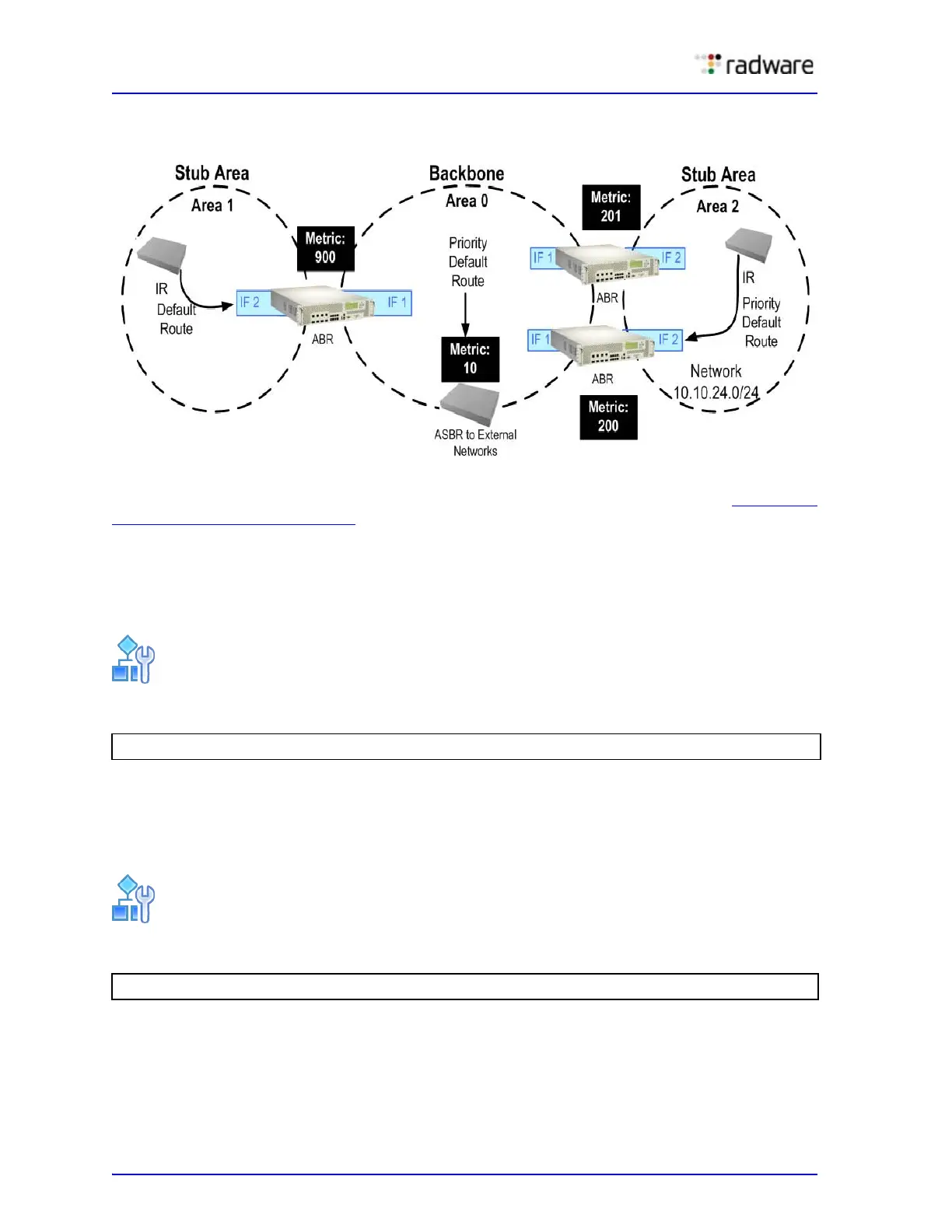Alteon Application Switch Operating System Application Guide
Open Shortest Path First (OSPF)
144 Document ID: RDWR-ALOS-V2900_AG1302
Figure 19: Default Routes Example
In more complex OSPF areas with multiple ABRs or ASBRs (such as area 0 and area 2 in Figure 19 -
Default Routes Example, page 144), there are multiple routes leading from the area. In such areas,
traffic for unrecognized destinations cannot determine which route leads upstream without further
configuration.
To resolve the situation and select one default route among multiple choices in an area, you can
manually configure a metric value on each ABR. The metric assigns a priority to the ABR for its
selection as the priority default route in an area.
To set the metric value
• metric value sets the priority for choosing this device for the default route.
— The value none sets no default.
— The value 1 sets the highest priority for the default route.
• metric type determines the method for influencing routing decisions for external routes.
To clear a default route metric
>> # /cfg/l3/ospf/default <metric value> <metric type (1 or 2)>
>> # /cfg/l3/ospf/default none