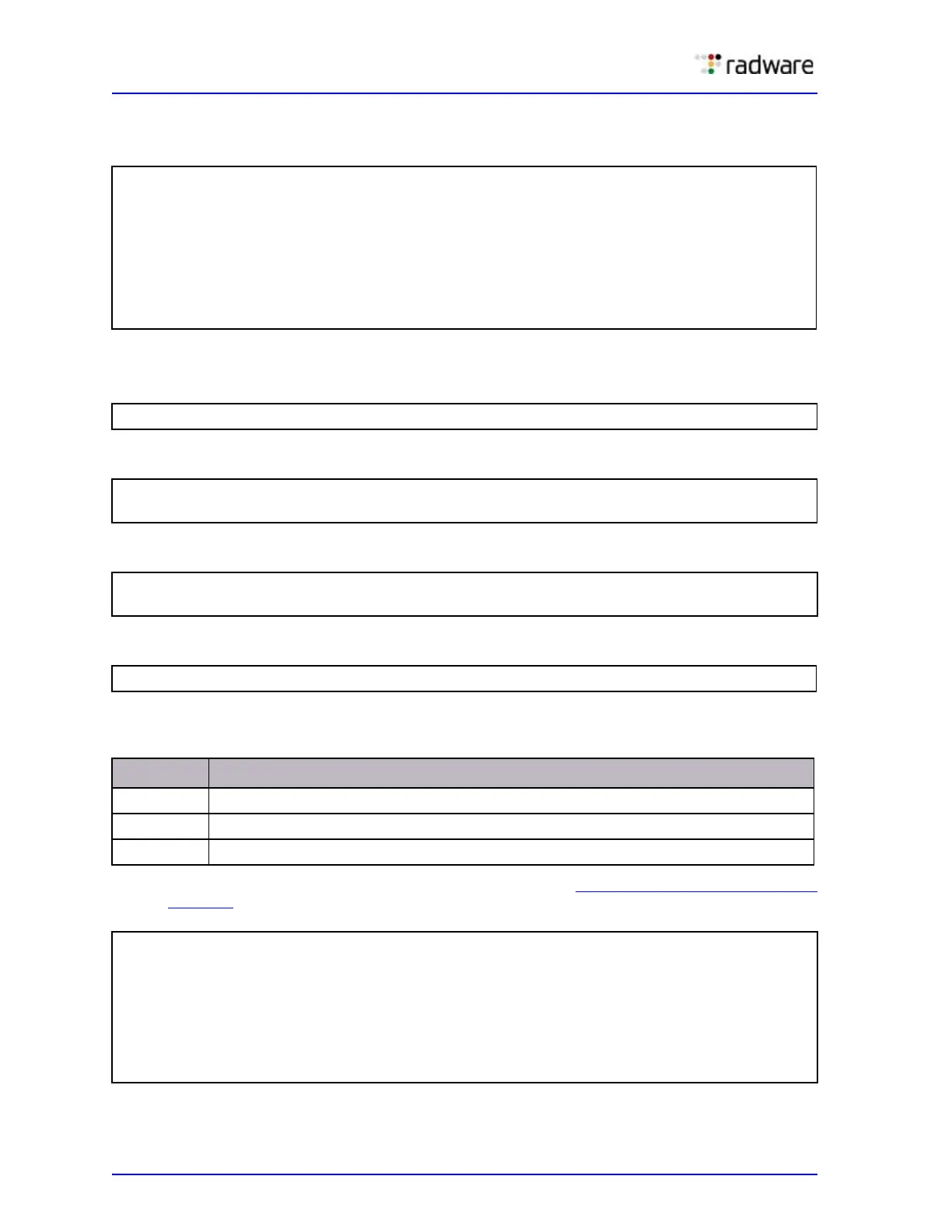Alteon Application Switch Operating System Application Guide
Load Balancing Special Services
298 Document ID: RDWR-ALOS-V2900_AG1302
7. Create another virtual server for Group 2 media servers. Configure a virtual server and select
rtsp, or port 554, as a service for the virtual server.
8. Configure string matching-based RTSP load balancing for Group 2 servers.
— Enable Layer 7 pattern matching
— Add URL strings.
— Apply and save the configuration.
— Identify the defined string IDs.
For easy configuration and identification, each defined string has an ID attached, as shown in
the following table:
— Add the defined string IDs to the real servers as shown in Figure 45 - RTSP Load Balancing,
page 296.
>> # /cfg/slb/virt 2
(Select the virtual server)
>>Virtual Server 2# vip 120.10.10.20
(Set IP address for the virtual server)
>>Virtual Server 2# service 554
(Add the RTSP service for the virtual
server)
>>Virtual Server 2 rtsp Service# group 200
(Set the real server group)
>>Virtual Server 2 rtsp Service# /cfg/slb/virt
2 ena
(Enable virtual server)
>> Virtual Server 2 rtsp Service# rtspslb pattern
>> # /cfg/slb/layer7/slb/addstr radware1.mov
>> Server Loadbalance Resource# addstr radware2.mov
>> Server Loadbalance Resource# apply
>> Server Loadbalance Resource# save
>> Server Loadbalance Resource# cur
ID SLB String
1
any, cont 1024
2
radware1.mov, cont 1024
3
radware2.mov, cont 1024
>> # /cfg/slb/real 5/layer7
>> Real server 5 Layer 7 Commands# addlb 2
>> Real server 5# /cfg/slb/real 6/layer7
>> Real server 6 Layer 7 Commands# addlb 2
>> Real server 6# /cfg/slb/real 7/layer7
>> Real server 7 Layer 7 Commands# addlb 3
>> Real server 7# /cfg/slb/real 8/layer7
>> Real server 8 Layer 7 Commands# addlb 3