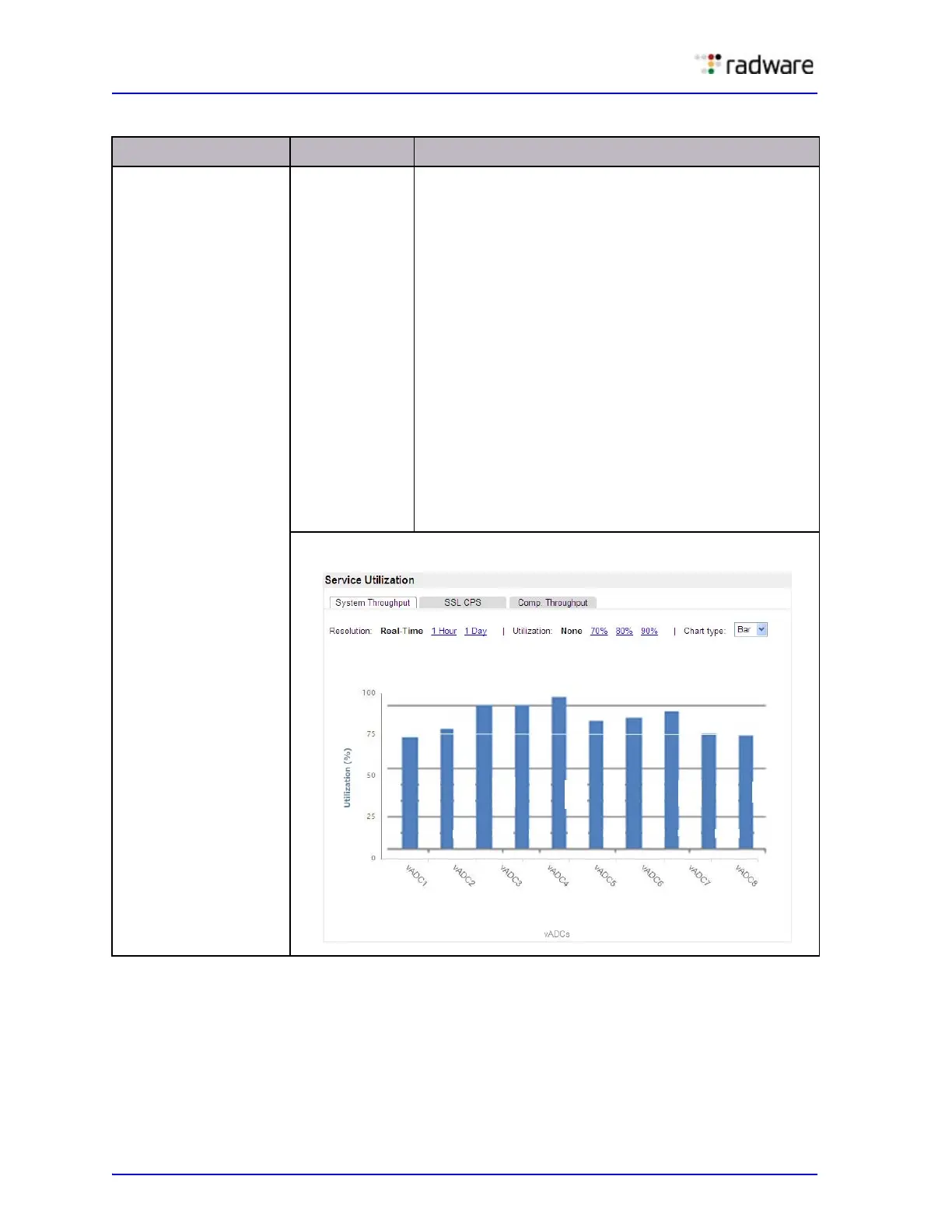Alteon Application Switch Operating System Application Guide
ADC-VX Management
416 Document ID: RDWR-ALOS-V2900_AG1302
Service Utilization Chart Bar When using the tabs:
• The System Throughput tab displays the amount of
throughput that is used in relation to the limit set by
the Global Administrator.
• The SSL CPS tab displays the number of SSL CPSs
consumed in relation to the limit set by the Global
Administrator.
• The Comp. Throughput tab displays the amount of
data going through the compression engine in
relation to the limit set by the Global Administrator.
When using filters:
• The real-time filter displays real-time data.
• The hour displays the maximum value of the last
hour.
• The day filter displays the maximum value of the
last 24 hours.
To provide context, the tool tip displays the frequency of
the value from the last time period.
The following is a sample resource throughput bar chart:
Table 36: Chart Views (cont.)
Chart View Chart Type Behavior