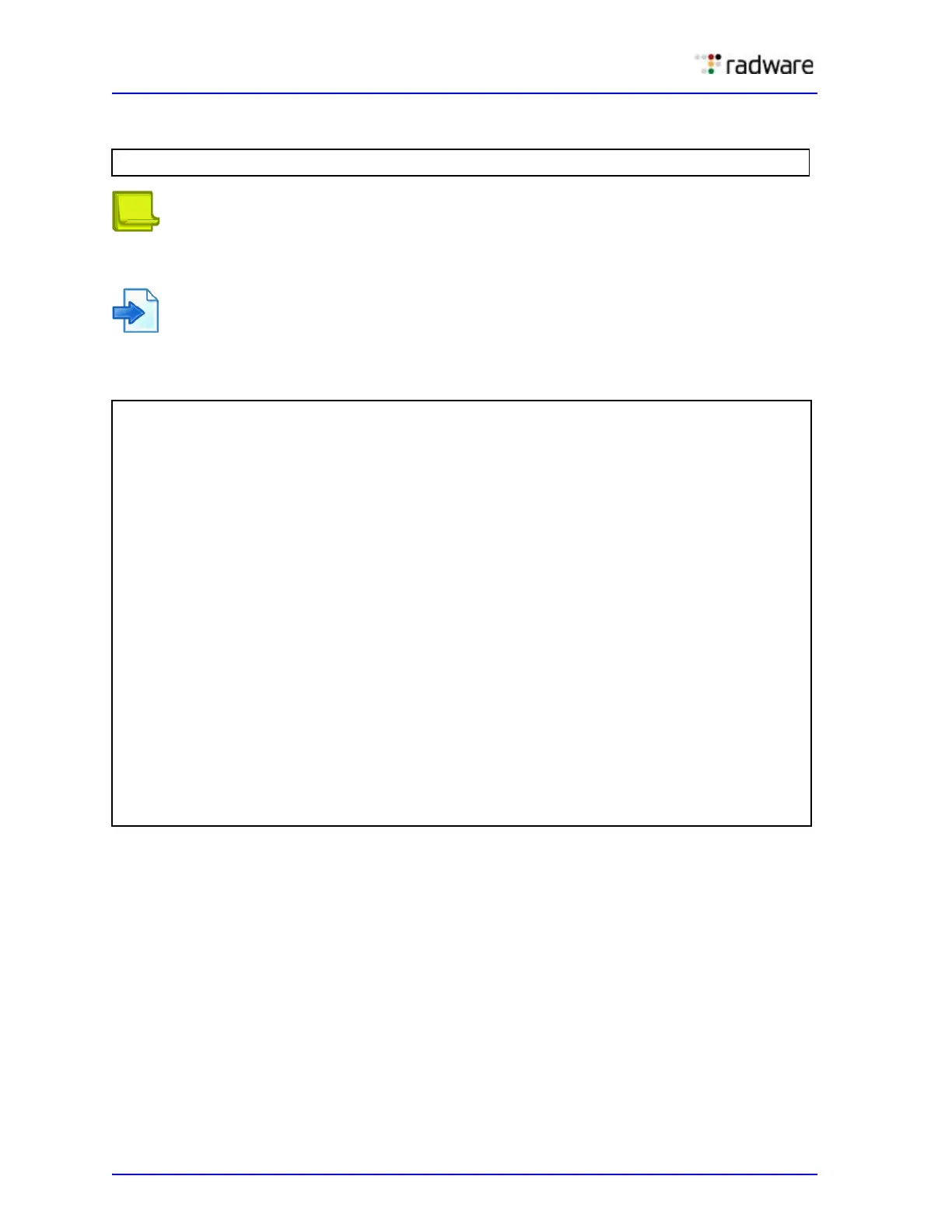Alteon Application Switch Operating System Application Guide
Accessing Alteon
50 Document ID: RDWR-ALOS-V2900_AG1302
2. Configure the user in the user table from the SNMPv3 usmUser 1 menu:
Note: It is not necessary to configure the community table for SNMPv3 traps because the
community string is not used by SNMPv3.
Example
The following example illustrates how to configure an SNMPv3 user v3trap with authentication only:
>> /cfg/sys/ssnmp/snmpv3/usm <usmUser number: (1-16)>
/cfg/sys/ssnmp/snmpv3/usm 11
name "v3trap"
auth md5
authpw v3trap
/cfg/sys/ssnmp/snmpv3/access 11
name "v3trap"
level authNoPriv
nview "iso"
/cfg/sys/ssnmp/snmpv3/group 11
uname v3trap
gname v3trap
/cfg/sys/ssnmp/snmpv3/taddr 11
name v3trap
addr 50.81.25.66
taglist v3trap
pname v3param
/cfg/sys/ssnmp/snmpv3/tparam 11
name v3param
uname v3trap
level authNoPriv
/cfg/sys/ssnmp/snmpv3/notify 11
name v3trap
tag v3trap