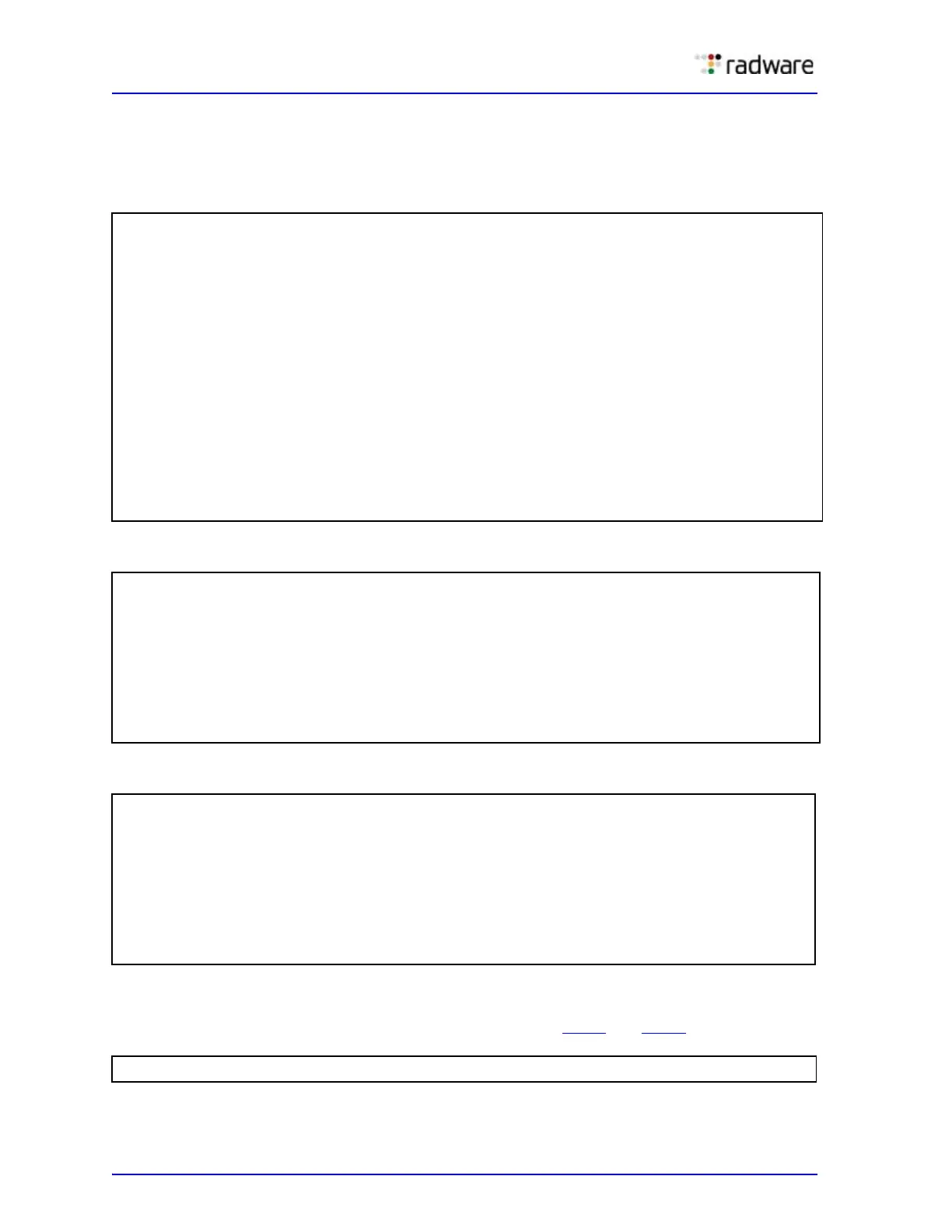Alteon Application Switch Operating System Application Guide
High Availability
546 Document ID: RDWR-ALOS-V2900_AG1302
5. Configure virtual server routers 2 and 4.
These virtual routers have the same IP addresses as the virtual server IP address. This is how
Alteon recognizes that these are virtual service routers (VSRs).
For an active-standby configuration, sharing is disabled.
6. Add virtual routers 1 and 2 to the Vrgroup 1.
7. Add virtual routers 3 and 4 to switch-based Vrgroup 2.
8. Disable synchronizing of priority on Alteon 1.
The priorities should not be synchronized between the two Alteons. The priority for each vrgroup
will change based on the tracking parameters configured in step 6
and step 7.
>> Main # /cfg/l3/vrrp/vr 2
(Select Virtual Router 2)
>> VRRP Virtual Router 2# vrid 2
(Set the virtual router ID)
>> VRRP Virtual Router 2# addr 205.178.13.226
(Assign VR IP address)
>> VRRP Virtual Router 2# if 2
(Assign virtual router interface)
>> VRRP Virtual Router 2# share dis
(Disable sharing of interfaces)
>> VRRP Virtual Router 2# ena
(Enable Virtual Router 2)
>> Main # /cfg/l3/vrrp/vr 4
(Select Virtual Router 4)
>> VRRP Virtual Router 4# vrid 4
(Set virtual router ID)
>> VRRP Virtual Router 4# addr 205.178.13.300
(Assign VR IP address)
>> VRRP Virtual Router 4# if 4
(Assign virtual router interface)
>> VRRP Virtual Router 4# share dis
(Disable sharing of interfaces)
>> VRRP Virtual Router 4# ena
(Enable virtual router 4)
>> Main# /cfg/l3/vrrp/vrgroup 1
>> VRRP Virtual Router Vrgroup 1# add 1
(Add virtual router 1—the VIR)
>> VRRP Virtual Router Vrgroup 1# add 2
(Add virtual router 2—the VSR)
>> VRRP Virtual Router Vrgroup 1# ena
>> VRRP Virtual Router Vrgroup 1# track
(Select the Priority Tracking
menu)
>> VRRP Vrgroup 1 Priority Tracking# ports ena
(Track on physical ports)
>> Main# /cfg/l3/vrrp/vrgroup 2
>> VRRP Virtual Router Vrgroup 2# add 3
(Add Virtual Router 1)
>> VRRP Virtual Router Vrgroup 2# add 4
(Add Virtual Router 2)
>> VRRP Virtual Router Vrgroup 2# ena
>> VRRP Virtual Router Vrgroup 2# track
(Select the Priority Tracking
menu)
>> VRRP Vrgroup 2 Priority Tracking# l4ports ena
(Track on layer 4 ports)
>> Main # /cfg/slb/sync prios disable