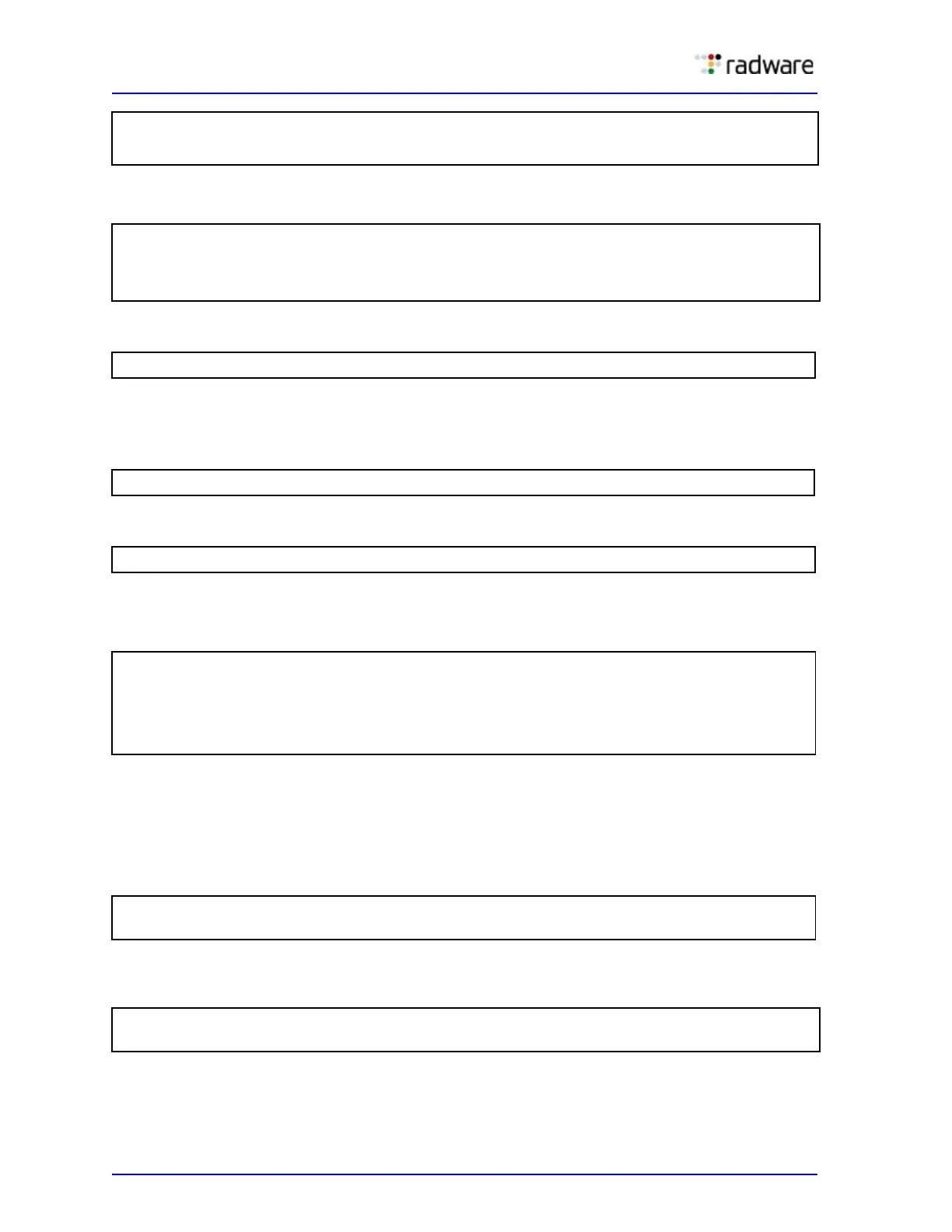Alteon Application Switch Operating System Application Guide
WAN Link Load Balancing
642 Document ID: RDWR-ALOS-V2900_AG1302
2. Create a group to load balance the WAN link routers.
3. Assign the response metric for the WAN link group.
Any of the server load balancing metrics may be used, but response or bandwidth metric is
recommended.
4. Configure health check for the WAN link group.
5. Enable SLB.
Step 3a (Outbound Traffic)—Configure the WAN Link Ports
Configure proxy IP addresses on ports 25 and 26 for WAN link load balancing.
Each proxy IP address must be unique on your network.
Step 3b (Inbound Traffic)—Configure the WAN Link Ports
1. Enable client processing for ports 25 and 26. This enables inbound traffic to access the virtual
server IP address.
2. Enable transparent load balancing for ports 25 and 26. Enable transparent load balancing to
ensure the returning traffic from all servers to go back to the same ISP router.
>> Real server 2 # adv
(Select the advance menu)
>> Real server 2 Advanced# proxy dis
(Disable proxy)
>> # /cfg/slb/group 100
(Define a group)
>> Real Server Group 100# add 1
(Add real server 1)
>> Real Server Group 100# add 2
(Add real server 2)
>> Real Server Group 100# metric response
>> Real Server Group 100# health icmp
>> # /cfg/slb/on
>> # /cfg/slb/pip/type port
(Set base type of proxy IP address)
>> # /cfg/slb/pip
>> Proxy IP Address# add 50.1.1.3 25
(Set proxy IP address for port 25)
>> Proxy IP Address# add 80.1.1.7 26
(Set proxy IP address for port 26)
>> # /cfg/slb/port 25/client ena
>> # /cfg/slb/port 26/client ena
>> # /cfg/slb/port 25/rts ena
>> # /cfg/slb/port 26/rts ena