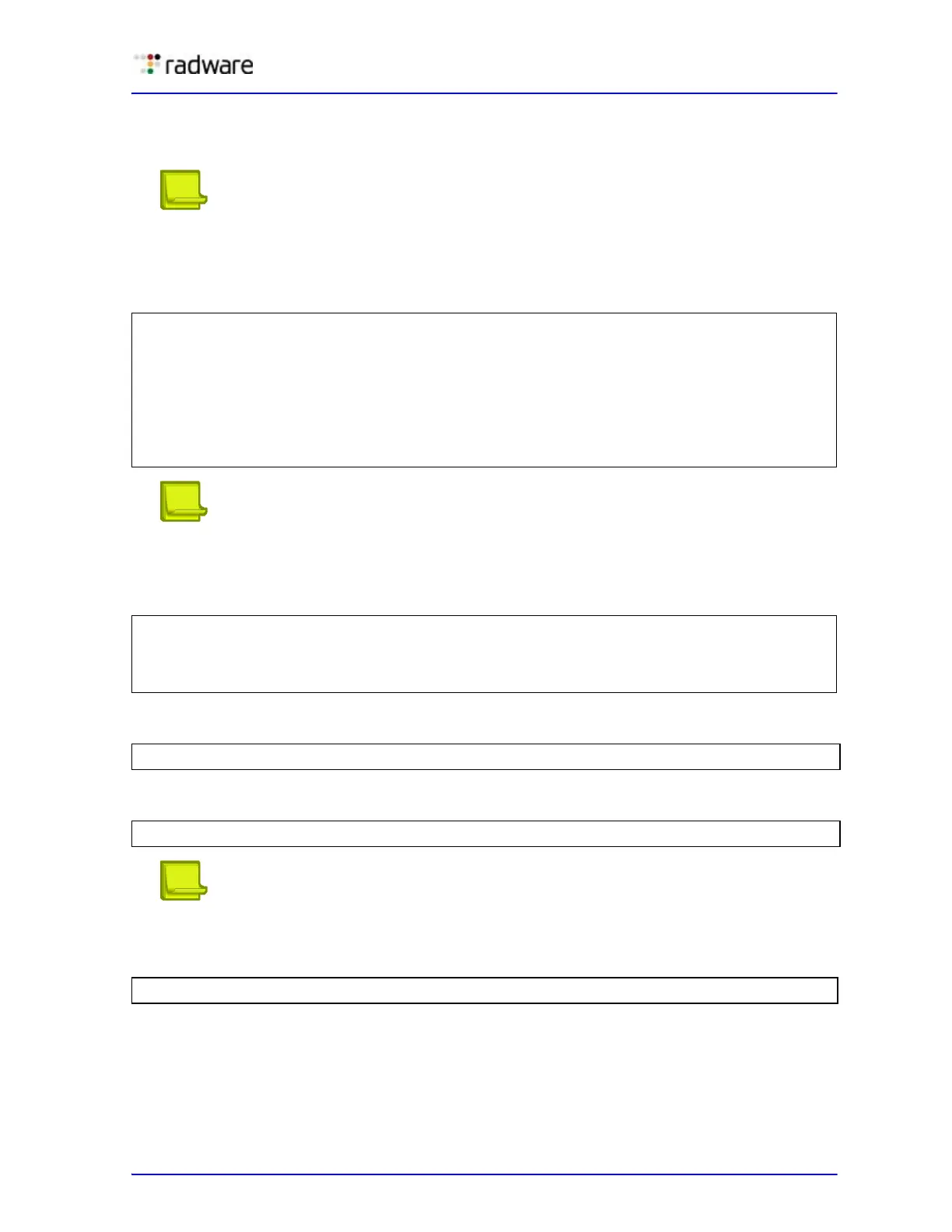Alteon Application Switch Operating System Application Guide
Firewall Load Balancing
Document ID: RDWR-ALOS-V2900_AG1302 665
You should already have configured a dirty-side IP interface on a different subnet for each
firewall path being load balanced. Create two real servers on the clean-side Alteon using the IP
address of each dirty-side IP interface.
Note: The real server index number must be the same on both sides of the firewall. For
example, if Real Server 1 is the dirty-side IP interface for Firewall 1, then configure Real Server
1 on the clean side with the dirty-side IP interface. Configuring the same real server number on
both sides of the firewall ensures that the traffic travels through the same firewall.
Note: Each of the four IP interfaces (two on each Alteon) in this example must be configured
for a different IP subnet.
3. Place the real servers into a real server group.
4. Set the health check type for the real server group to ICMP.
5. Set the load-balancing metric for the real server group to hash.
Note: The clean-side Alteon must use the same metric as defined on the dirty side.
6. Enable SLB.
>> IP Interface 3# /cfg/slb/real 1
(Select Real Server 1)
>> Real server 1# rip 10.1.1.1
(Assign dirty-side IF 1 address)
>> Real server 1# ena
(Enable Real Server 1)
>> Real server 1# /cfg/slb/real 2
(Select Real Server 2)
>> Real server 2# rip 10.1.2.1
(Assign dirty-side IF 2 address)
>> Real server 2# ena
(Enable Real Server 2)
>> IP Interface 2# /cfg/slb/group 1
(Select Real Server Group 1)
>> Real server group 1# add 1
(Add Real Server 1 to Group 1)
>> Real server group 1# add 2
(Add Real Server 2 to Group 1)
>> Real server group 1# health icmp
>> Real server group 1# metric hash
>> Real server group 1# /cfg/slb/on