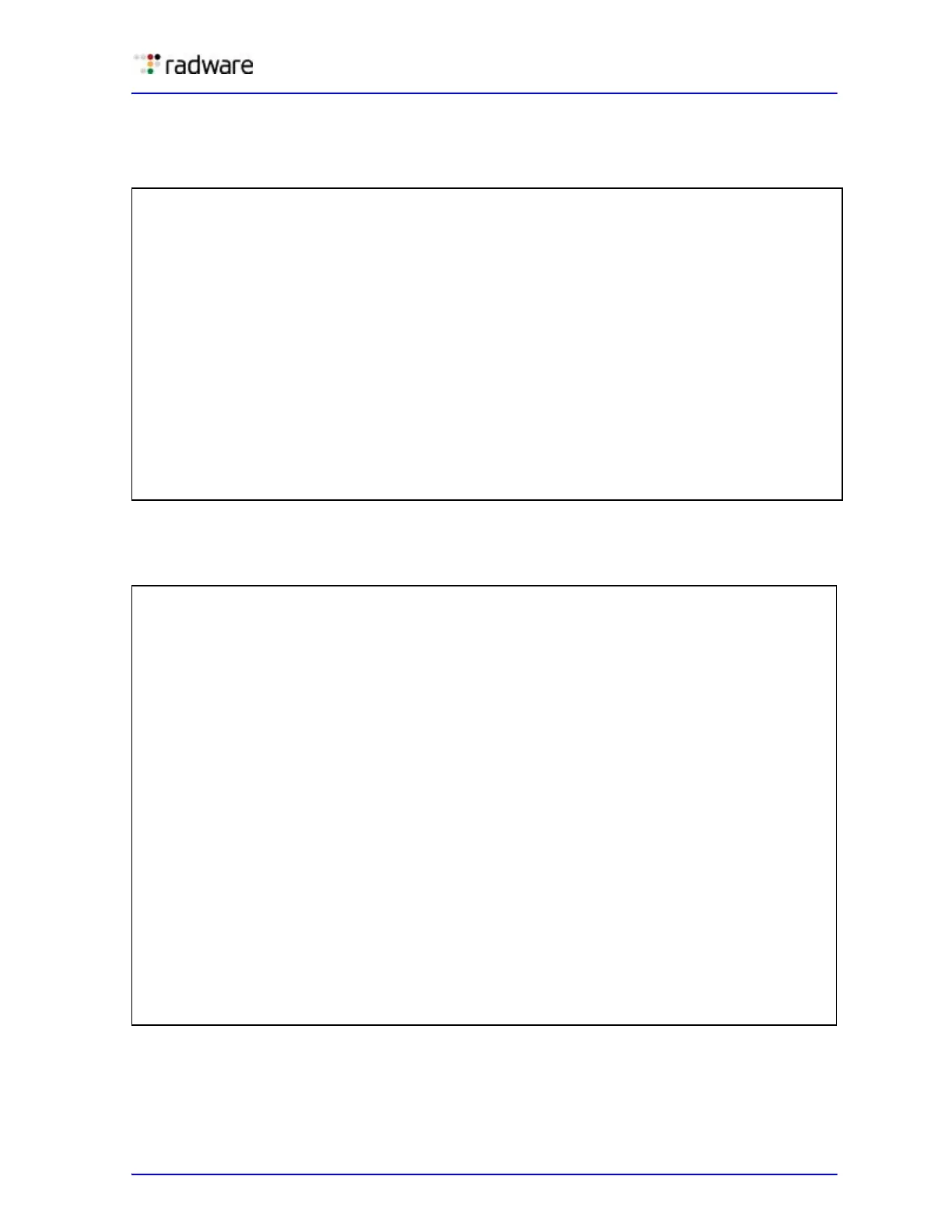Alteon Application Switch Operating System Application Guide
Firewall Load Balancing
Document ID: RDWR-ALOS-V2900_AG1302 679
— Filter 20 prevents VRRP traffic (and other multicast traffic on the reserved 224.0.0.0/24
network) from being redirected.
— Filter 2048 redirects the remaining traffic to the firewall group.
3. Configure VRRP on the primary dirty-side Alteon. VRRP in this example requires two virtual
routers: one for the subnet attached to the routers and one for the subnet attached to the
firewalls.
>> # /cfg/slb/filt 10
>> # dip 195.1.1.0
>> # dmask 255.255.255.0
>> # ena
>> # /cfg/slb/filt 20
>> # dip 224.0.0.0
>> # dmask 255.255.255.0
>> # ena
>> # /cfg/slb/filt 2048
>> # action redir
>> # group 1
>> # ena
>> # /cfg/slb/port 1
>> # filt ena
>> # add 10
>> # add 20
>> # add 2048
>> # /cfg/l3/vrrp 2
>> # on
>> # vr 1
>> # vrid 1
>> # addr 195.1.1.9
(Configure Virtual Router 1)
(For the subnet attached to the
routers)
>> # if 1
>> # prio 101
>> # share dis
>> # ena
>> # track
>> # ifs ena
>> # ports ena
>> # /cfg/l3/vrrp/vr 2
>> # vrid 2
>> # addr 10.10.2.0
(Configure Virtual Router 2)
(For the subnet attached to the
firewall)
>> #if 2
>> # prio 101
>> # share dis
>> # ena
>> # track
>> # ifs ena
>> # ports ena