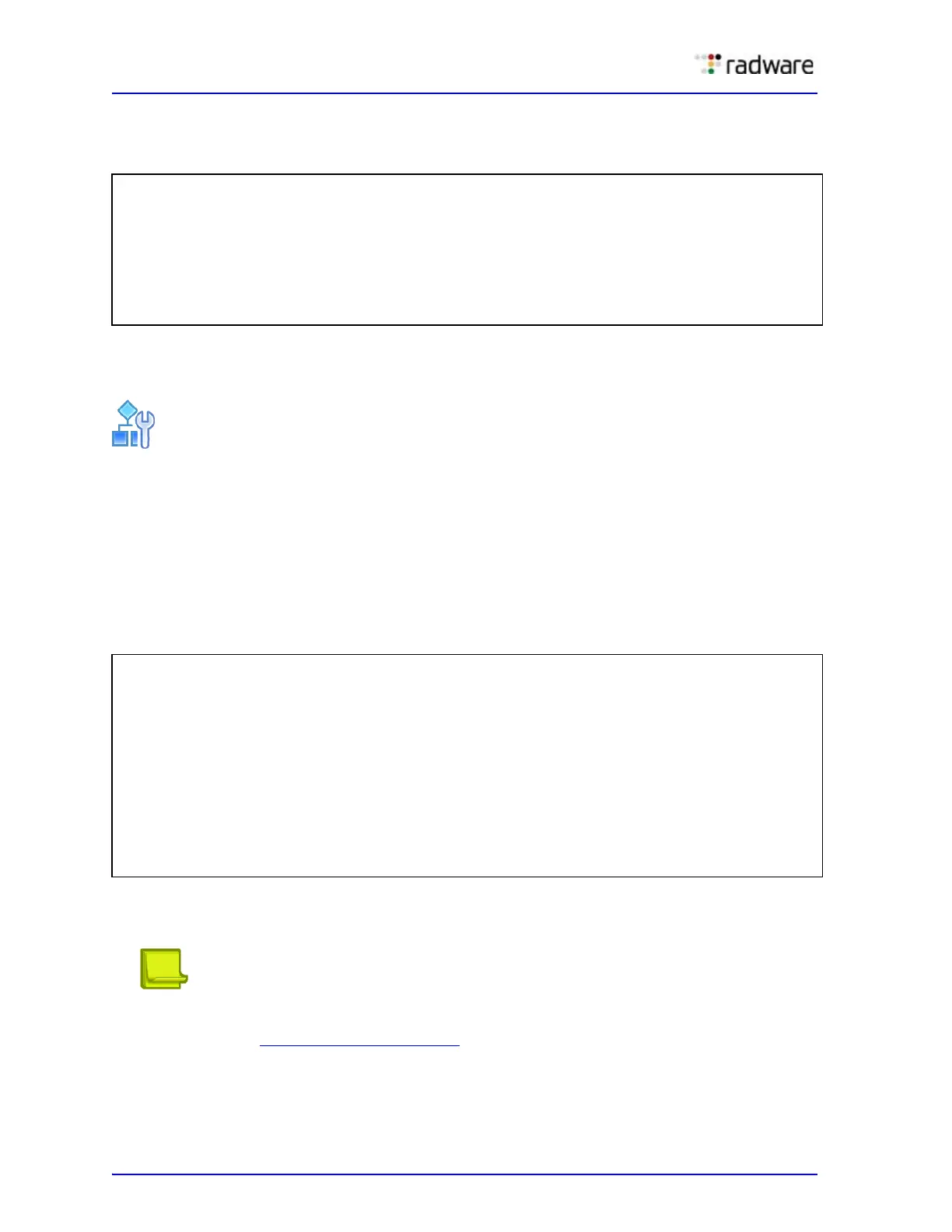Alteon Application Switch Operating System Application Guide
Firewall Load Balancing
678 Document ID: RDWR-ALOS-V2900_AG1302
Configure VRRP on the Secondary Clean-Side Alteon
In this example, the secondary Alteon uses primary clean-side Interface 1 as its peer.
Complete Primary Dirty-Side Alteon Configuration
The following is an example configuration for a primary dirty-side Alteon.
To complete the primary dirty-side Alteon configuration
1. Create an FWLB real server group on the primary dirty-side Alteon.
A real server group is used as the target for the FWLB redirection filter. Each IP address that is
assigned to the group represents a path through a different firewall. In this case, since two
firewalls are used, two addresses are added to the group.
Earlier, it was stated that this example uses IF 2 on all Alteons whenever routing through the top
firewall, and IF 3 on all Alteons whenever routing through the lower firewall. Therefore, the first
address represents the primary clean-side IF 2, and the second represents the primary clean-
side IF 3.
Using the hash metric, all traffic between specific IP source/destination address pairs flows
through the same firewall, ensuring that sessions established by the firewalls are maintained for
their duration (persistence).
Note: Other load balancing metrics, such as leastconns, roundrobin, minmiss, response, and
bandwidth, can be used when enabling the transparent load balancing option. For more
information, see Free-Metric FWLB, page 683
.
2. Create the FWLB filters.
Three filters are required on the port attaching to the routers:
— Filter 10 prevents local traffic from being redirected.
>> # /cfg/l3/vrrp/on
>> # /cfg/slb
>> # on
>> # sync/peer 1
>> # addr 10.10.4.10
>> # ena
>> # apply
>> # save
>> # /cfg/slb
>> # on
>> # real 1
>> # rip 10.10.3.1
>> # ena
>> # /cfg/slb/real 2
>> # rip 10.10.3.2
>> # ena
>> # /cfg/slb/group 1
>> # add 1
>> # add 2
>> # metric hash