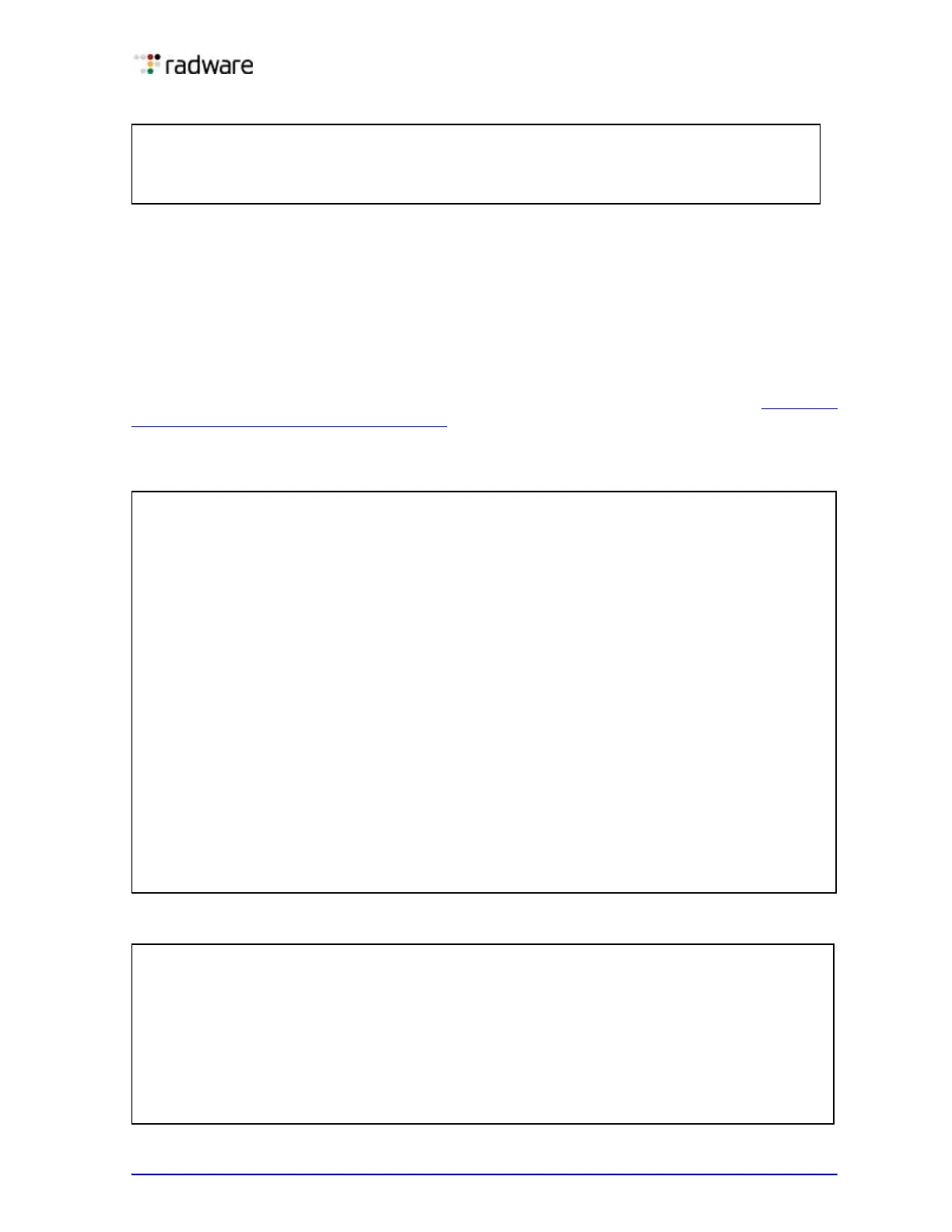Alteon Application Switch Operating System Application Guide
Content-Intelligent Server Load Balancing Not Using Layer 7 Content
Document ID: RDWR-ALOS-V2900_AG1302 821
The following rules filter client requests from different WAP gateways:
• Filter 1—If the client IP address is between 10.168.43.0-255 and the requested URL is http:/
/wap.example.com, then redirect the client request to http://wap.yahoo.com.
• Filter 2—If the Client IP address is between 10.46.6.0.0-255 and the requested URL is http:/
/wap.example.com, then redirect the client request to http://wap.google.com.
• Filter 3—If the client IP address is between 10.23.43.0- 255 and the requested URL is http:/
/wap.p-example.com, then redirect the client request to
http://10.168.224.227/top.
Assuming that each client is in a different subnet, configure Alteon with three filters to redirect client
requests from each subnet, to the URLs specified above. Use the string index numbers in Table 70 -
Example HTTP Redirection Strings, page 819 to configure a redirection map for each filter.
1. Identify the ID numbers of the defined strings. The strings in bold in the filters defined above
are used in this example.
2. Configure Filter 1.
Device Gateway IP address 10.168.107.101
Home page: http://wap.example.com
WAP port 9001, CSD number as 18881234567
username: john
>> # /cfg/slb/layer7/slb/cur
Number of entries: 14
1: any, cont 256
2: HTTPHDR=Host:wap.example.com, cont 256
3: HTTPHDR=Host:wap.yahoo.com, cont 256
4: HTTPHDR=Host:wap.google.com, cont 256
5: HTTPHDR=Host:wap.p-example.com, cont 256
6: HTTPHDR=Host:10.168.224.227=/top, cont 256
7: jad, cont 256
8: jar, cont 256
9: HTTPHDR=Accept:text/vnd.foo.j2me.app-descriptor, cont 256
10: HTTPHDR=Host:mobile.example.com=/4g/w?url=$HOST_URL, cont 256
11: HTTPHDR=Host:any, cont 256
12: HTTPHDR=Host:any:90, cont 256
13: HTTPHDR=Host:any:8080, cont 256
14: HTTPHDR=X-Foo-ipaddress:10.168.100.* , cont 256
15: HTTPHDR=Host:www.abc.com, cont 256
16: HTTPHDR=Host:any:443, cont 256
17: HTTPHDR=Host:mobile.example.com=/4g/w?url=$HOST/nava/toggle.jad, nre, cont
1024
18: HTTPHDR=Host:mobile.example.com=/4g/w?url=
dev.example.com/$URL, nre, cont 1024
>> /cfg/slb/filt 1
>> Filter 1 # sip 10.168.43.0
(From this source IP address range)
Current source address: any
New pending source address: 10.168.43.0
>> Filter 1 # smask 255.255.255.0
Current source mask: 0.0.0.0
New pending source mask: 255.255.255.0