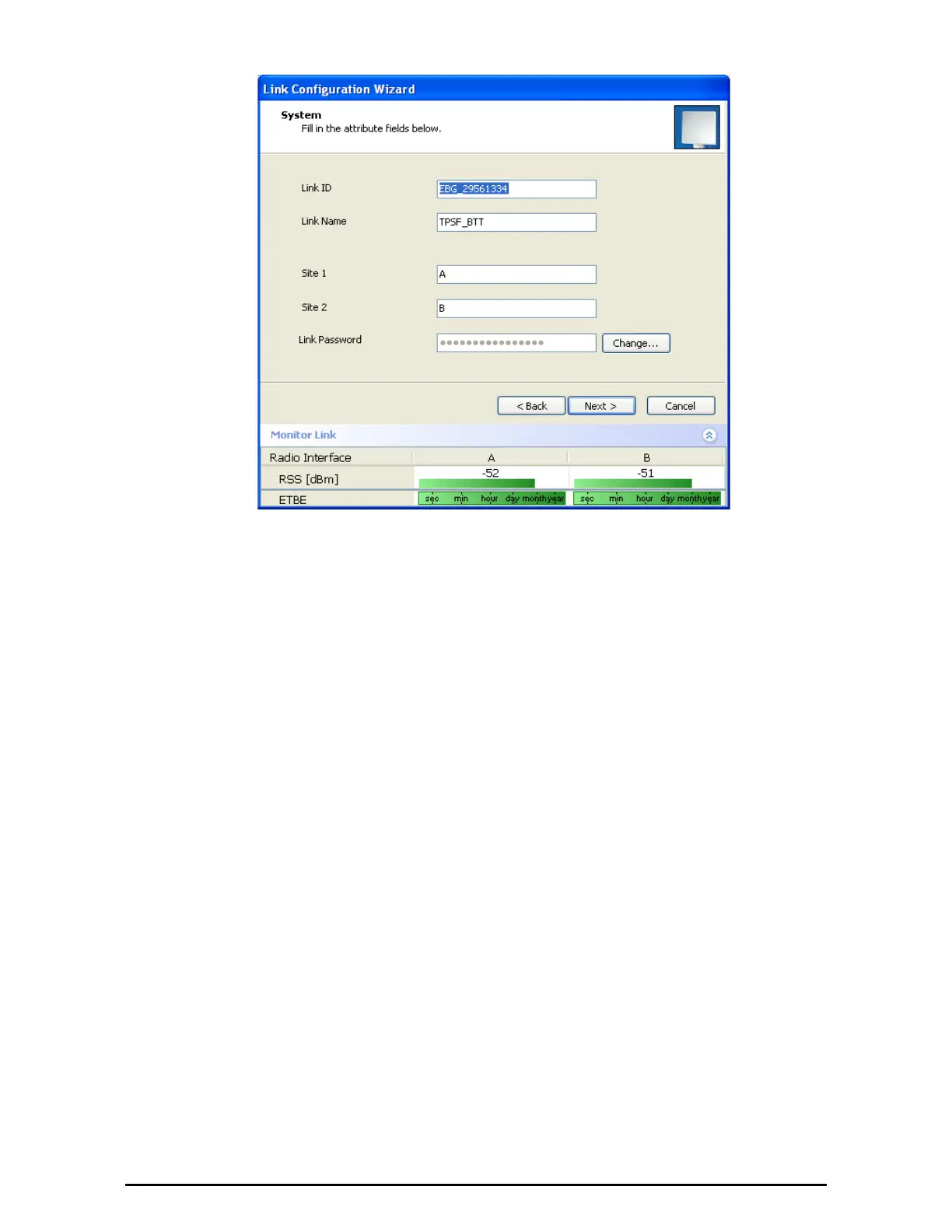Configuration Chapter 7
WinLink™ 1000 User Manual Release 1.9 7-4
Figure 7-2: Configuration Wizard, System dialog box
The System attributes may be edited and the Link Password may be
changed exactly as in the corresponding Link Installation step on page 5-
5.
Click Next to continue.
Step 3, Channel Settings
Configuring the Channel Settings follows the same pattern as the Installa-
tion procedure:
Notice, that you can change the channel bandwidth, but it will of cause a re
synchronization.
