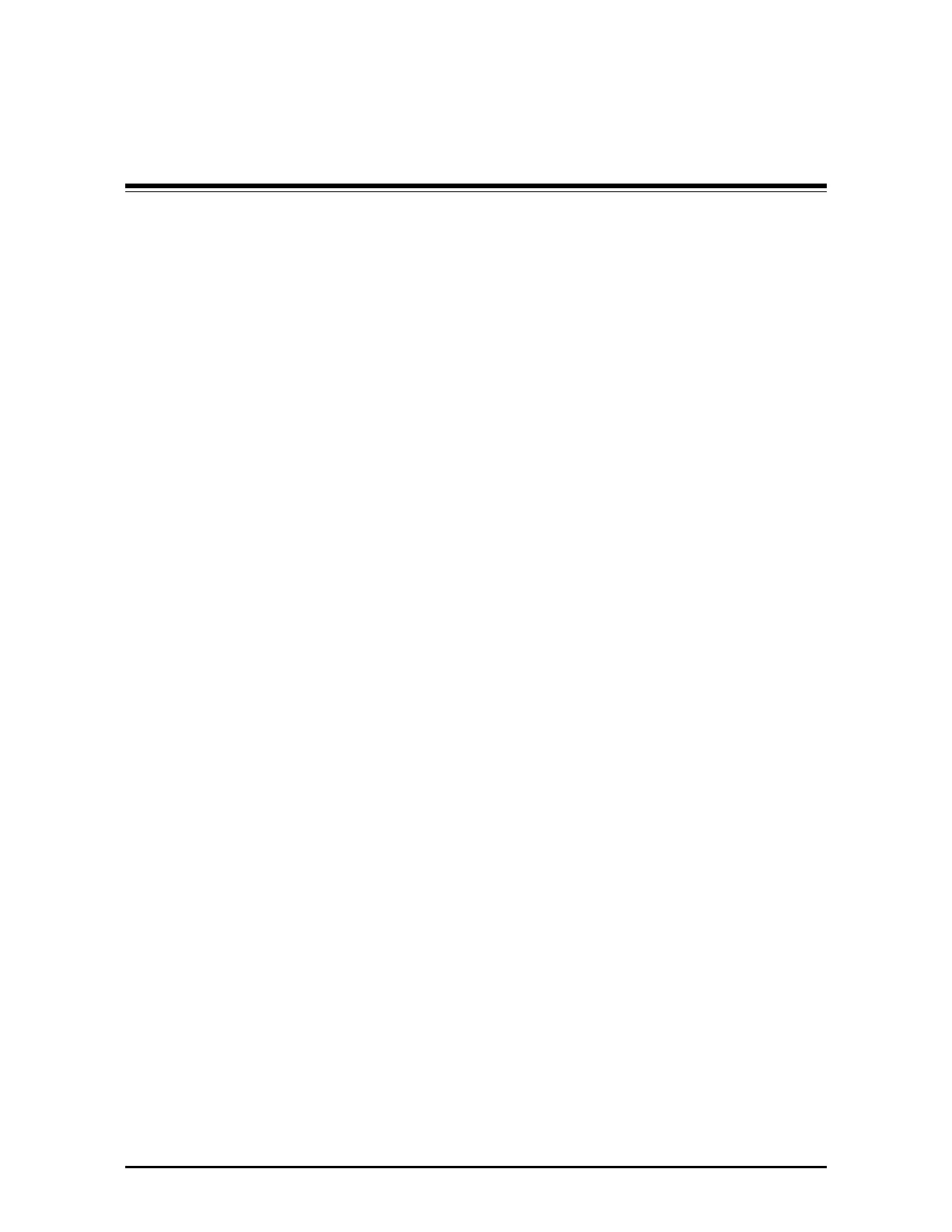WinLink™ 1000 User Manual Release 1.9 Index 1
Index
A
ACS 5-6, 8-22
aging time, ODU Bridge Mode
8-15
AIND
Aligning the antenna
G-2
Configuring the Link
G-3
Equipment Setup
G-2
Evaluating the Link
G-3
AIND Alignment
G-2
Air Interface
1-15, 1-15
Technical Specifications, general
N-1
Alarms
Active
summary
9-17
Connector
O-3
External , specification
R-1
Alignment, AIND
G-2
Antennas
Align with beeper
3-15
Aligning
3-15
Buzzer signals
3-16
Cable, grounding
C-1
Connecting
3-15
Described
1-13
External
Mounting
3-8
Package Contents
3-6
External, Mounting
A-3
Flat panel
1-14
Parabolic Dish
1-14
Applications
Broadband Access
1-3
Cellular Backhaul
1-2
Private Networks
1-4
B
backup
configuration file
8-2
ODU replacement
9-20
Band
and DFS
E-5
Changing
E-1
defaults
E-3
Base Distribution Unit = BDU
1-12
BDU
Everything refers to unless otherwise indexed
Package Contents
3-6
Beeper
mute
8-21
muting and restoring
8-2
restore
8-21
Bridge mode,Telnet commands
8-23
BRS
Installation
I-1, J-1
Link Activation
I-1
C
Changing link password 5-5
Channel, selecting
5-6
Clock configuration, TDM
5-15
Community Strings
Changing
8-9
Editing
8-8
Forgotten passwords
8-9
MIB
Q-2
Read-Only
8-8
Read-Write
8-8
Trap
8-8
Configuration Parameters
8-3
Configuring
Advanced
8-2, 8-14, 8-16, 8-16
Air Interface
8-2
Air interface
7-1
contact person
8-2
Date and Time
8-2
Date and time
8-1
Ethernet settings
8-1
External alarms
8-1
Frequency channel
7-1
HSS
8-1
Security
8-2
Security settings
8-1
Service parameters
7-1
System
8-2
System parameters
7-1
System settings
8-1
TDM MHS status
8-1
Tx Power and antenna
8-1
Index
