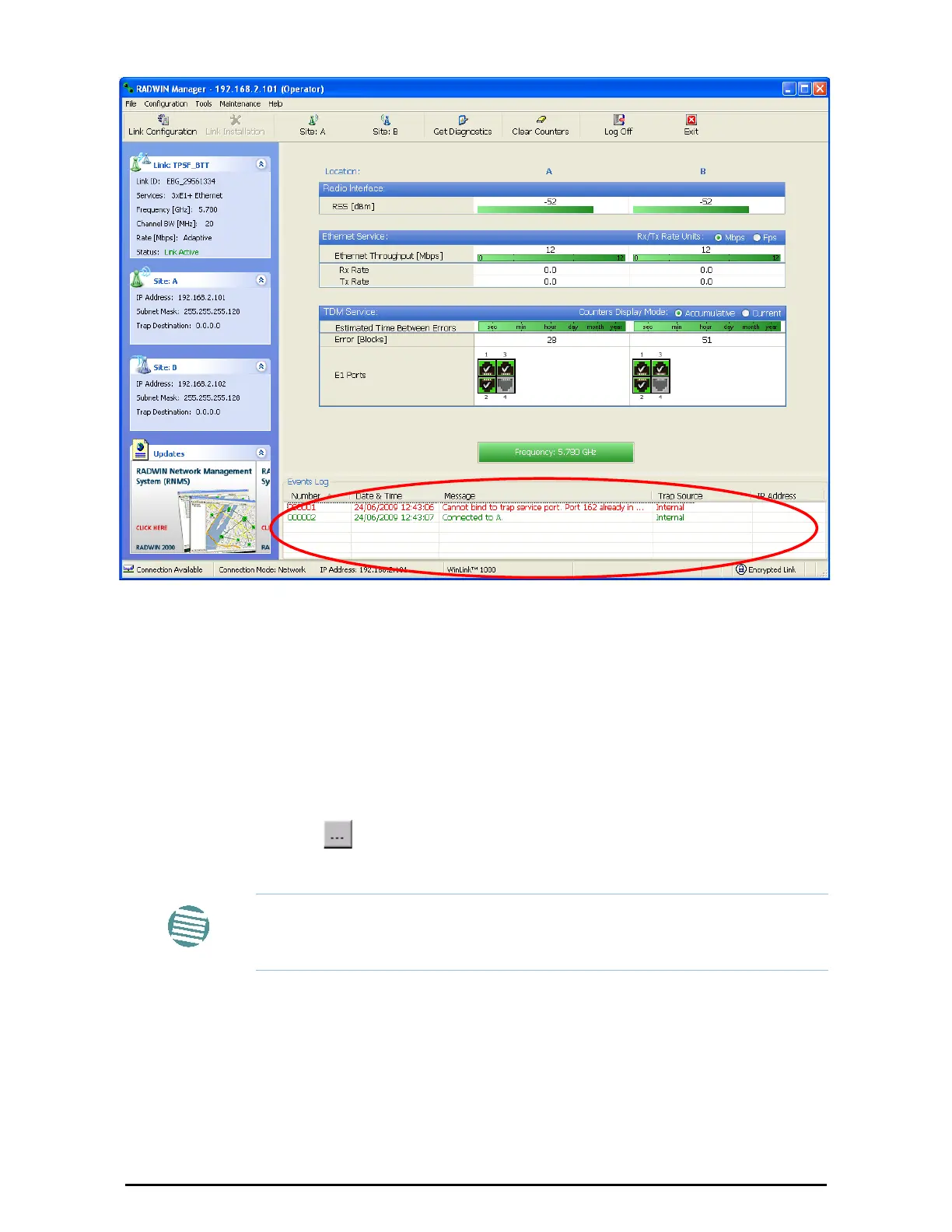The Events Log Chapter 9
WinLink™ 1000 User Manual Release 1.9 9-14
Figure 9-15: Events Log Display
¾ To save the Events Log:
1. From the Tools menu, choose Preferences.
The Preferences dialog box appears
2. Click the Events Tab.
3. Select the file to save.
4. Click the check box to open the file for saving.
Click the button and in the Select File dialog box indicate in which folder
and under what name the Events Log file is to be saved, and click OK.
Note
To store the Events Log, first define the IP address, subnet mask, default
gateway and trap destination address of the managing computer (see
page 8-7 for details).
