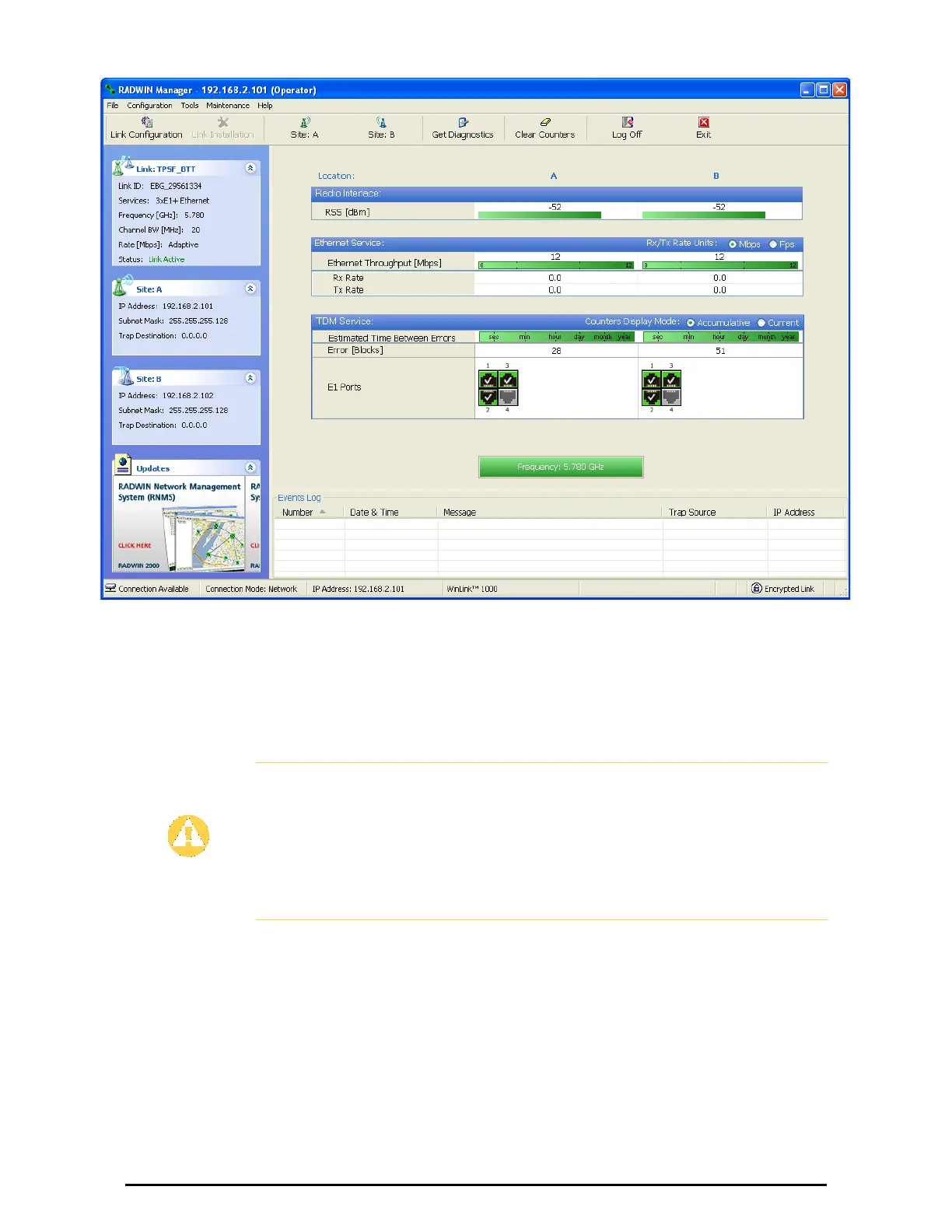Installation Chapter 5
WinLink™ 1000 User Manual Release 1.9 5-18
Figure 5-20: Main window of the Manager after installation with loaded
trunks
¾ To verify the installation:
• Verify that the Radio Signal Strength (RSS) is according to expected
results as determined by the Link Budget Calculator.
Caution
Installation mode, as described above, may be re-entered using Site: A or
Site:B and Installation Mode in the Site Configuration dialog. Some
Installation mode functionality may cause a break in, or degrade link
service.
If you can accomplish link changes without affecting the service, always
prefer to use Configuration mode, described in 7.
