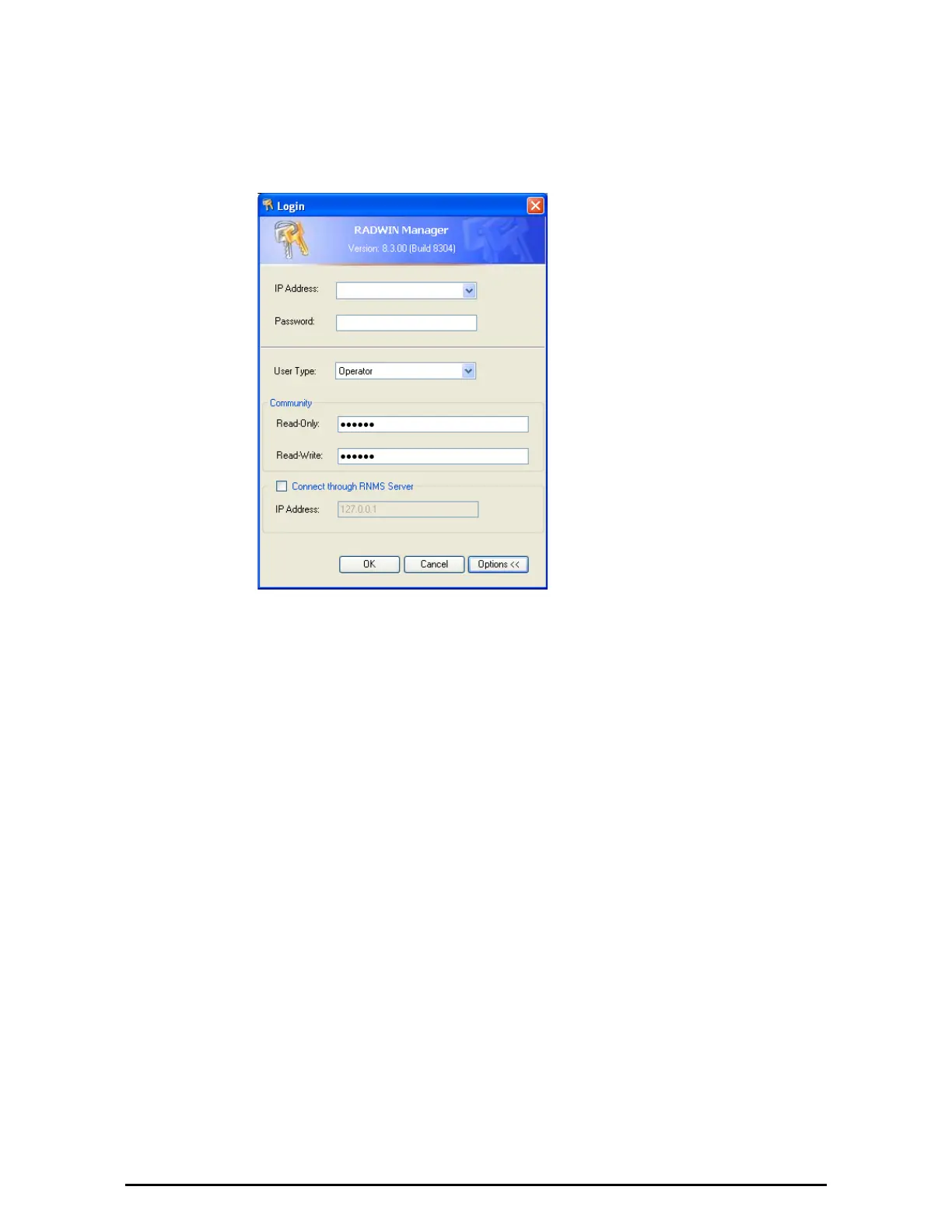The RADWIN Manager log-on Concept Chapter 4
WinLink™ 1000 User Manual Release 1.9 4-4
The RADWIN Manager log-on Concept
The RADWIN Manager provides three levels of access in one of two entry
modes. To see them, click Options at any time in the Log on window
(Figure 4-3 above). You are offered an
extended
log-on window:
Figure 4-4: Extended log-on window
If you do not have a direct connection to your target ODU (for example, you
must go through a firewall), and if the RNMS Server is available, you may
connect to it by checking the Connect through RNMS Server check-box and
entering the RNMS IP Address. The latter is a static network address, which
you will need to obtain from your Network Manager.
At the User Type field, click the list button:
