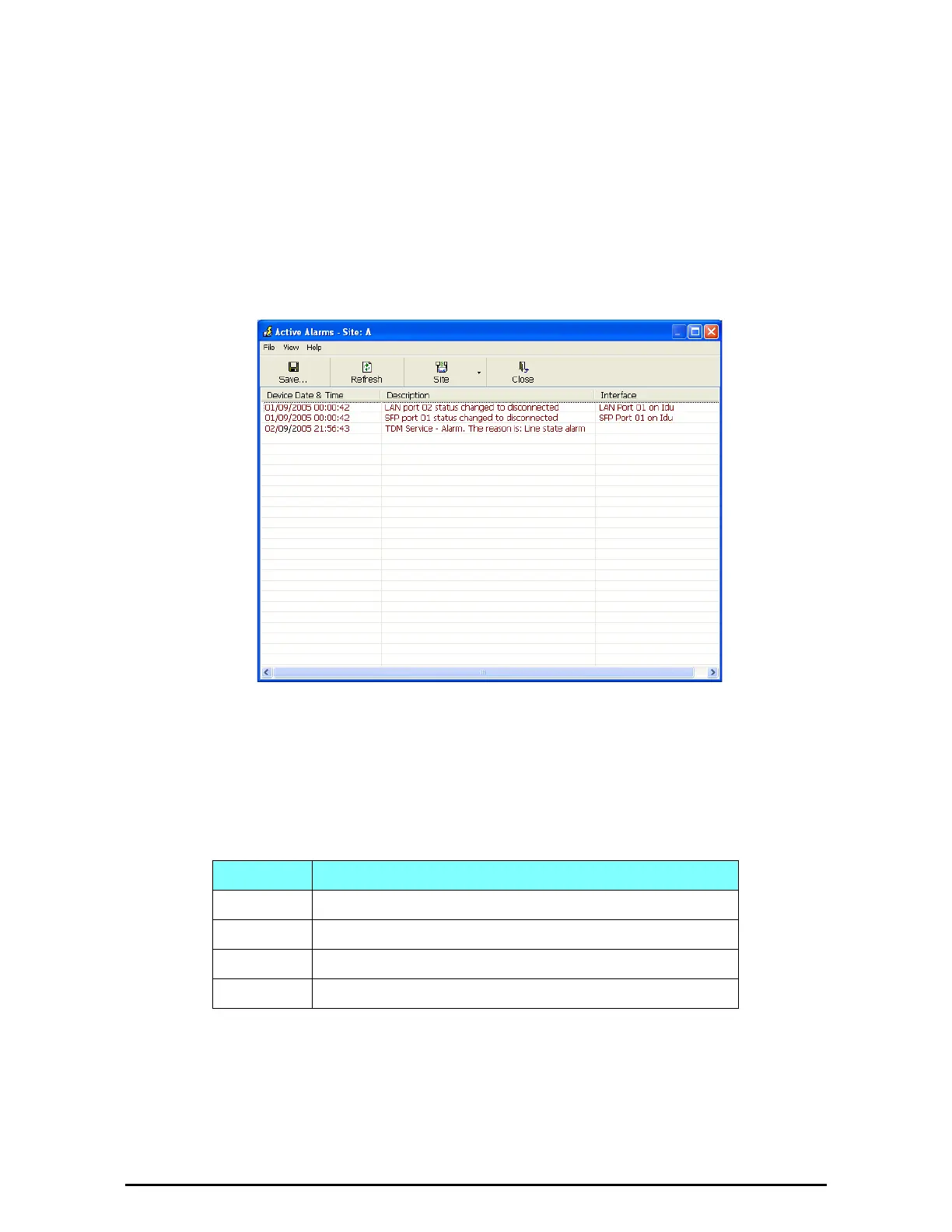Active Alarms Chapter 9
WinLink™ 1000 User Manual Release 1.9 9-17
Active Alarms
Upon setting a trap destination, applicable events are reported as active
alarms to the user. The active alarms are saved and can be viewed in the
Active Alarms window.
¾ To view summary of saved alarms:
1. From the Tools menu, choose Active Alarm Summary.
2. Choose either of the sites offered.
The Active Alarms Summary window opens:
Figure 9-17: Active Alarms Summary
The active alarms display does not update itself until the Refresh button is
used.
The following table provides an explanation of the command buttons.
Viewing Recent Events
Each ODU stores the last 256 events:
Table 9-6: Active Alarms command buttons
Command Action
Save Saves the alarms in CSV or text format for further analysis
Refresh Shows the active alarms at the moment of refresh
Site Selects site for the active alarms
Close Closes the active alarm window
