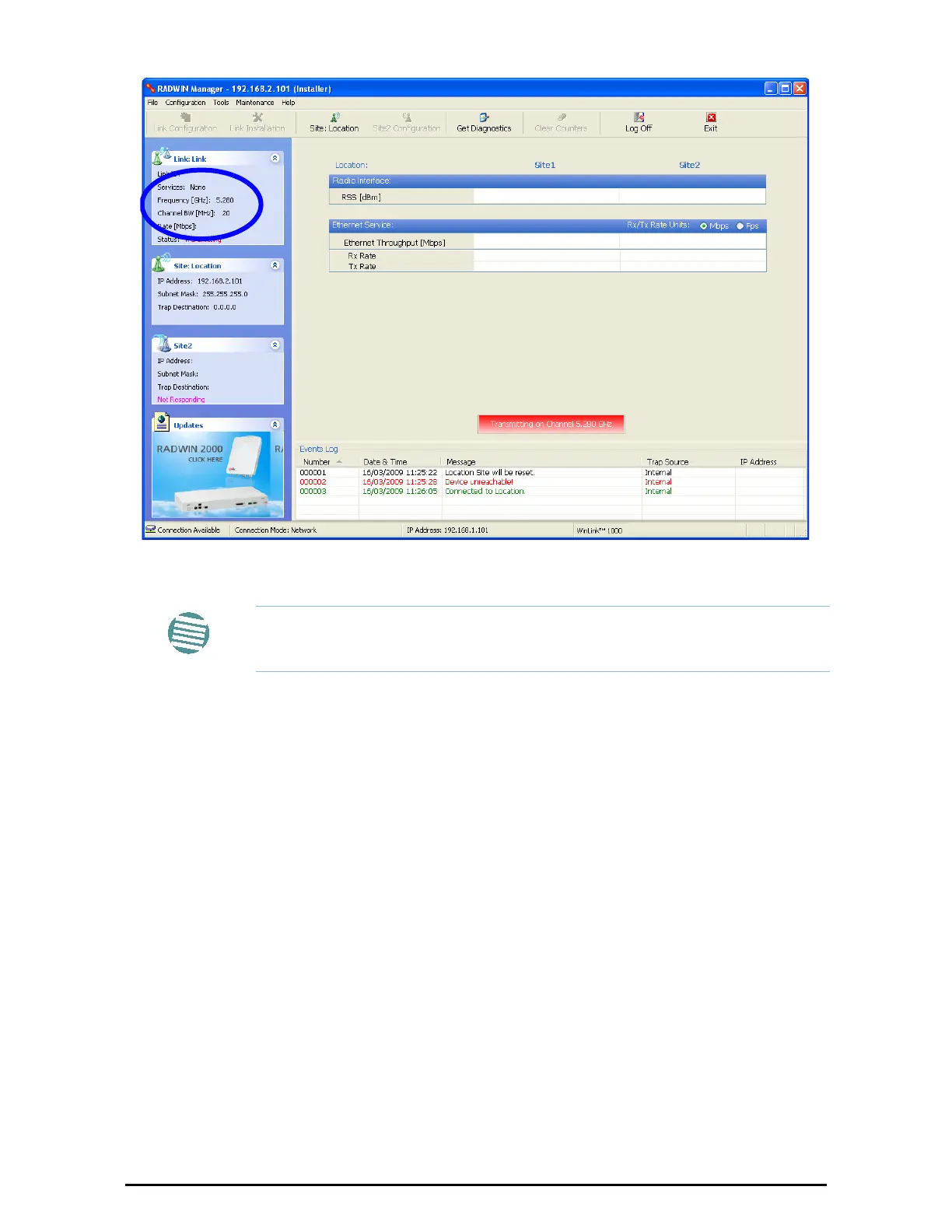Changing Band for DFS Appendix E
WinLink™ 1000 User Manual Release 1.9 E-5
Figure E-6: Main Window after band change - new band circled
Changing Band for DFS
Changing to a DFS band is similar to the foregoing procedure.
As soon as you establish a link using a DFS band, you are offered Configura-
tion only in the main menu. Installation mode is disabled.
10.
Note
If you carry out this operation on a link, the band is effective on both sites
and you are placed in installation mode.
