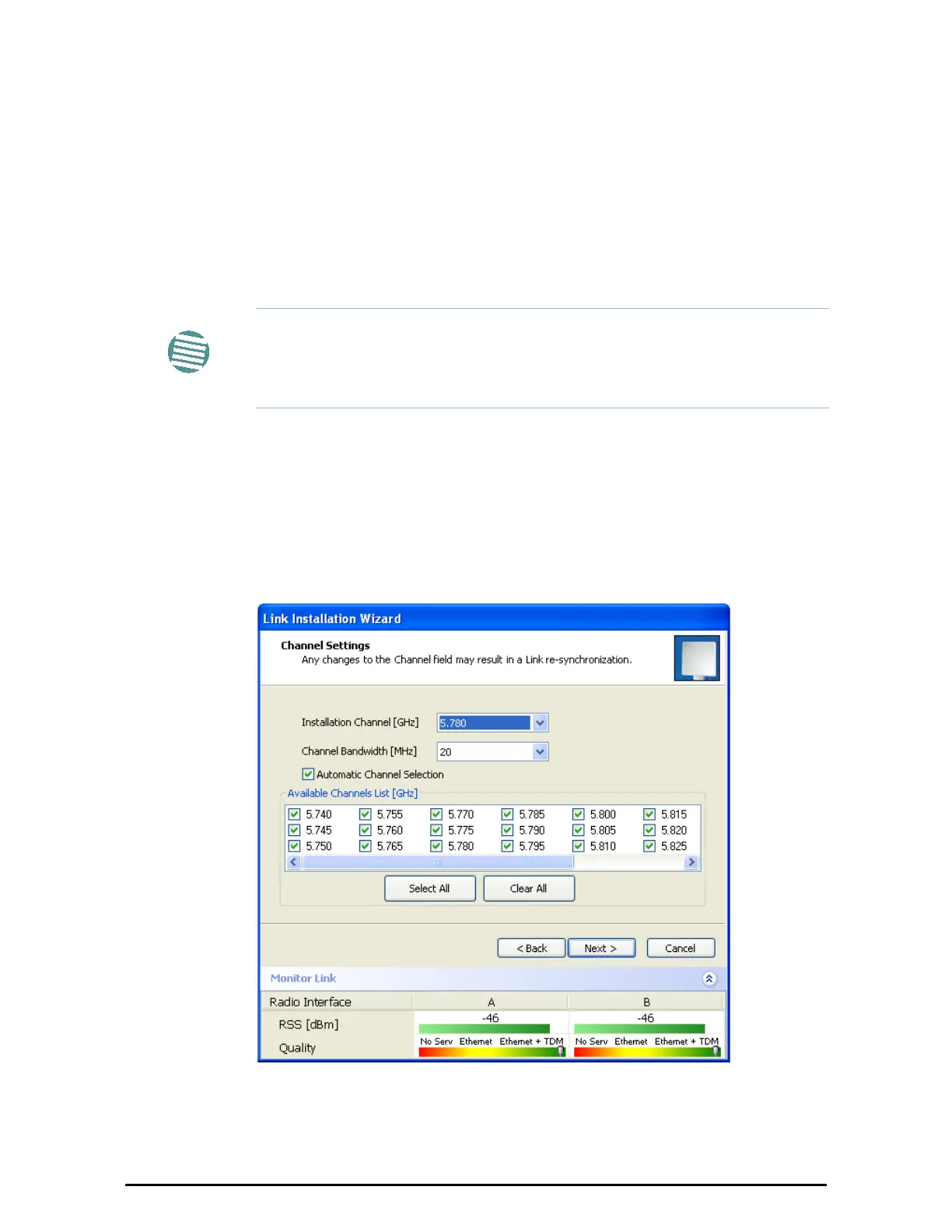Installation Chapter 5
WinLink™ 1000 User Manual Release 1.9 5-6
Follow the instructions to use the Alternative Link Password, and click OK
to finish. You are returned to the window in Figure 5-3 above. Continue
with the next step.
3. Enter a new password.
4. Retype the new password in the Confirm field.
5. Click OK.
6. Click Yes when asked if you want to change the link password.
7. Click OK at the
Password changed
success message.
Step 3, Channel Settings
WinLink™ 1000 systems have a feature called Automatic Channel Selection
(ACS). In the event of sync loss, ACS chooses the first available channel in a
list of monitored channels nominated in the Channel settings window of
Figure 5-5 below. A channel switch takes place sufficiently fast as to
ensure no loss of service.
Figure 5-5: Channel Settings - Automatic Channel Selection
The default frequency for the product is shown.
Note
• Restoring Factory Defaults returns the Link Password to
wireless-
bridge
.
• If the link is inactive, then the link password may also be changed
from the Site Configuration dialogs. See page 8-12.
