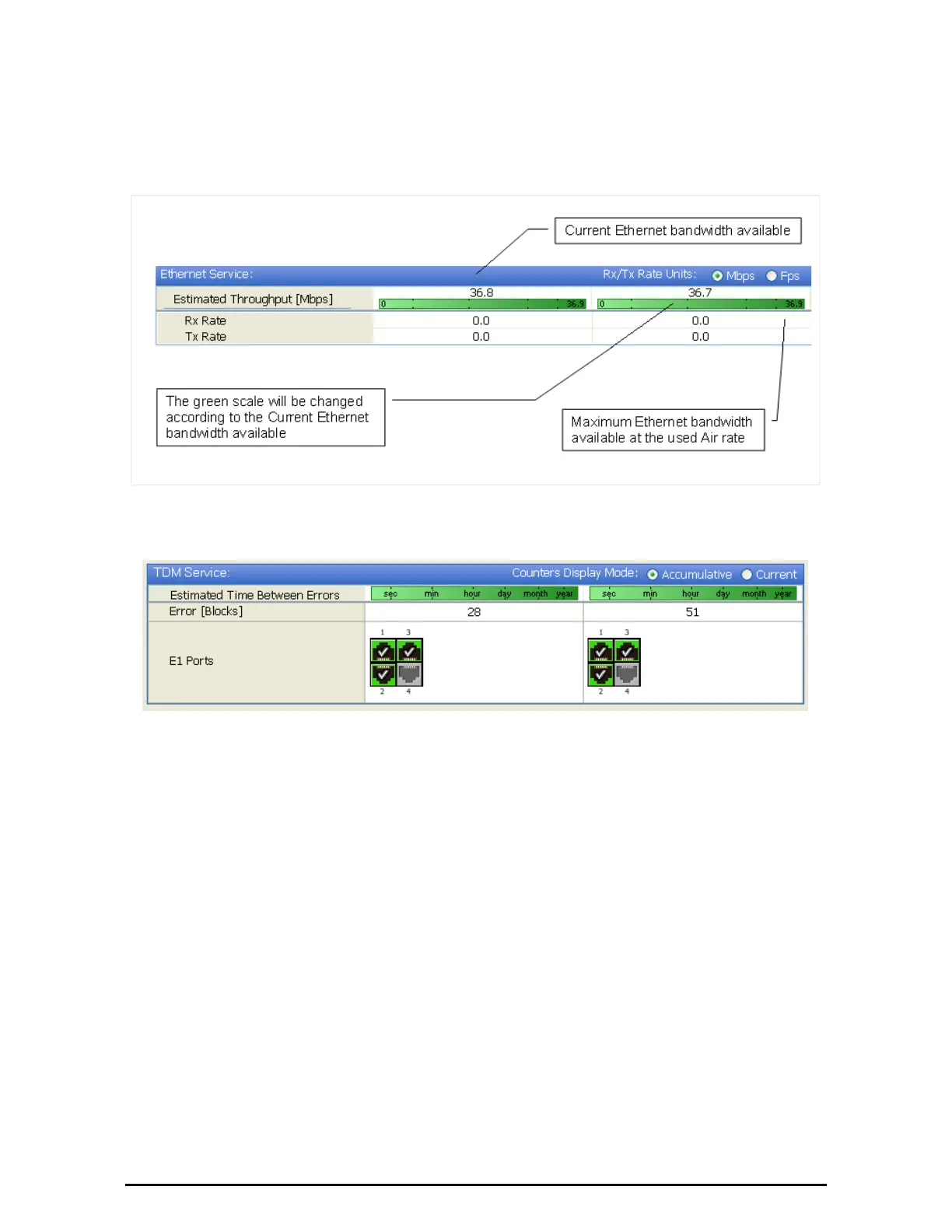Elements of the RADWIN Manager Main Window Chapter 6
WinLink™ 1000 User Manual Release 1.9 6-6
numbers) indicate the maximum possible throughput having
regard for air conditions.
• Rx and Tx Rates: Actual Ethernet traffic received and transmit-
ted rates per site, in Mbps of Fps, selectable in the panel tile
bar.
Figure 6-2: Ethernet Throughput Indication
•TDM Services: IDU-C:
• The title bar enables you to switch between Accumulative and
Current view.
• Immediately below the title bar is displayed the Estimated Time
Between Errors. It is zeroed by the Clear Counters button in
the tool bar.
• Error block count is shown immediately above the active TDM
channels display.
• The color of the TDM ports reflects their current status:
•Green - Operational
• Red - Error: LOS for loss of signal and AIS for Alarm Indi-
cation Signal
• Yellow - loopback
• TDM Services: IDU E/R
