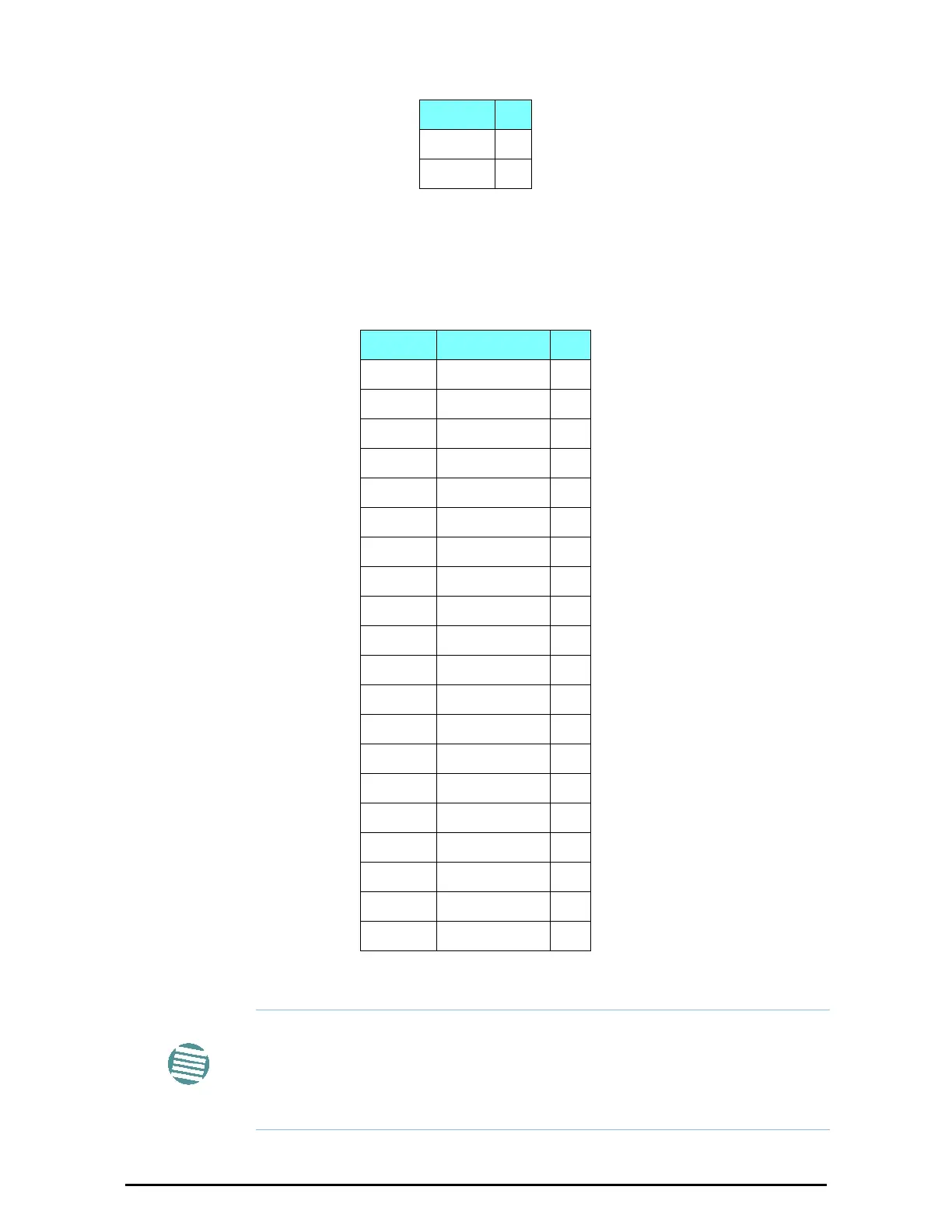IDU (all models) Alarm Connector Appendix O
WinLink™ 1000 User Manual Release 1.9 O-3
IDU (all models) Alarm Connector
The IDU Alarm interface is a 25 pin D type female connector. Its pinout is
listed in Table O-6.
The figure below, shows how to connect external input and output alarms.
Ground 3
Ground 4
Table O-6: IDU Alarm Connector (Dry-Contact)
I/O Description Pin
Input 1 Positive 14
Input 1 Negative 15
Input 2 Positive 16
Input 2 Negative 17
Input 3 Positive 18
Input 3 Negative 19
Input 4 Positive 20
Input 4 Negative 21
Output 1 Normally Open 1
Output 1 Common 2
Output 1 Normally Closed 3
Output 2 Normally Open 4
Output 2 Common 5
Output 2 Normally Closed 6
Output 3 Normally Open 7
Output 3 Common 8
Output 3 Normally Closed 9
Output 4 Normally Open 10
Output 4 Common 11
Output 4 Normally Closed 12
Note
• Use an external current limit resistor to limit the current at the output
relays to 1 Amp. Such resistor is not required if the equipment con-
nected to the IDU supports current limiting to 1 Amp.
• The voltage of the input alarm must be within the range of -10 to -50
VDC.
Table O-5: Hot Standby RJ-11 Port Pinout
Signal Pin
