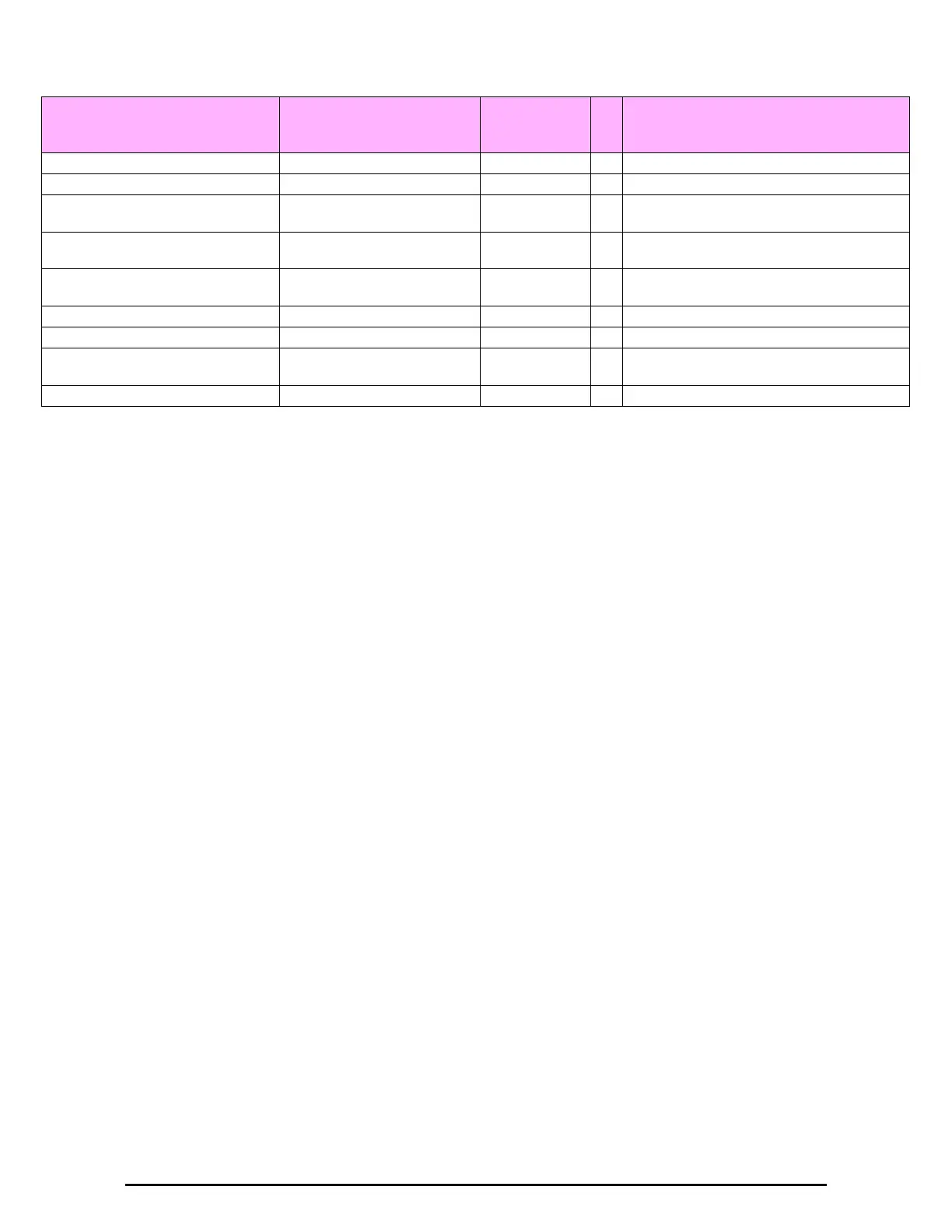MIB Traps Appendix Q
WinLink™ 1000 User Manual Release 1.9 Q-18
MIB Traps
General
Each ODU can be configured with up to 10 different trap destinations. When
the link is operational, each ODU sends traps originating from both Site A
and Site B.
The source IP address of the trap is the sending ODU. The trap originator
can be identified by the trap Community string or by the trap description
text.
Each trap contains a trap description and additional relevant information
such as alarm severity, interface index, time stamp and additional parame-
ters. See Table Q-3 for additional information.
winlink1000IduTdmLineStatusStr 1.3.6.1.4.1.4458.1000.2.6.20 DisplayString RO Line status.
winlink1000IduTdmHotStandbySupport 1.3.6.1.4.1.4458.1000.2.6.21 Integer RO Indicates if Hot Standby is supported.
winlink1000IduTdmDesiredHotStandbyM
ode
1.3.6.1.4.1.4458.1000.2.6.22 Integer RW Desired Hot Standby Mode.
winlink1000IduTdmHotStandbyOperation
Status
1.3.6.1.4.1.4458.1000.2.6.23 Integer RO The Link Actual Status.
winlink1000IduTdmBackupLinkConfigurat
ion
RW The current configuration of the backup link.
winlink1000GeneralTrapDescription 1.3.6.1.4.1.4458.1000.100.1 DisplayString RO Trap's Description. Used for Trap parameters.
winlink1000GeneralTrapSeverity 1.3.6.1.4.1.4458.1000.100.2 Integer RO Trap's Severity. Used for Trap parameters.
winlink1000GeneralCookie 1.3.6.1.4.1.4458.1000.100.3 DisplayString RW Reserved for the Manager application provided
with the product
winlink1000GeneralEcChangesCounter 1.3.6.1.4.1.4458.1000.100.4 Integer RO
Table Q-2: Private MIB Parameters (Sheet 14 of 14)
Name OID Type
Access
Description
