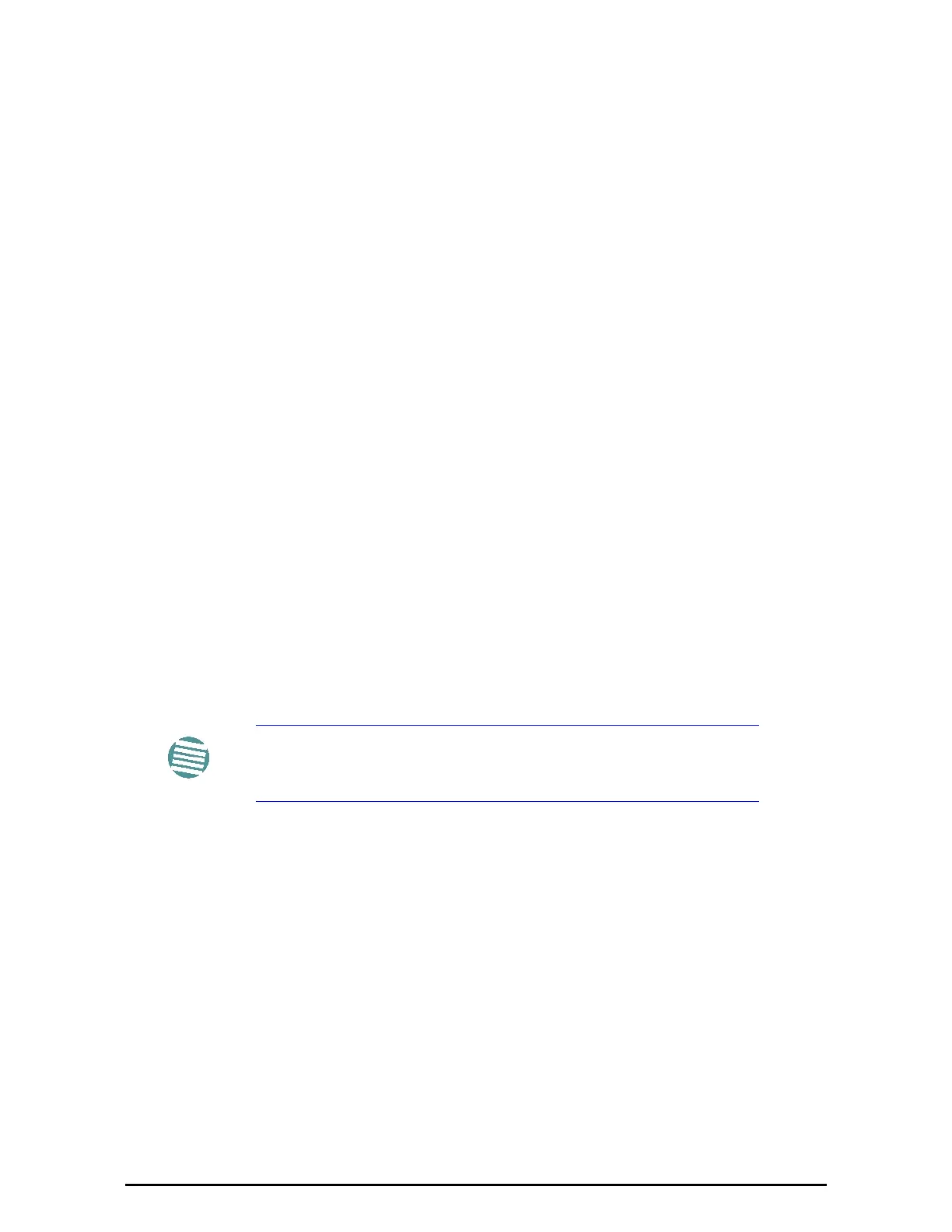ODU Replacement Appendix K
WinLink™ 1000 User Manual Release 1.9 K-11
¾ To replace the Site 1.2 primary link IDU:
1. Power off the Site 1.2 primary IDU. This activates the secondary link
using Hot Standby.
2. Run the Configuration manager on the secondary link, and in the Hot
Standby panel of Figure K-5 above, check the Disabled button.
3. Replace the Site 1.2 primary IDU without connecting it to the ODU (to
prevent transmission by the primary link with the undefined IDU).
4. Reconnect the MHS cable between the IDUs at Site 1.2.
5. Again, run the Configuration Wizard on the secondary link, and in the
panel of Figure K-5 above, check the Secondary button to re-enable the
link as secondary.
6. Connect the new Site 1.2 primary IDU to its ODU.
The Hot Standby will automatically revert to the primary link within
50ms.
ODU Replacement
Both the primary and secondary replacement ODUs require pre-configura-
tion prior to insertion into the link. The items to be pre-configured are
•HSS mode
•Link ID
•Frequency
• Hot Standby mode – using the new Services panel in Figure K-5
above
• IP address (optional)
¾ To pre-configure an ODU:
1. Attach the new ODU to an IDU or a PoE device.
2. Run the RADWIN Manager and use Hot Standby tab of Figure K-5
above to configure the new ODU to Primary or Secondary mode as
required.
3. Ensure that it is set to the proper HSS mode in accordance with
Figure K-5 above. Enter the required Link ID and frequency.
¾ To replace an ODU for primary or secondary link, at either site:
• Install the pre-configured ODU. (Since the other link is working normally,
nothing need be done with it. If the secondary ODU was replaced, TDM
service remains as is on the primary link. If the primary ODU was
replaced, then the TDM service will shift back to the primary link.)
Note
Pre-configuration must be carried out before the new ODU is
connected to its IDU. If you try to do it “live” against its IDU, it will
cause spurious transmissions and a service break.
