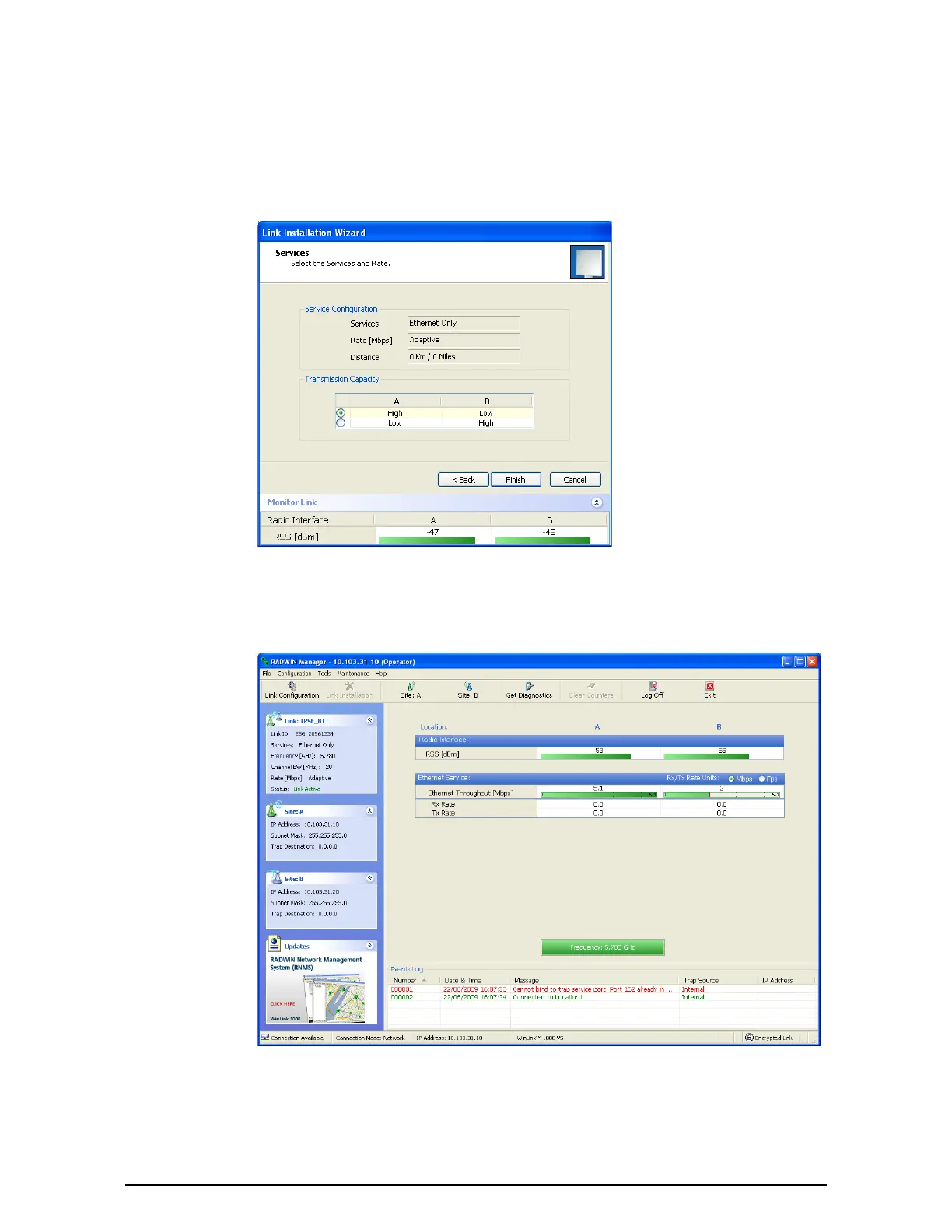Installation Appendix M
WinLink™ 1000 User Manual Release 1.9 M-2
Installation
Follow the procedures of Chapters 4 to 8. The only substantial difference is
in the Services window.
VS is Ethernet only. You must however, specify which ODU has the high
transmission capacity:
Figure M-2: VS Services window for VS
On completion of the installation, the RADWIN Manager main window
should look similar to this:
Figure M-3: RADWIN Manager window for VS showing asymmetric through-
put
The Configuration wizard is similar to the Installation wizard; Site configura-
tion is also standard.
