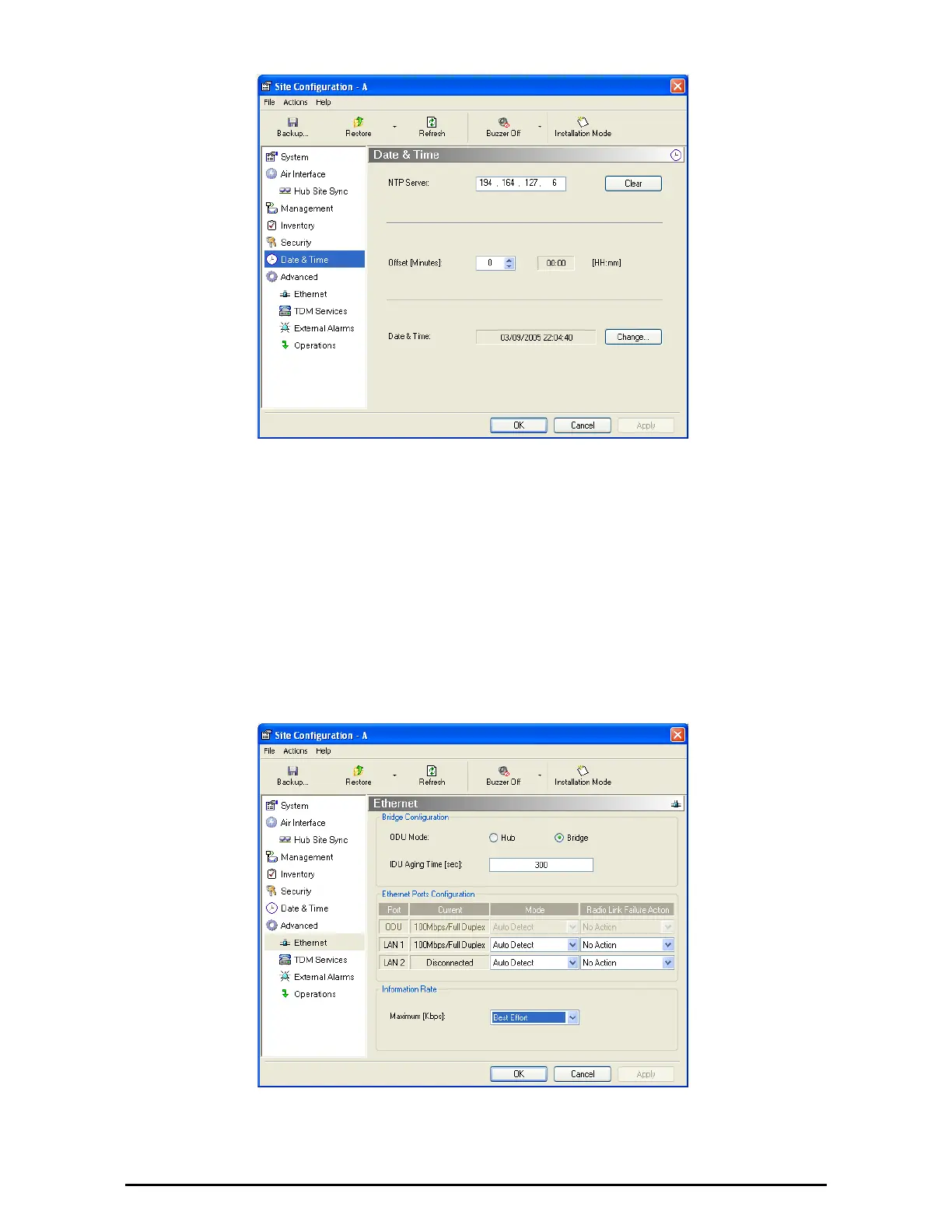Ethernet Properties Chapter 8
WinLink™ 1000 User Manual Release 1.9 8-14
Figure 8-12: Date and Time configured from an NTP Server
8. Click OK to return to the Configuration dialog.
Ethernet Properties
Configuring the Bridge
Bridge configuration is required in various network topologies, such as pro-
tection (Ethernet 1+1) and ring applications. The bridge configuration
parameters are located under the Advanced tab of the Site Configuration
dialog box:
Figure 8-13: Bridge Configuration - Site Configuration dialog box
