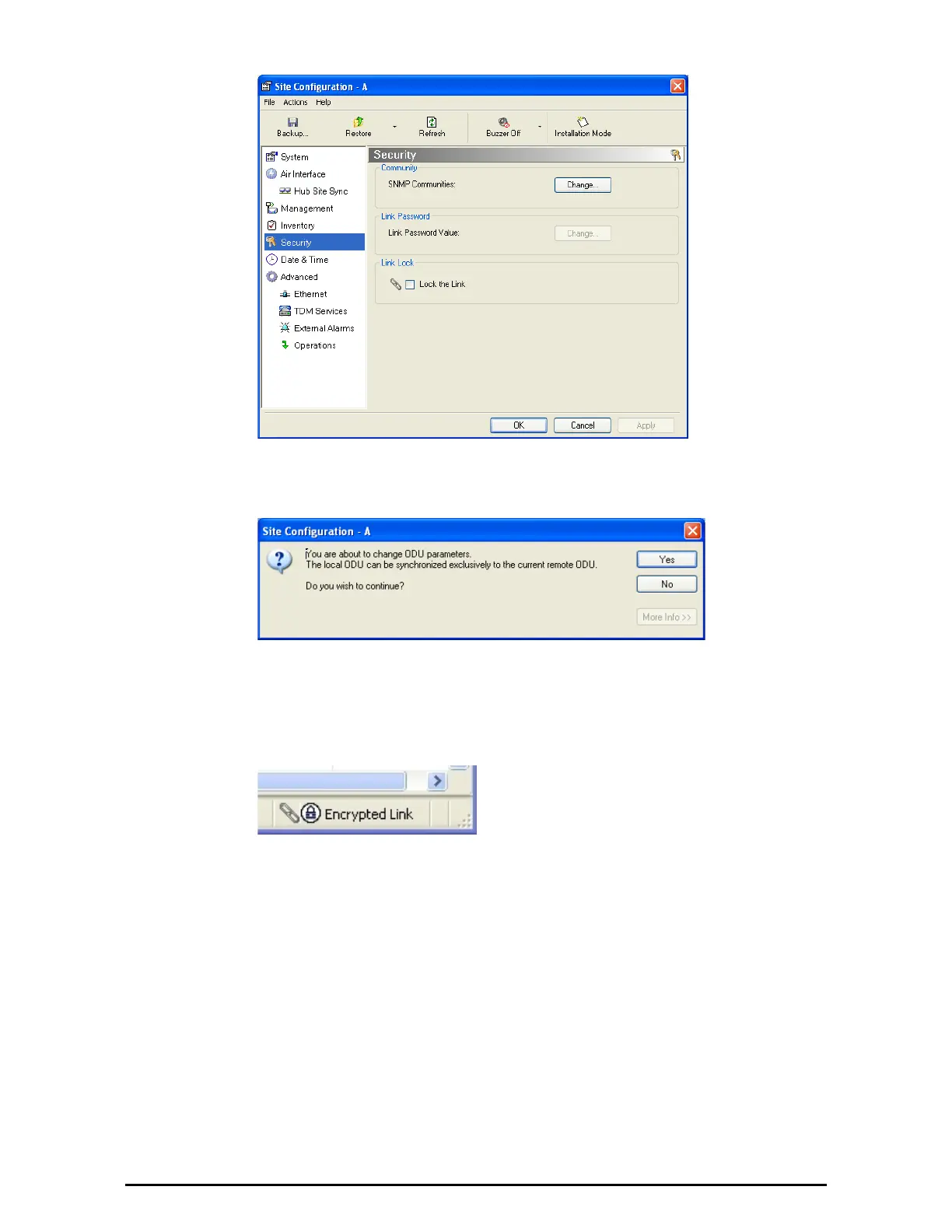Link Lock Security Feature Chapter 8
WinLink™ 1000 User Manual Release 1.9 8-11
3. Click the Link Lock check-box and then OK. You are asked to
confirm the lock:
4. Click the Yes button and you are returned to the main window of
the RADWIN Manager.
Observe that a link icon is now displayed in the status bar on the bottom
right of the RADWIN Manager window.
The link to the remote unit is now locked. If you repeat steps 1 and 2
above, the Security screen will look like this:
