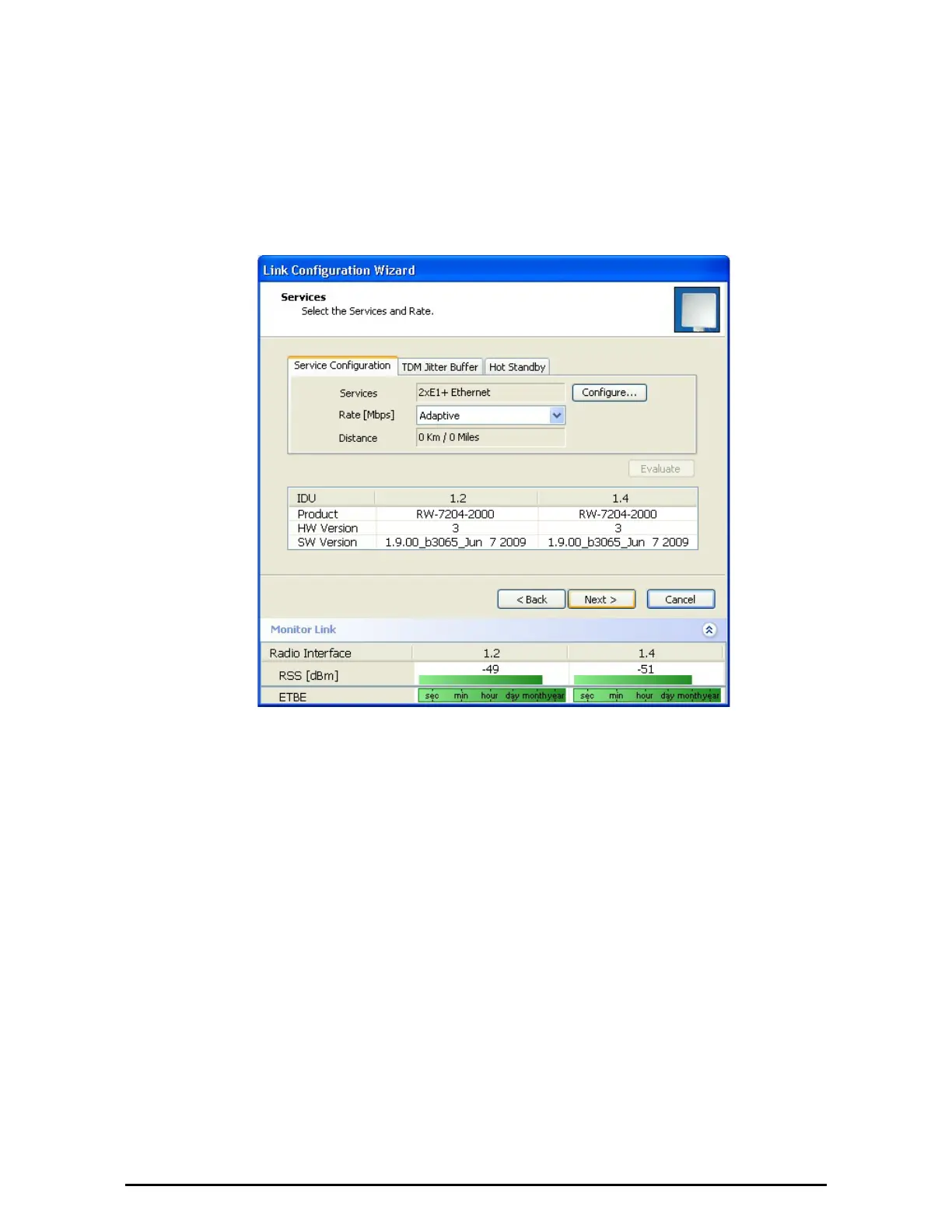Installing a RADWIN MHS Appendix K
WinLink™ 1000 User Manual Release 1.9 K-5
5. Establish Secondary Link in the usual way, with HSS enabled. The two
link frequencies should be at least 5MHz apart.
6. Connect the MHS cables at Sites A and B as shown in Figure K-1 and
Figure K-3 above.
7. Run the Configuration Wizard for Primary Link. Activate TDM services in
the usual way. Notice that there is a new tab, "Hot Standby", in the Ser-
vices Configuration panel:
Figure K-4: Services Configuration Panel showing Hot Standby tab
After you have configured TDM services, click the new Hot Standby tab:
