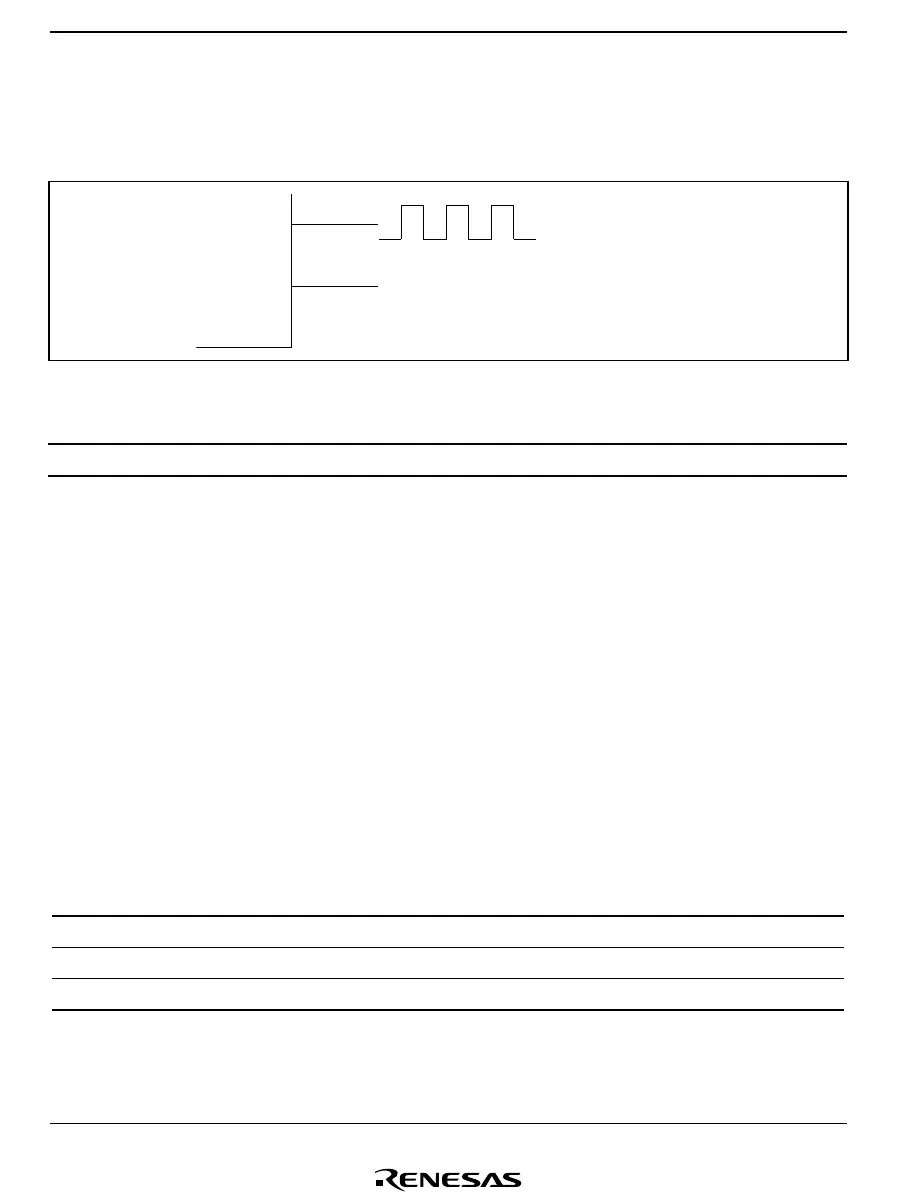Section 4 Clock Pulse Generators
Rev. 7.00 Mar 10, 2005 page 110 of 652
REJ09B0042-0700
External Clock Input Method
Connect an external clock signal to pin OSC
1
, and leave pin OSC
2
open. Figure 4.7 shows a
typical connection.
OSC
1
OSC
2
External clock input
Open
Figure 4.7 External Clock Input (Example)
Frequency Oscillator Clock (φ
φφ
φ
OSC
)
Duty cycle 45% to 55%
On-Chip Oscillator Selection Method (H8/38124 Group Only)
The on-chip oscillator is selected by setting the IRQAEC pin input level during resets.* Table 4.3
lists the methods for selecting the system clock oscillator and the on-chip oscillator. The IRQAEC
pin input level set during resets must be fixed at V
CC
or GND, based on the oscillator to be
selected. It is not necessary to connect an oscillator to pins OSC1 and OSC2 if the on-chip
oscillator is selected. In this case, pin OSC1 should be fixed at V
CC
or GND.
Note: The system clock oscillator must be selected in order to program or erase flash memory as
part of operations such as on-board programming. Also, when using the on-chip emulator,
an oscillator should be connected, or an external clock input, even if the on-chip oscillator
is selected.
* Other than watchdog timer or low-voltage detect circuit reset.
Table 4.3 System Clock Oscillator and On-Chip Oscillator Selection Methods
IRQAEC pin input level (during resets) 01
System clock oscillator Enabled Disabled
On-chip oscillator Disabled Enabled
