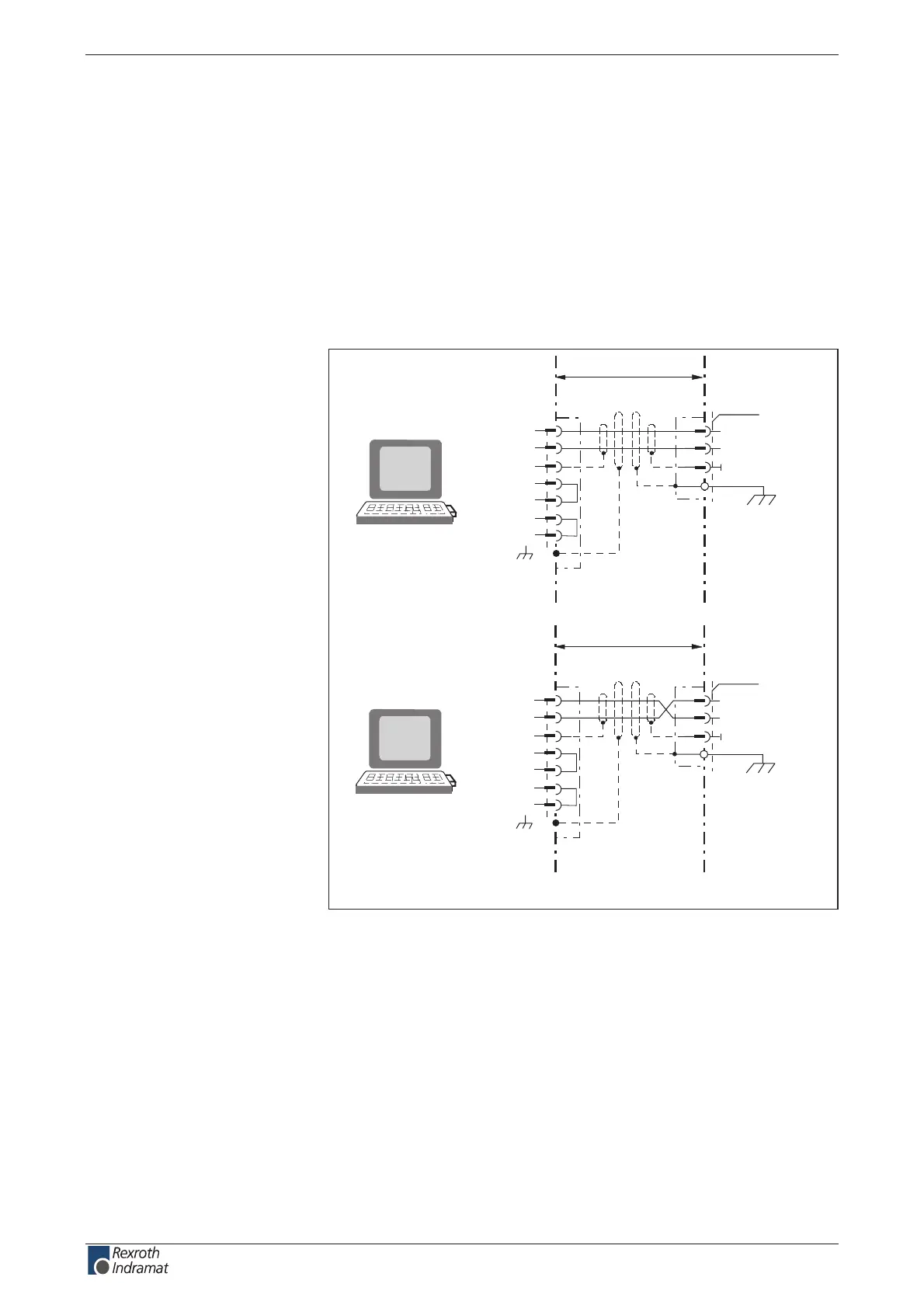5-24 srellortnoC evirD 30EVIRDOCE610-3.**CKD 30EVIRDOCE
RS232 interface
The RS232 interface is used for programming, parameterization and
diagnoses at start up and service.
It makes possible:
• a participant number of maximum 1
• a transmission length of up to 15 m
• transmission rates of 9600/19200 baud
Using an RS232 interface only one drive at a time can be parameterized
with the DriveTop start up program.
AP5395f1.FH7
RxD
TxD
GND
DTR
DSR
RTS
CTS
3
2
7
20
6
4
5
max. 15 m
1)
TxD
RxD
0 V
3
2
7
X2
TxD
RxD
GND
DTR
DSR
RTS
CTS
3
2
5
4
6
7
8
max. 15 m
1)
TxD
RxD
0 V
3
2
7
X2
IKB0005
PC with 25-pin
D-SUB connector
PC with 9-pin
D-SUB connector
1) Connect the metallic connector case with the device potential using the
fastening screws of the connector
Fig. 5-34: Connecting a PC to the RS232 interface on a DKC
See also page 13-4 "Additional Accessories".
Connection
RS232:
customerservice@hyperdynesystems.com | (479) 422-0390
