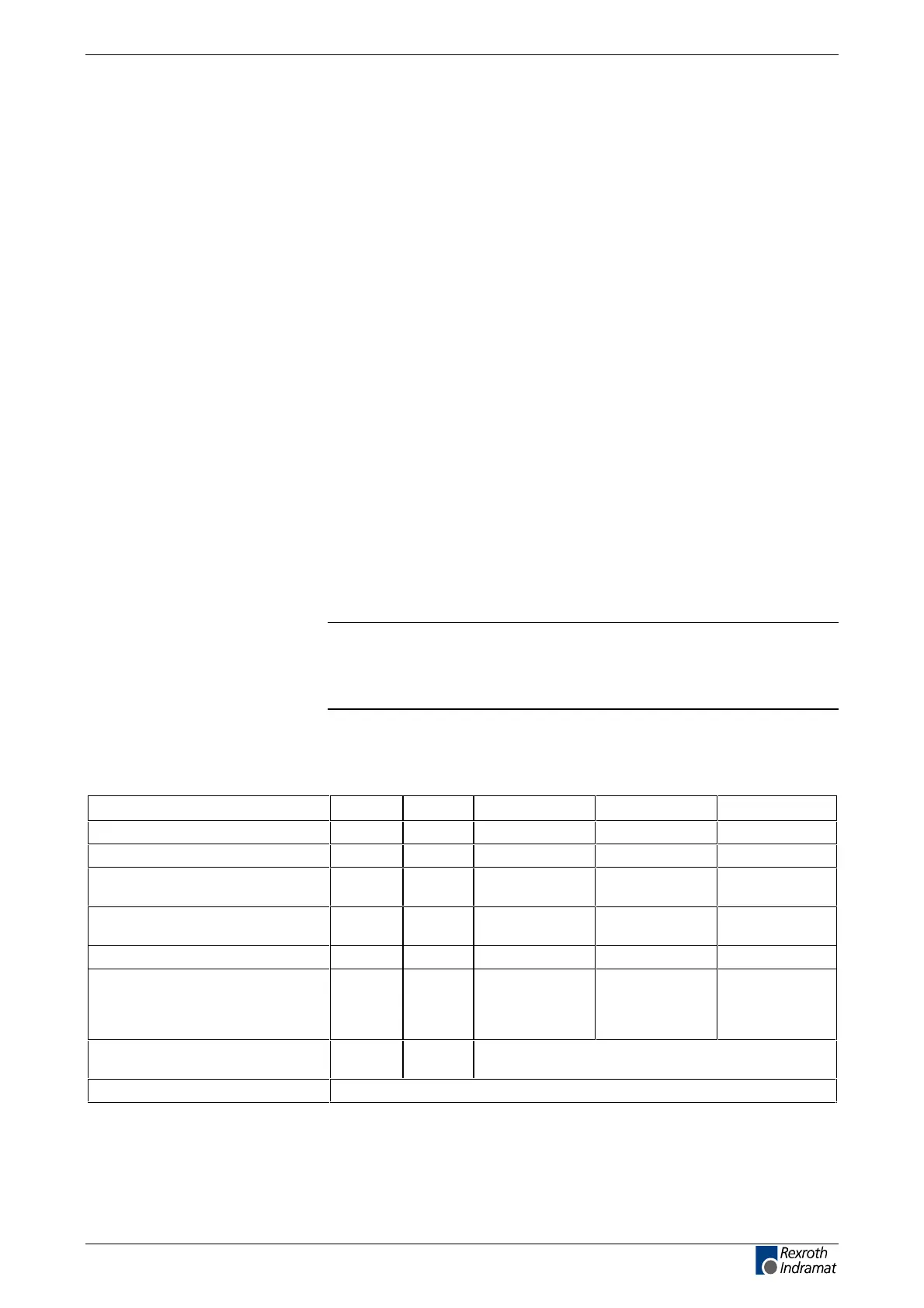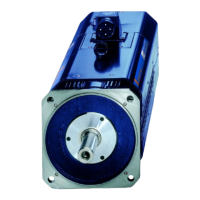seilppus rewop MTN V42CDsrellortnoC evirD 30EVIRDOCE 9-1
9 DC24V NTM power supplies
9.1 Application recommendations
If there is no external DC24V control voltage available, then Rexroth
Indramat recommends the use of NTM power supply units.
• The power supplies contain an overvoltage safety switch with
automatic shutdown. After the automatic shutdown device has
responded, operation can be resumed by switching the power supply
o, briey, and on again.
• The power supplies always function with a starting current limiter.
However, if you switch o and on again within a period of 10 s, the
starting current limit do not work!
• The NTM01.1-024-004 and NTM01.1-024-006 power supplies make it
possible
to measure the voltage applied to the load via cable sensor.
If there is a voltage drop, the power supply will increase the output
voltage accordingly.
• Installation in enclosed control cabinet required.
Rexroth Indramat recommends a 10 A automatic circuit breaker with
tripping characteristics C for DC24V NTM power supplies.
Note: Mains lters are available to comply with EMC-limits. For a
selection of information see project planning manual
"Electromagnetic Compatibility (EMC) in Drive and Control
Systems", doc.-type DOK-GENERL-EMV********-PRxx.
9.2 Technical data
600-42-1.10MTN400-42-1.10MTN200-42-1.10MTNtinUlobmySnoitangiseD
Output rated voltage U
out
VDC 24 24 24
01-+01-+01-+%egnar tnemtsujdA
Rate current of the 24V output for
45 °C ambient temperature
I
N
A 2.1 3.8 5.5
Output power for 45 °C ambient
temperature
P
OUT
VA 50 100 150
input current at 230 (115) V I
IN
A 0.61 (1.2) 1.2 (2.2) 1.9 (3.2)
inrush current for 230 (115) V at
the power input line when the NTM
is switched on. Size the back-up
fusing accordingly
I
EIN
A 32 (16) 32 (16) 32 (16)
Uegatlov tupnI
N
562...071 CA dradnatSV
by changing the bridge circuit setting AC 85...132
deriuqer tenibac lortnoc desolcne ni noitallatsninoitcetorp fo eergeD
Fig. 9-1: Technical data for DC24V NTM power supply units
Features
Fuse protector Q2
Line lter
customerservice@hyperdynesystems.com | (479) 422-0390
