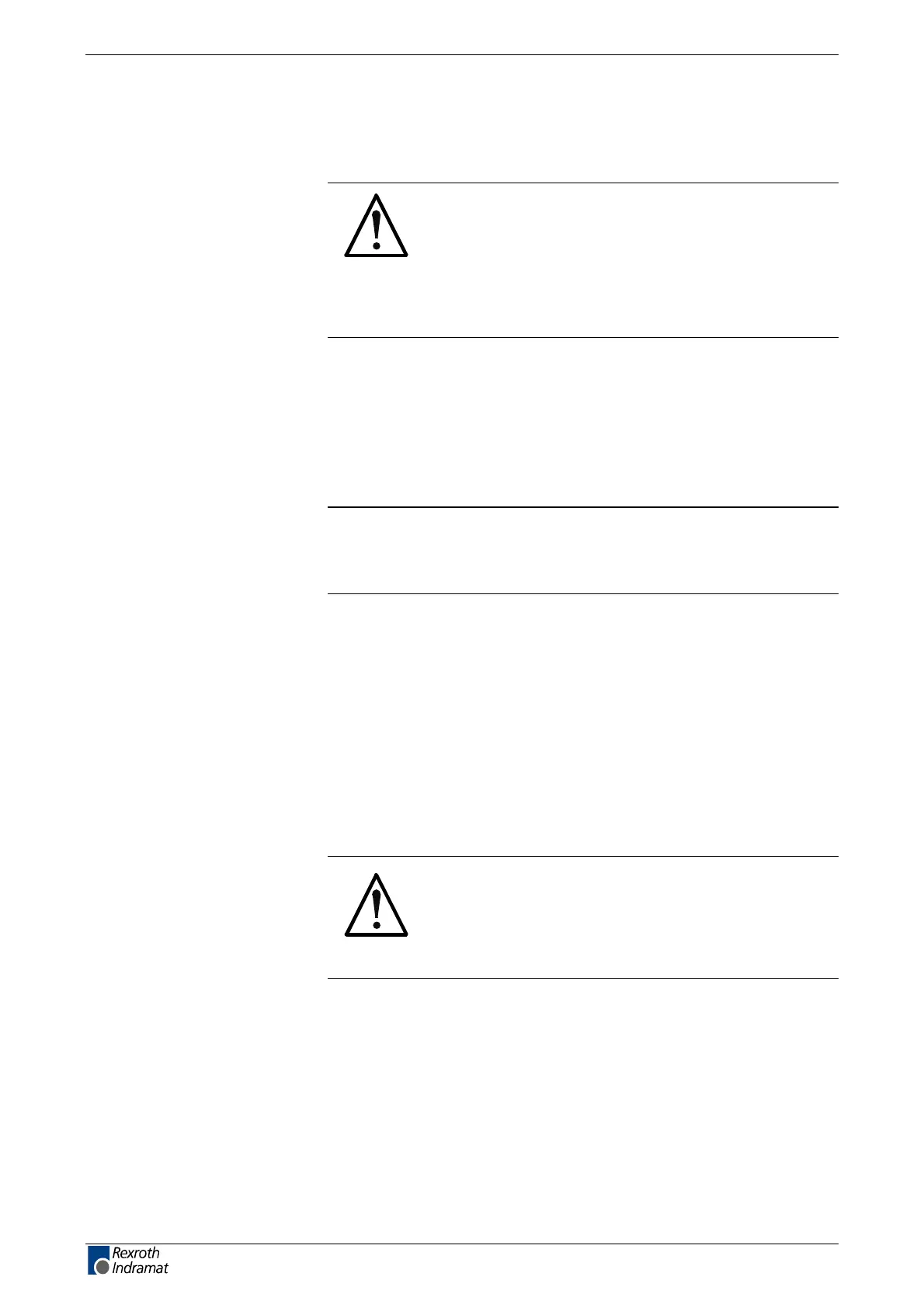12-16 srellortnoC evirD 30EVIRDOCEtenibaC lortnoC eht gnitcurtsnoC
12.3 General Notes
Electrostatic discharge from persons and/or tools can damage the
controller or printed circuits boards (PCB). Please note the following:
CAUTION
Risk of damaging the electronic components
and endangering the operating safety caused by
electrostatic charges!
Objects coming into contact with machine parts and
PCB must be discharged by grounding them.
Otherwise errors can occur when controlling motors
and elements in motion.
Such objects can be:
• The soldering iron when soldering
• The human body (ground by touching a conductive, grounded object).
• Parts and tools (place on conductive surface)
Parts at risk may only be stored and shipped in conductive packaging.
Note: The diagrams of Rexroth Indramat should only be used by a
Machine Manufacturer to create terminal diagrams for a
facility. When wiring a facility, an End user should only use the
diagrams of the Machine Manufacturer.
• Route signal lines separately from load lines to avoid interference.
• Conduct analog signals (e.g., command/actual values) via shielded
leads.
• Mains, DC bus and power lines should not be connected to low
voltages or come into contact with them.
• When conducting a high voltage test or external voltage capacity test
of the electrical components of the machine, disconnect or remove all
connections of the units. This protects the electronic components
(allowed as per EN 60204-1). Rexroth Indramat drive components are
high-voltage and insulation tested as per EN 50178.
CAUTION
Potential damage of the controller device by
connecting and disconnecting the connections
with mains power on.
Do not connect and disconnect connections if the
mains power is on.
General notes
customerservice@hyperdynesystems.com | (479) 422-0390
