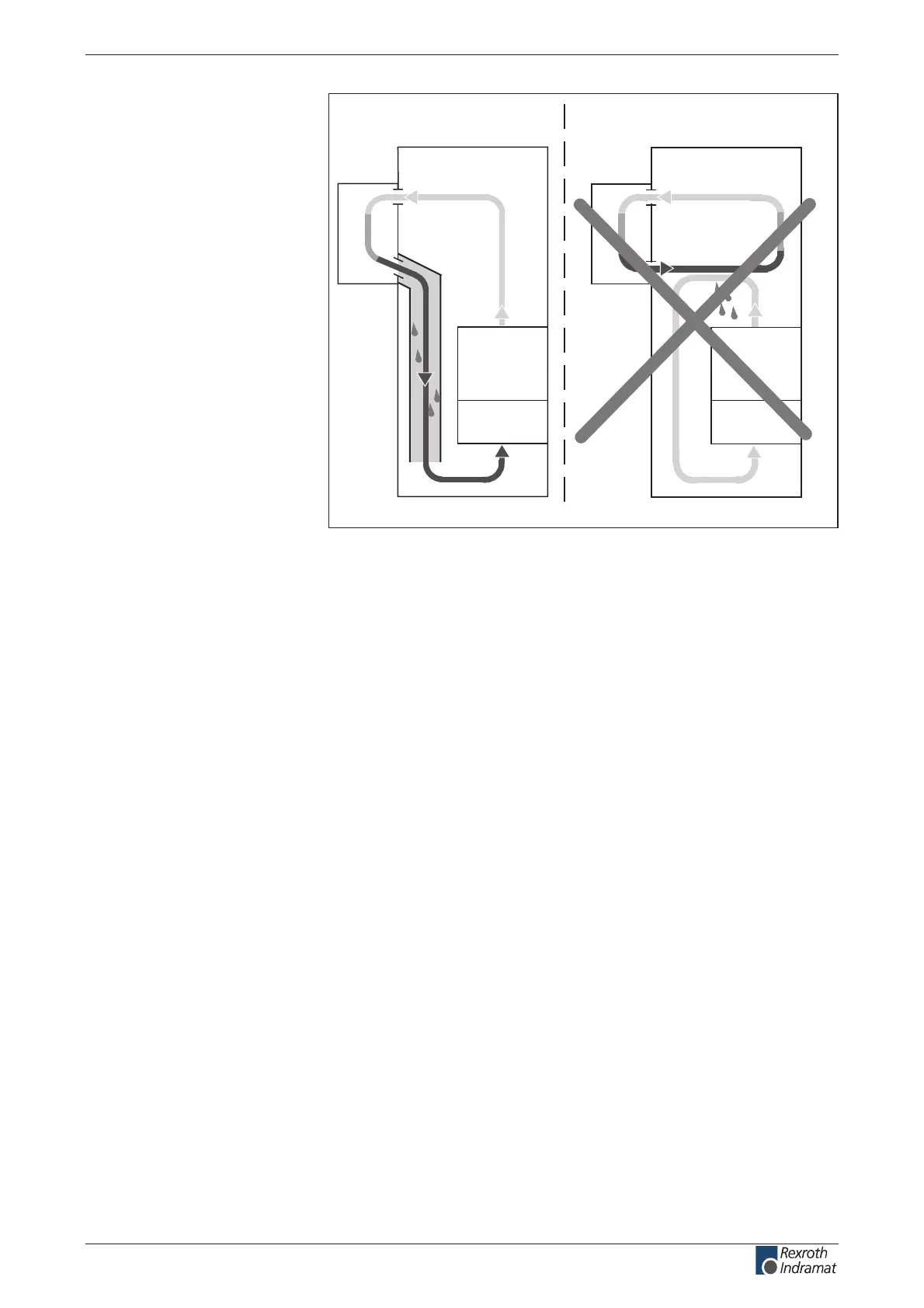tenibaC lortnoC eht gnitcurtsnoCsrellortnoC evirD 30EVIRDOCE 12-15
Eb0002f1.fh7
electronic
equipment
Cooling
system
Air inlet
Air outlet
Cabinet
Air inlet
Air
duct
Cooling
system
electronic
equipment
incorrect
correct
Cabinet
Fig. 12-20: Arranging cooling unit on front of cabinet
Condensation occurs if the temperature of the unit is lower than the
ambient temperature.
• Cooling units with temperature settings must be set to maximum room
temperature and no lower!
• Cooling units with temperature must be set so that the inside
temperature of cabinet is not lower than the outside temperature. Set
temp limit to maximum room temperature !
• Use only well-insulated cabinets to avoid condensation resulting from
humid outside air penetrating the cabinet.
• If cabinets are operated with doors open (commissioning, service,
etc.)
, then make sure that once the doors are closed the controller is at
no point in time cooler than the air in the cabinet. This avoids
condensation build up. In other words, ensure sucient circulation in
the cabinet to avoid any hot spots.
Avoiding condensation
customerservice@hyperdynesystems.com | (479) 422-0390
