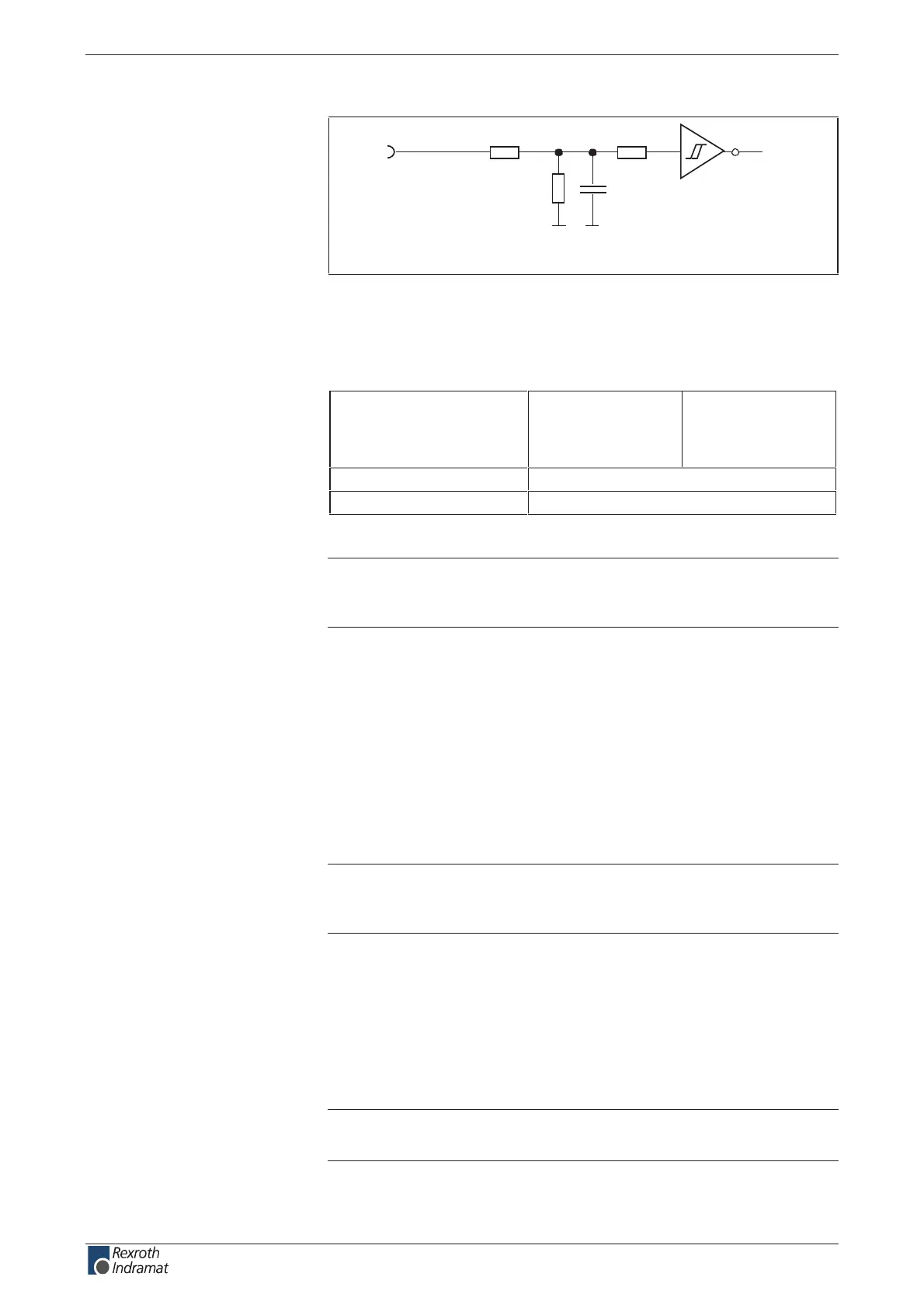5-26 srellortnoC evirD 30EVIRDOCE610-3.**CKD 30EVIRDOCE
R1 R3
R2
C1
I
n
Ap5183f1.fh7
Schematics
R1: 10k
R2: 3k3
R3: 10k
C1: no data
Fig. 5-39: Input circuit
Input voltage:
High
Low
min.
16 V
-0,5 V
max.
30 V
3 V
%5 ± mhOk 3,31ecnatsiser tupnI
noitpircsed erawmrif lanoitcnuf eeSemit noitcaeR
Fig. 5-40: Inputs
Note: If the inputs are controlled by a power supply other than the
DC24 volt supply of the DKC, then the reference lead of the
other power supply must be connected to X3.12 (0 V).
The positive edge of the homing switch is always evaluated.
End switches can be N/C or N/O depending on how the drive is
parametrized. See functional rmware description.
Position and time measurements are read using two binary input signals.
Switching-signal dependent continuous block switching makes transition
to the next block possible with the use of an external switching signal.
Note: If the functions probe and following block mode are
simultaneously activated, then both functions evaluate the
inputs independently of each other.
At delivery, the E-stop function is deactivated depending on what has
been parameterized. See functional rmware description.
With a positive edge at the input "clear error", all errors (up to four) are
cleared. With the actuation of the S1 button (rmware module) only the
error in the display is cleared and any other errors present are then
shown.
Note: The errors entered in the back-up memory are not cleared with
the "clear error" input.
Input circuit
Digital inputs:
Inputs
Digital inputs:
Homing switch:
Limit+, Limit-:
Probes:
Cams:
E-Stop:
Clear error:
customerservice@hyperdynesystems.com | (479) 422-0390
