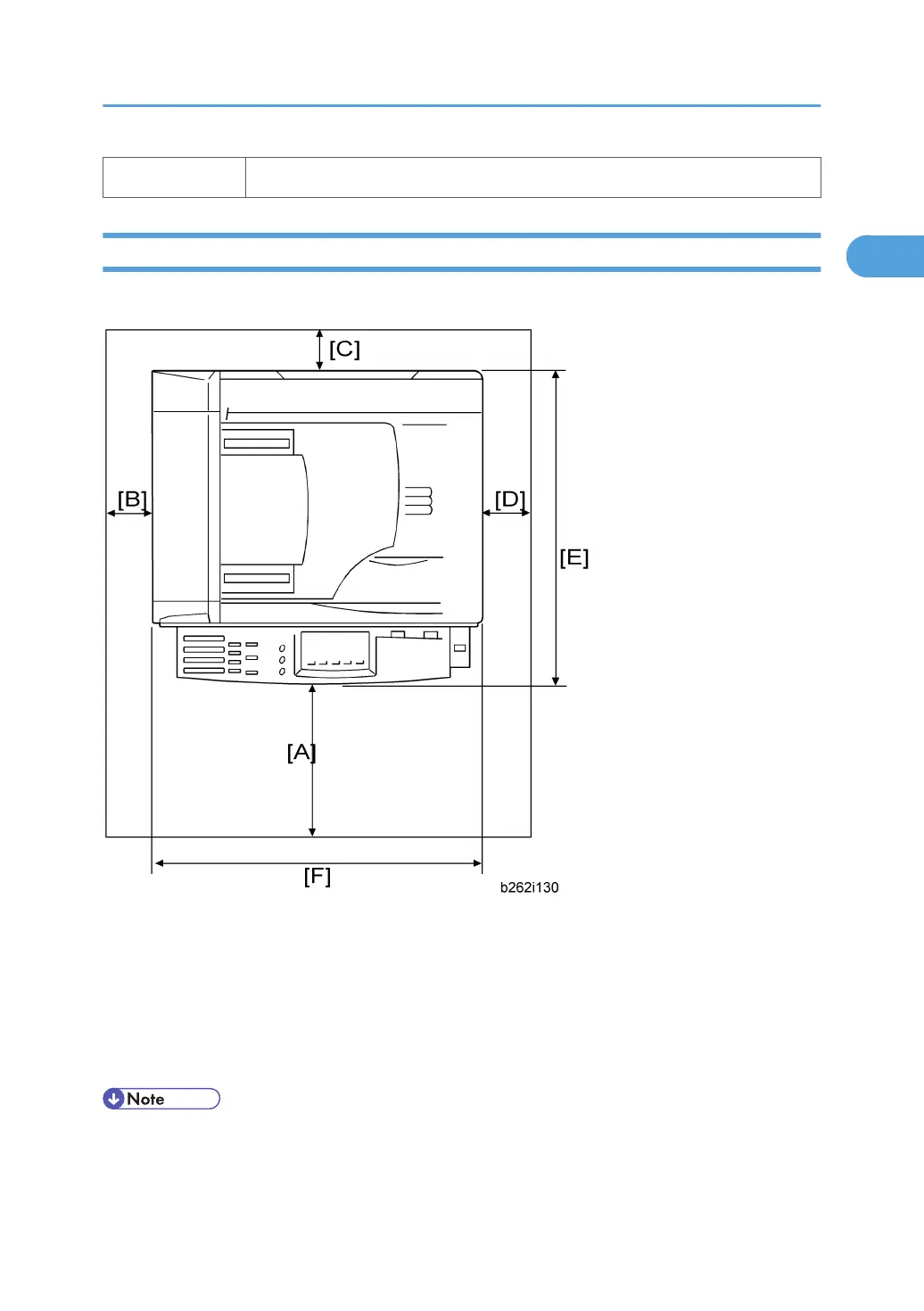Right to left: Within 5 mm (0.2") of level
Minimum Operational Space Requirements
Place the machine near the power source, providing clearance as shown.
A: Front – 750 mm (29.6")
B: Left – 100 mm (3.9")
C: Rear – 105 mm (4.1")
D: Right – 230 mm (9.0")
E: Depth – 450 mm (17.7")
F: Width – 485 mm (19.1")
• The 750-mm front space indicated above is sufficient to allow the paper tray to be pulled out.
Additional space is required to allow an operator to stand at the front of the machine.
Installation Requirements
13
