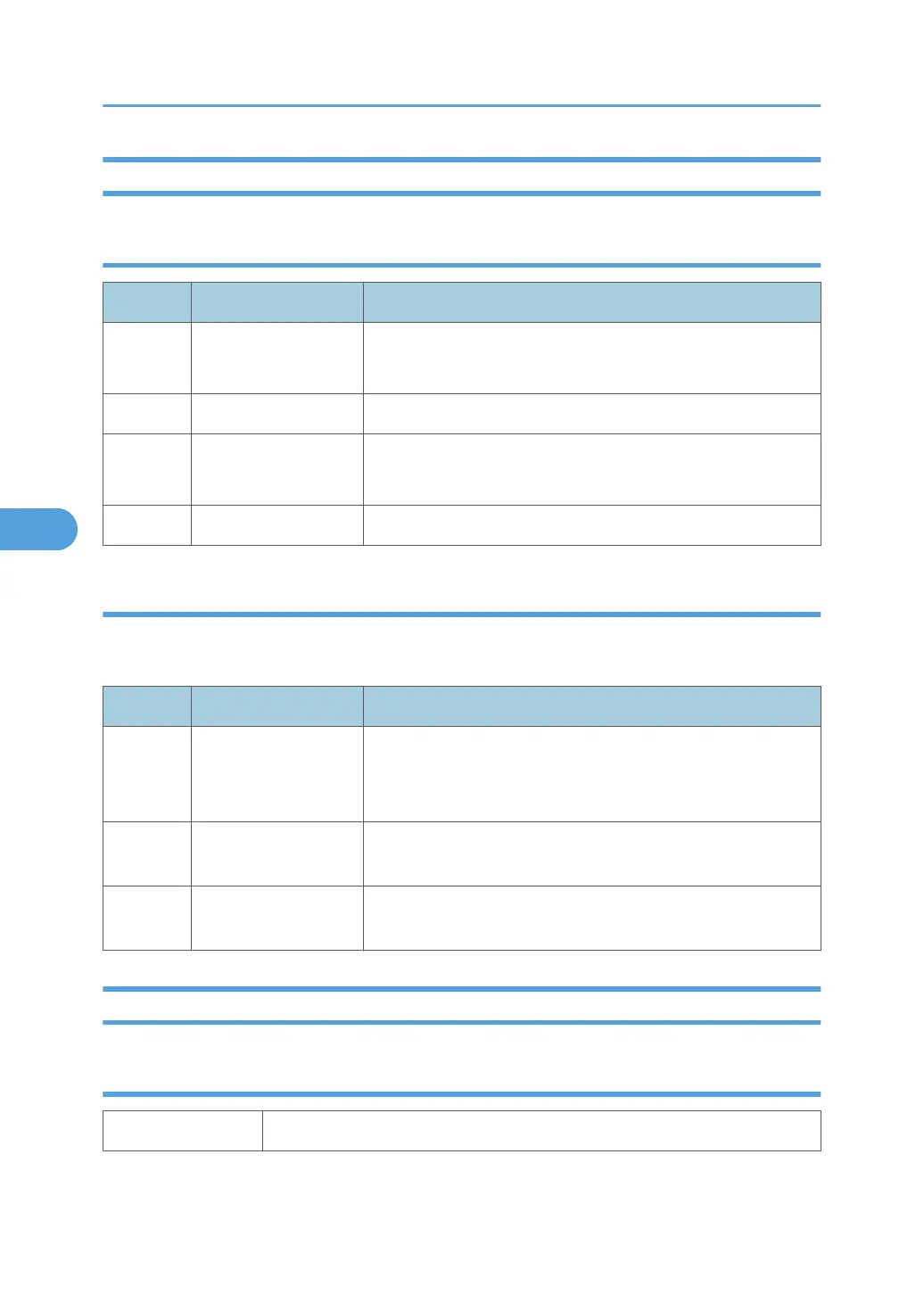Printer Service Mode
Service Mode Table
SP No. Description Function and Setting
1001 BitSw#1 Set
Adjusts bit switch settings.
Note: Currently the bit switches are not being used.
1003 Clear Setting Not used
1004 Print Summary
Prints the service summary sheet
(An error log is printed in addition to the configuration page).
1005 Display Version Displays the version of the controller firmware.
SP Modes Related to Printer Controller
The following SP modes are located in the copier SP mode. Refer to section 5.1 of the main unit service
manual.
SP No. Description Function and Setting
5801 Memory All Clear
Resets data for process control and all software counters, and
returns all modes and adjustments to their defaults values.
* section "Memory Clear" in this chapter for details.
5907 Plug & Play
Selects the brand name and the production name for Windows
Plug & Play. This information is stored in NVRAM.
7832
Detailed Display of
Self-Diagnostics
Displays the controller self-diagnostic result.
Scanner Program Mode Table
Service Table Key
Notation What it means
5. Service Tables
234
