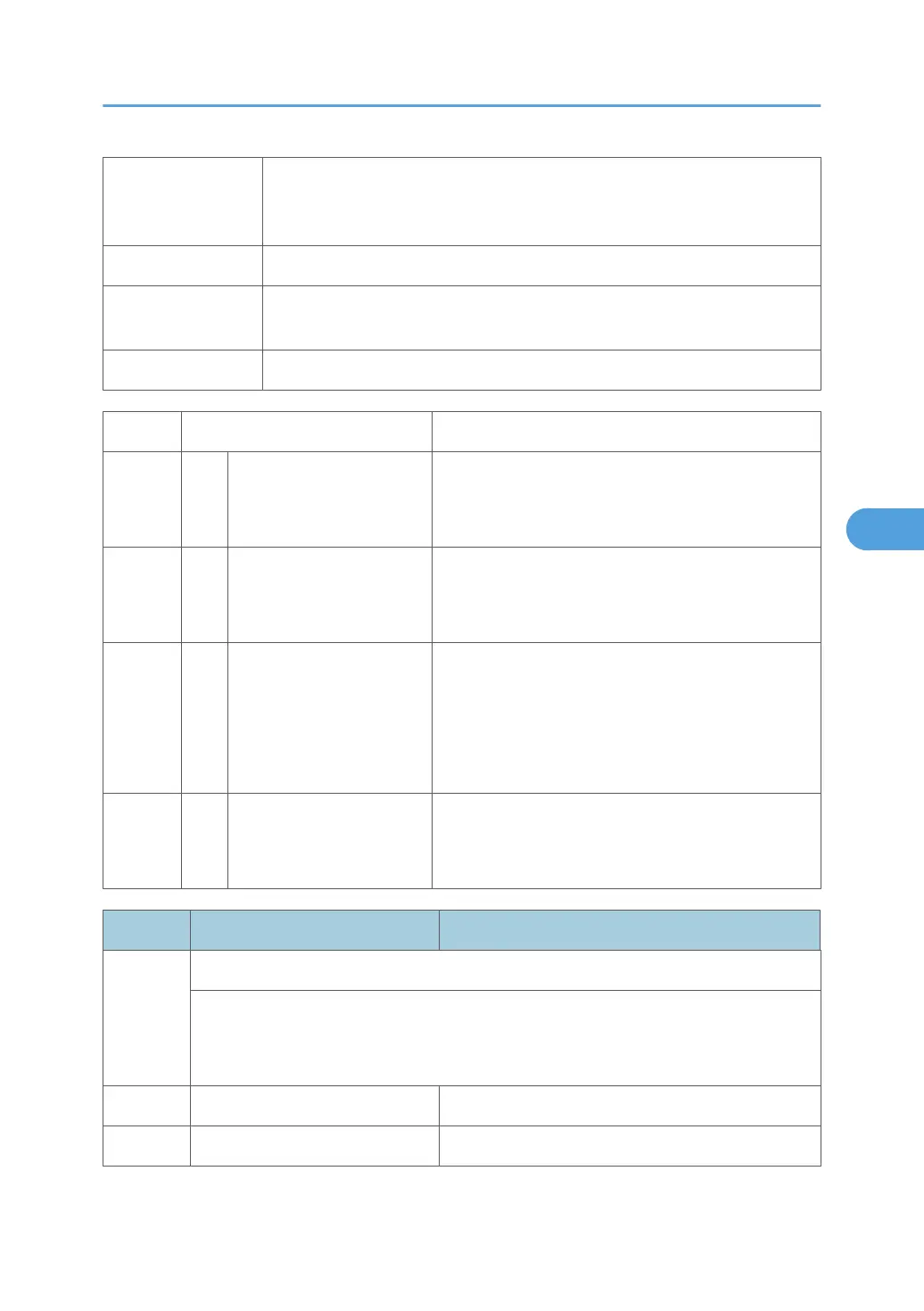[range / default /
step]
Example: [-9 to +9 / +3.0 / 0.1 mm step]. The setting can be adjusted in the
range ±9, value reset to +3.0 after an NVRAM reset, and the value can be
changed in 0.1 mm steps with each key press.
italics Comments added for your reference.
*
This value is stored in NVRAM. After a RAM reset, the default value (factory
setting) is restored.
DFU Denotes “Design or Factory Use”. Do not change this value.
SP1 Mode Number Function and [Setting]
1001* 5 Scan NV Version
Displays the scanner NV version.
This shows as following: Function name _ Model name
_ Version
1004* 1 Compression Type
Selects the compression type for binary picture
processing.
[1: MH, 2: MR, 3: MMR]
1005* 1 Erase Margin
Creates an erase margin for all edges of the scanned
image.
If the machine has scanned the edge of the original,
create a margin.
[0 to 5 / 0mm / 1mm step]
1009* 1 Remote Scan disable
Enables or disables the network TWAIN scanner
function.
0: enable, 1: disable
SP Number/Name Function and [Setting]
2021
Compression level (grayscale)
These SP codes set the compression ratio for the grayscale processing mode that can be
selected with the notch settings on the operation panel.
Range: 5 (lowest ratio) ←→ 95 (highest ratio)
1 Level 3 (Middle I-Qual) [5 to 95 / 40 /1/step]
2 Level 2 (High I-Qual) [5 to 95 / 50 /1/step]
Service Program
235
