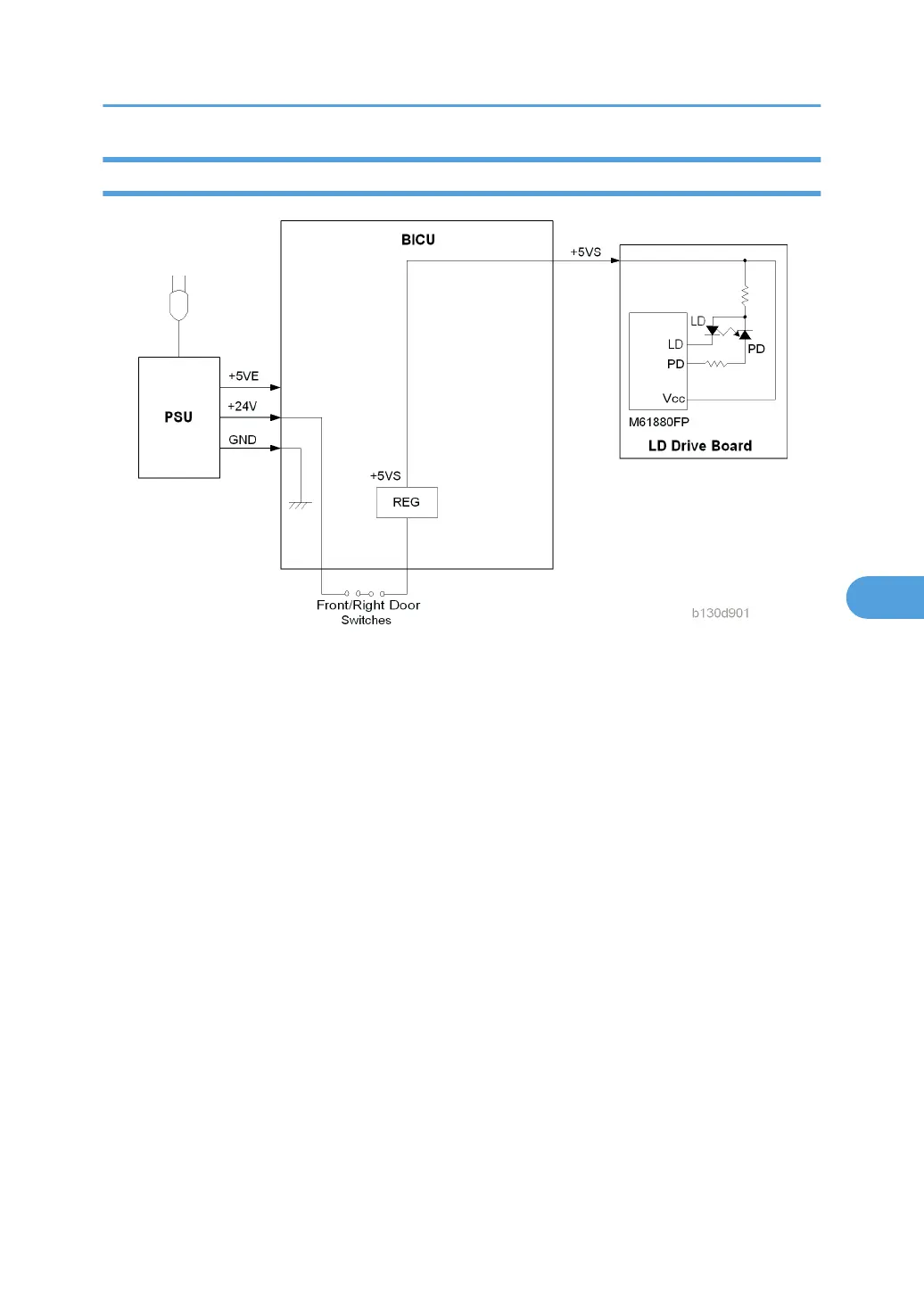LD Safety Switches
Safety switches are installed at the front and right doors to ensure technician and user safety and to prevent
the laser beam from accidentally switching on during servicing. Opening of the front or right door opens
the corresponding switch, cutting the power supply (+5VS) to the laser diode.
The safety switches are installed on the +24V line coming from the power supply unit (PSU). The +24V
supply must pass through these switches before converting into the +5VS power that drives the laser.
Laser Exposure
259
