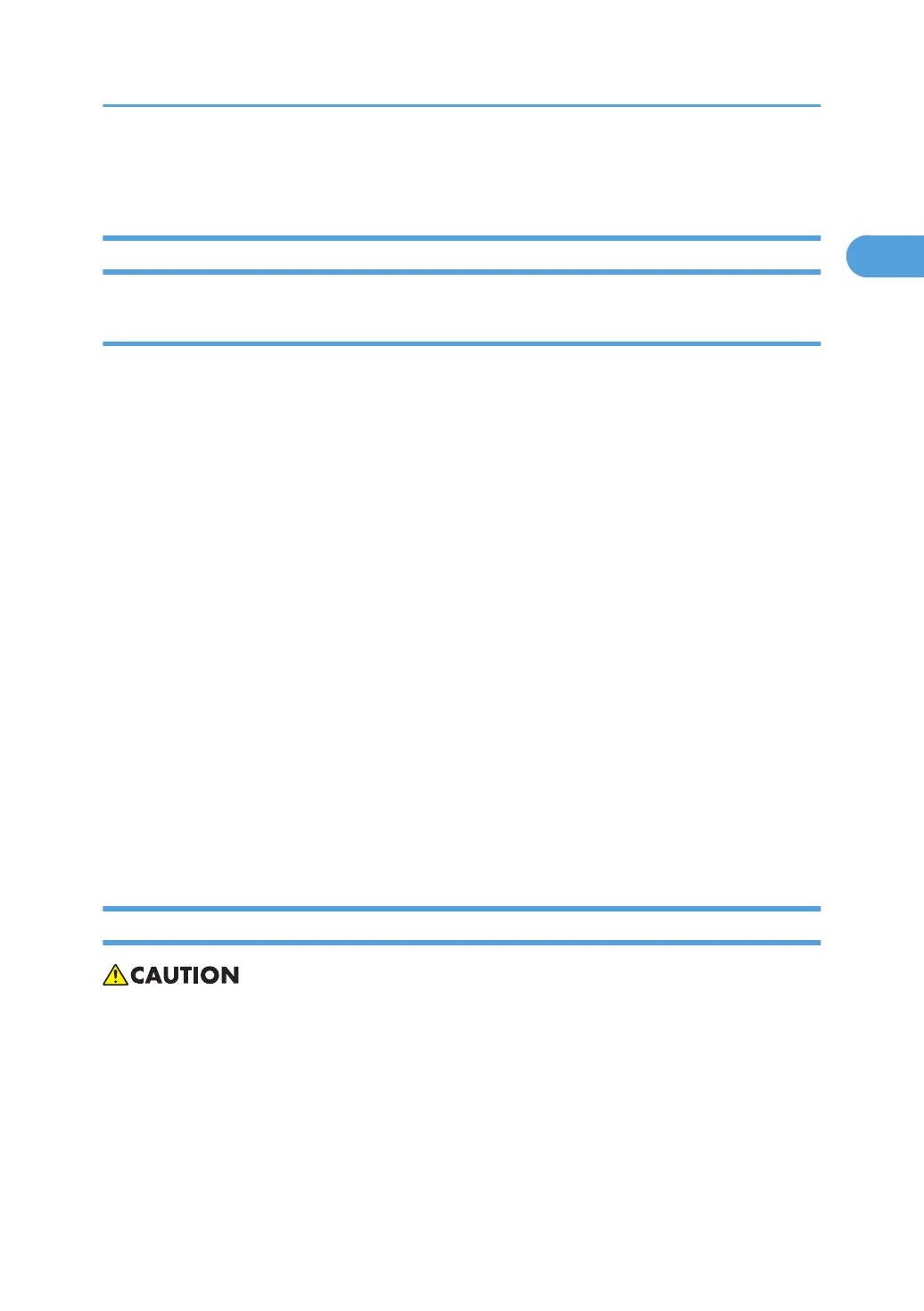Copier
Accessory Check
Fax Model (B284)/ Printer/Scanner and Fax Model (B288)
Description Q’ty
NECR (-17) 1
EU Safety Sheet (-67, -26) 1
Paper Size Decal 1
Model Name Plate - RIC,LAN, GES,INF (-29) 1 set
Handset Bracket (-17) 1
Screw for Handset Bracket (-17) 2
Modular Cable (-17) 1
Connecter Cover for TEL (-17) 1
User Function Key Decal (-17, -29 1
Ferrite Core for TEL Line 1
Operating Instructions - Book (-17, -29) 1 set
Operating Instructions – CD ROM (-17, -29) 1 set
Installation Procedure
• Make sure that the copier remains unplugged during installation.
Copier
15
