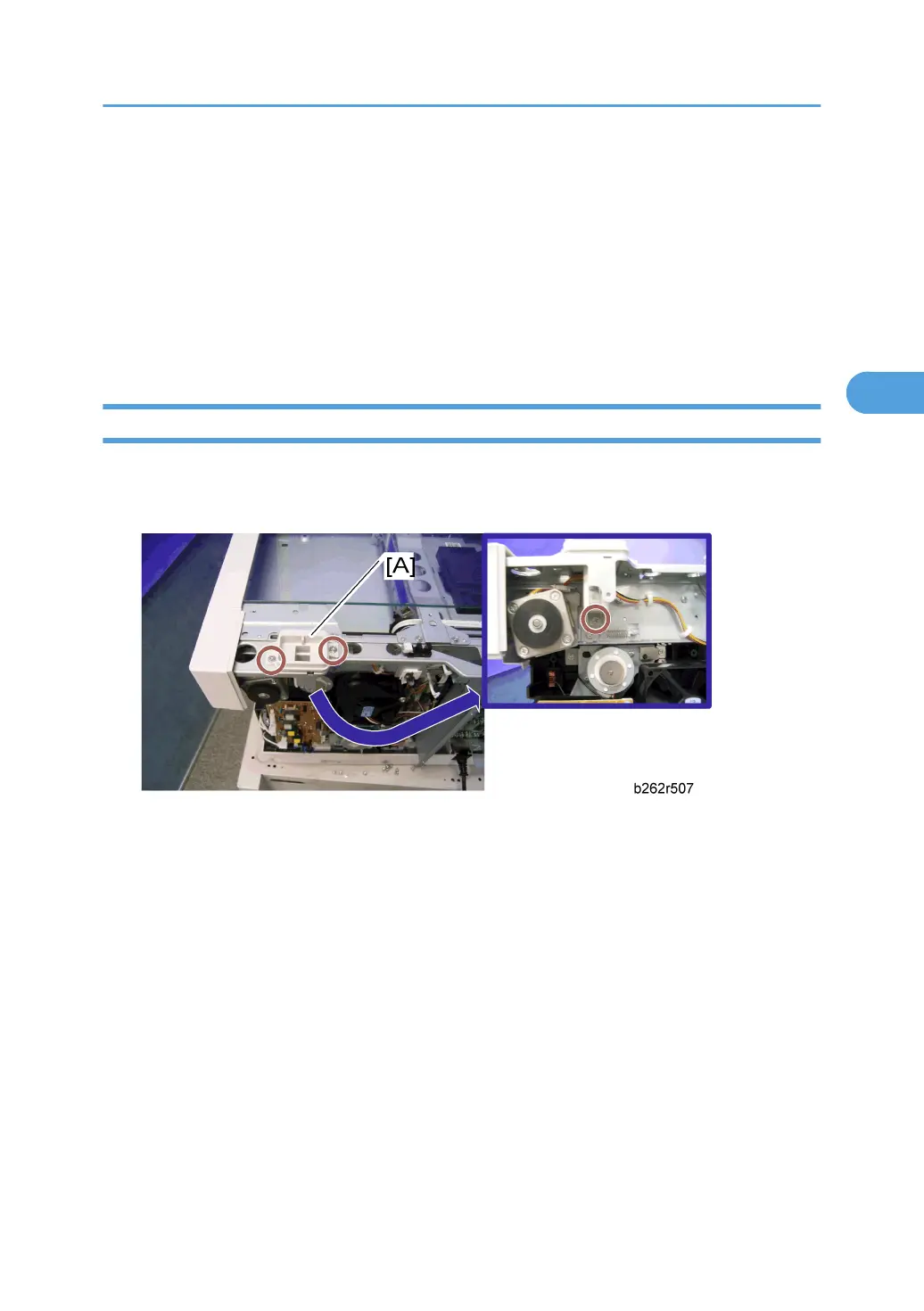1. Exposure glass (* "Exposure Glass")
2. Front left cover, operation panel (* "Operation Panel and Upper Covers")
3. Slide the first scanner to a position where the lamp and scanner are clear of the metal lids.
4. Disconnect the lamp connector [A].
5. Remove either or both of the following:
• Exposure lamp [B] ( x 1)
• Lamp stabilizer board [C] ( x 2, 1 flat cable)
Scanner Motor
1. Rear cover (* "Rear Cover")
2. Rear scale, upper right cover (* "Operation Panel and Upper Covers")
3. Remove the right platen stay holder [A] ( x 3).
Scanner Unit
53
